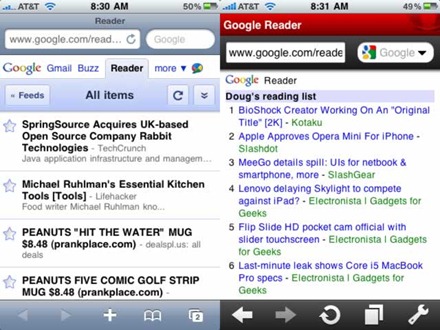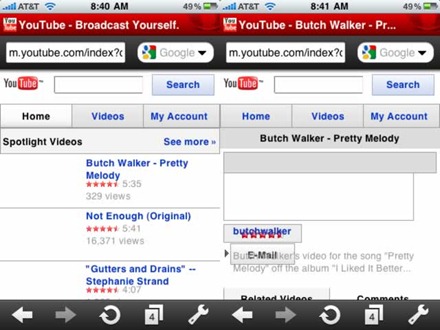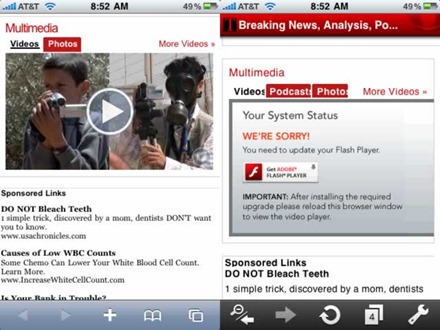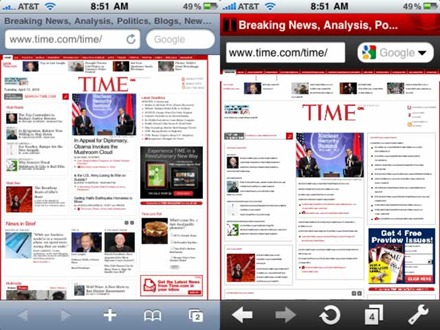The Opera Mini web browser has finally been approved by Apple and is available through the app store. Features include server-side page compression, tabbed browsing, and bookmark synchronization. I’ve been playing around with Opera Mini for the better part of the morning and here are some early thoughts.
The Good
It’s very fast. The server-side optimization helps a great deal. Opera’s positioning this browser as a good option “on slower networks such as the 2G Edge network” and saying that it will “help users save money because of its data compression capabilities,” especially while roaming.
The tabbed browsing is well-implemented, too. You can literally pull up five different sites in rapid succession and they’ll all load simultaneously.
The start page and options menus are pretty good. You’re presented with a 9-icon grid upon startup, which you can fill with your favorite sites. And if you use Opera on your desktop computer or other mobile devices, the built-in bookmark synchronization is a nice touch.
The Bad
Part of the allure of the iPhone’s Safari browser is that most popular sites have created iPhone-specific versions that offer more functionality than a universally dumbed-down mobile version. With Opera Mini, you get the dumed-down mobile versions. As such, using sites like Gmail and Google Reader, for instance, feels like a big step backwards.
Above photo: Safari on the left, Opera on the right.
Also, media sites like YouTube are a no-go on Opera. Currently, there isn’t even an option to open a specific video in the iPhone’s YouTube app. You just get a whole lot of nothing.
And otherwise-compatible video files that would open in the iPhone’s media player when using Safari are nowhere to be found in Opera Mini.
Of course, this could all change over time. It may just be a quick fix that needs to be implemented on Opera’s end.
The Ugly
Full page sites are rendered awkwardly in Opera Mini compared to Safari. As you can see with the full version of Time.com below, the Safari version on the left is at least somewhat intelligible whereas the Opera version on the right is almost incomprehensible until you zoom in on a certain area. Click on the image for a better look.
As for zooming, Safari lets you pinch to zoom into just about any size rectangular area you like or you can double-tap the screen to zoom into a specific column. Opera Mini only zooms into columns—there’s no manual zoom. Zooming is very quick and fluid, though. It looks quite nice. It’s just that you can’t, for instance, zoom in to see what’s in the left and middle columns of a website. You’ll automatically go to one or the other.
That, combined with the poor text rendering of entire web pages when zoomed out, means that you’ll basically need to start in the upper left hand corner of a full site and work your way around all the columns in order to find items of interest. With Safari, you’re able to get a better birds-eye view of a site and then hone in on whatever you’d like to look at more closely.
So Now What?
Will you use Opera Mini as your main iPhone web browser? Probably not. For starters, you can’t get links in other programs to automatically default to Opera Mini over Safari. But even if you could, the whole experience still isn’t as well executed as what Apple’s been able to accomplish.
I’d take Opera’s tabbed browsing over Safari’s windowed site switching, for sure, and it’d be nice to be able to synchronize bookmarks between Safari and a regular computer. The speed boost offered by Opera Mobile isn’t as big an issue for me during day-to-day usage but I could absolutely see using the browser over Safari in places with slower connection speeds.
All in all, it’s a decent first attempt that’ll theoretically get improved through updates and enhancements. It’s a bigger win in general, as it may open the door for other third-party web browsers to become available in the app store. For now, though, Safari is still the mobile browser to beat for most users.