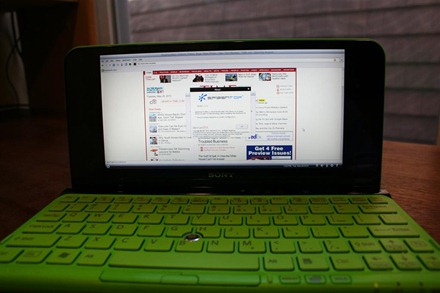Keyboard and Mouse
Despite its diminutive stature, the VAIO P’s keyboard is amazingly usable. As someone who cobbles words together for a living, I’d absolutely use the VAIO P for just about any task that required creating text. My job calls for a fair amount of image editing and video work, though, which is where everything starts to either slow to a crawl or become hindered by the super high screen resolution. For straight-up text, though, the VAIO P is wonderfully capable. Bold statement: You could probably use it to write a book. Yes, I said it.
Mousing is a different story. While Sony gets points for providing two mousing options—an old-school pointing stick and a tiny trackpad mounted to the right of the screen—neither works well enough that you’ll put up with it for long if you don’t have to. The pointing stick works better than the trackpad but it still takes long enough to get from point A to point B that you’ll want to plug in a USB mouse or use a Bluetooth mouse when space permits. Remember, though, that this is a so-called “Lifestyle PC” so if you’re using it on the go, the mousing options work okay in a pinch for quick tasks.
Other Notables
The VAIO P’s battery is good for about three hours, give or take an hour depending on what you’re doing. If you’re surfing the web constantly you’ll see a little over two hours but with Wi-Fi off and the screen brightness set at medium, I was able to grab about 3:45 of time between charges. Needless to say, you won’t be able to go too far without the charger but it’s not a very large brick so it’s easy to transport.
Video playback is a mixed bag. If you’ve got it in your mind that you’d use the VAIO P for watching videos all the time, you’d be better off looking elsewhere. While standard-definition YouTube videos, for instance, play pretty well inside the browser, the HD versions tend to be jerky, and full screen is basically a no-go. Even downloaded 720p WMV files were either choppy, had lagging sound, or both. There are various hacks, tweaks, and software you can use to improve video quality on these Z-series Atom computers but if you’re not willing to put a little elbow grease into it, you won’t find the VAIO P gives you a great video experience. Downloaded standard definition content works okay but everything else is a crapshoot.
There’s a quick-boot Splashtop operating system that launches directly into a Linux-based desktop environment consisting of a modified Firefox browser. It actually works quite well although the boot process isn’t exactly instantaneous. The browser is nice and you’ll see a bit of a boost in battery life, so if you need to check something quickly, it’s a decent option. Again, though, it’s not exactly an instant-on deal. The computer will have to be shut all the way down and then it takes about 30 seconds from boot to browser.
After a few weeks of testing, my favorite use for the VAIO P ended up being using it to play old school games. SimCity 3000, SimGolf, Civ 4, old Sierra games, and similar blasts from the past turned out to be a great way to have some ultraportable fun. Sure, it does a bunch of other stuff but the thing almost seems to be built for retro gaming–whether that was Sony’s intention or not. Hey, maybe that’s my lifestyle. Retro gaming. Huh.
Conclusion
Much like the Fig Newton isn’t a cookie (it’s fruit and cake!), the VAIO PC isn’t a netbook (it’s a Lifestyle PC!). You’d be forgiven for mistaking the two in both cases, though, except that the VAIO P carries a pretty high price tag. And while some/most reviewers will blast the $900 price tag, it’s important to keep in mind that Sony has its own conventional netbook line in the VAIO W series. The VAIO P truly fits the vague “Lifestyle PC” category somehow.
You’ll know instantly if you want it, provided you have $900 of disposable income and can think of situations where having a device that runs Windows 7 Home Premium in a package a bit larger than a cell phone and a bit smaller than a netbook would benefit you.
I personally found it to be the ultimate retro gaming machine and the most portable word processor with a decent keyboard around. If I want to quickly surf the web, I have a smartphone. If I want to get a bit of work done, I have a netbook. Both devices fare better at each respective task than the VAIO P. College kids with plenty of money to burn come to mind as ideal candidates for this machine. It’d be great for taking notes and playing games when you don’t feel like taking notes. Remember the “money to burn” part, though.
I hate, hate, hate giving numeric scores for reviews since gadgets are so subjective but let’s compromise and look at a few scores depending on what you want to do with this thing.
If you’re looking for a netbook, the VAIO P is a 3 out of 10 thanks to its high price, short battery life, and (I can’t believe I’m about to say this) it’s too-high resolution screen. If you’re looking for a machine to play old games, it’s an 8 out of 10. Just bring the AC adapter and a mouse. If you’re looking for a typing machine, it’s a 7 out of 10—super portable, yes, but the battery life isn’t spectacular, the price is high, and you can find better keyboards on actual netbooks. And if you have a lifestyle where you need a tiny-but-full-featured computer with you at all times, the VAIO P is an excellent choice.
Product Page: Sony VAIO P Series Lifestyle PC
More on Techland:
Two Minute Video: Do You Want the World’s Lightest Netbook?