Sprint’s latest 4G-enabled phone, the Samsung Epic, landed on my doorstep today. I’ll be putting it through its paces for an upcoming review, but here are some initial first impressions. Also, if there’s anything in particular you’d like me to check out for the review, let me know in the comments section.
1. It’s not as big as I thought. It’s got a nice 4-inch screen and a full QWERTY keyboard but it isn’t nearly as thick as I though it’d be. That’s likely thanks to the Super AMOLED screen that Samsung uses, which is thinner than traditional LCD screens.
Here’s a size comparison against a Droid X (left) and an iPhone 3GS (right).

And a thickness comparison.

2. I like the screen. It’s super bright and responsive, and everything looks great on it so far. Samsung’s done a nice job here.
3. Sprint’s 4G network seems to be quietly operational here in Boston already, though it’s not officially due until later this year. I’m able to connect to it in short spurts but it’s a super weak signal where I live, so an initial 4G speed test resulted in just 559 kbps down, and 156 kbps up. As a comparison, a 3G speed test with full bars resulted in 1135 kbps down and 154 kbps up. I’ll test it out in other parts of the city to see if I can get some real-world speed tests with a solid 4G connection.
4. The interface itself is impressively snappy. It’s one of the best Android-based phones I’ve used so far—definitely closing the gap on the iPhone.
5. I don’t like the touch-sensitive Menu, Home, Back, and Search buttons at the bottom of the screen. I wish they were actual buttons. They disappear after about five seconds of use and must be re-tapped to get them to light up again. It also means that the only way to wake the phone up after the screen turns off is with the power button, which is awkwardly located in the upper right hand corner of the phone underneath the band separating the screen from the keyboard.
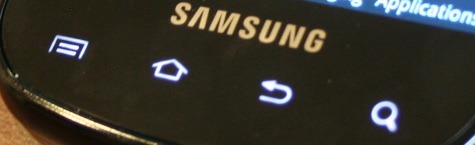
6. The keyboard is a little mushy. I forgot how much faster actual hardware keyboards are, but this one’s keys don’t have much downward travel and the space bar is really small. I’ll keep playing around with it, though.
7. Samsung’s custom TouchWhiz interface seems okay so far. It pretties up Android a bit and makes it more accessible to novice users but takes some getting used to if you’ve used the standard Android interface before. The applications section looks very Apple-like.
8. The USB charging port is on the top of the phone and covered by a sliding slot. It’s unique and offers extra protection, but it’s a bit cumbersome to open when you want to charge the phone or connect it to your computer.
9. The phone feels relatively solid but not pretentious. It’s understated. The entire top is glass, then there’s a chrome band around the middle, and the back seems like a pretty standard dark gray hard plastic. The screen slides up with a satisfying thump but doesn’t feel like it’s going to wear out the hinge. All in all, it seems like the phone will be able to withstand daily bumps and bruises but I’d be nervous about dropping it from too high up.
10. I’m a little worried about the voice quality so far, but I need to test it a lot more. As it stands, though, I had to re-record my name and voicemail message about a dozen times each because most of the recordings would sound kind of muffled at first and then thin out into a more tinny sound—to the point that I couldn’t even understand what was being said. That may have had something to do with Sprint’s voicemail system, so I’ll keep testing with actual phone calls to actual people.
That’s about it for now. If you have any specific questions or features you want me to check out, let me know in the comments section below.
More on Techland:
Sprint Announces Pricing, Availability For Samsung Epic 4G
Android: Samsung Epic 4G to Sprint, Vibrant to T-Mobile, Fascinate to Verizon

