Some people will never give up their iPhones. Or their Android phones. Or their BlackBerry phones. Or whatever. Windows Phone 7 will appeal to those people as much as any other platform that competes with the one they love.
Those people constitute a tiny sliver of fiercely loyal customers, though. For anyone else either considering a smart phone for the first time or looking to jump ship from an existing smart phone platform, there’s a whole lot to like about Windows Phone 7.
My contention is that Windows Phone 7 will split the difference between the iPhone and Android because it’s got the polish of the iPhone with the carrier and handset selection of Android.
So this review is basically a two-part review. I’ll cover the Samsung Focus hardware, and seeing that Windows Phone 7 is a new mobile operating system, I’ll cover that as well. Let’s start with the hardware.
Samsung Focus
The Samsung Focus will be the first Windows Phone 7 handset available in the United States. It’ll be priced at $200 with a two-year contract through AT&T, available November 8th. As a flagship device for showing off the new platform, the Focus is about as appealing a handset as anyone could hope for. It’s incredibly thin at less than half an inch and its 3.88-ounce body weight is remarkable. There’s also 8GB of storage onboard with a microSD expansion slot available, GPS, Bluetooth, and b/g/n Wi-Fi.

The phone shares the same family tree as the recently-released Galaxy S Android phones available from all four major carriers; the Epic 4G on Sprint, the Fascinate on Verizon, the Vibrant on T-Mobile, and the Captivate on AT&T. The main difference is that there are three main buttons on the Focus, as opposed to four, and they’re bigger and spaced further apart
What really makes the Focus stand out from other smart phones, in general, are the 4-inch 800×480 Super AMOLED screen that Samsung’s developed and the 1GHz Snapdragon processor powering everything. The screen’s colors are insanely rich, the fonts are super sharp, and everything—everything, everything, everything—from the menus to the programs to the web browser moves like silk.
There’s no way that someone who’s used either an iPhone or an Android phone can pick up this combination of hardware and software without being impressed. I’ve owned or reviewed plenty of iPhones and Android phones alike, and this thing is just different. It doesn’t feel light years beyond those phones, but it does feel a few steps ahead at the very least.
The phone’s 5-megapixel camera takes great looking photos and videos provided there’s ample light, but stumbles a bit in low light situations. My wife and I recently went to an outdoor wedding and the photos from the ceremony looked outstanding, while the photos from the dimly-lit indoor reception do not. But that’s kind of par for the course when it comes to phone cameras.
Battery life is very impressive, given the phone’s dimensions. I’ve been consistently able to squeeze full days of rather heavy usage out of the Focus without worrying about finding an outlet.
My main complaint about the phone is the same one I have about the Samsung Epic 4G. The buttons on the bottom of the phone aren’t actual, tactile buttons, so you have to wake the phone with the awkwardly placed power button found on the upper-right corner of the device.
That being said, I don’t mind the buttons on the Focus nearly as much because there are only three of them, instead of four, and they’re spaced further apart. The fact that the phone is so thin, too, makes it easier to find the power button. This is not a beefy phone at all. It feels sturdy, yet I really wouldn’t want to drop it for fear of what might happen.
Voice calls are crisp and clear from both ends, and while I experience the same weak coverage spots in my house that I do with my iPhone, I haven’t dropped nearly as many calls.
Overall, I’m sufficiently impressed by the Samsung Focus. It handles all the big stuff well, and the little stuff either won’t bother some people (the buttons) or isn’t anomalous to other phones (poor low light photos). As always, it’s a good idea to try any phone out yourself if possible, but I can pretty safely say that this one doesn’t bring with it any major disappointments.
Now let’s talk about the software…
Windows Phone 7
I’d like to think of myself as relatively unbiased when it comes to smart phones. I started out with the original Sidekick way back when, if you want to consider that a smart phone, then went to the Palm Treo, then back to the Sidekick, then to the PPC-6700 (Windows Mobile), then bounced around between various BlackBerry and Windows Mobile handsets before getting my hands on the T-Mobile G1—which I thoroughly enjoyed—and then finally grabbing an iPhone 3GS about a year ago to replace my first-generation iPod Touch. I have no firm allegiance to any particular platform over another, and I think they each have their pros and cons.
Windows Phone 7 is no different. It has its good points and it has its bad points, but Microsoft seems to have been able to take most of what’s good from competing platforms and either copy it or improve upon it.
The margin for error with Windows Phone 7 is much, much smaller than it would have been two or three years ago. However, Microsoft doesn’t seem to have been sitting in a cave with its eyes shut and its fingers in its ears while Apple and Google have been eating its lunch this whole time. It seems to have gained a fundamental understanding of at least three things.
1. Even though the Zune music and video players haven’t sold as well as perhaps they could have, the interface was something special. People kept saying Microsoft should have made a Zune phone. Well, this is pretty much it.
2. People use online services from companies other than Microsoft.
3. A smart phone platform needs apps to survive, and those apps need that smart phone platform to survive. It doesn’t matter who has the most apps or the most handsets, but who has the best apps running on the best handsets.
Basic Setup
I swapped the AT&T SIM card from my iPhone to the Focus and started it up. The basic setup consisted of entering a Windows Live ID (which I have in the form of an old Hotmail address) and then optionally entering my Facebook and Gmail credentials, which I did.
Once at the phone’s Home screen, I noticed that the People tile started to populate with pictures of my Facebook contacts. I’m not a huge Facebook guy but the fact that all my Facebook friends were now in my contacts list, complete with their phone numbers and pictures, meant that I didn’t have to do too much work to get everything set up for making phone calls. Their status updates show up in the What’s New column, too.
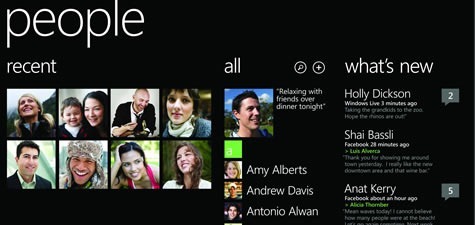
I also began to notice that the phone had pulled in all my Gmail contacts, which is the main service I use for communicating with people. And then it started cross referencing and merging my Facebook contacts with my Gmail contacts, adding the pertinent Facebook photos to any Gmail contacts who didn’t have photos. Then all my Google calendar stuff starting showing up in the phone’s calendar. What? I don’t have to use Microsoft’s Live calendar or Hotmail? Who made this phone? This is all very un-Microsoft-like.
All told, the basic setup consisted of me entering a couple usernames and passwords. That was it. Everything then just kind of flowed into where it was supposed to be.
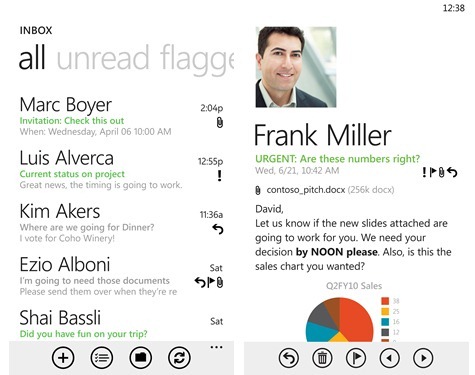
Much of a smart phone owner’s time is spent inside the e-mail application, and Windows Phone 7’s Outlook app is easy on the eyes and works well. You can flag messages for later viewing and if you’re on an Exchange server, your colleagues can mark messages to you as important and they’ll show up under the “Important” header inside the program.
The program doesn’t automatically download images inside HTML e-mails and there doesn’t appear to be a setting to tell it to do so, which is kind of a pain in the cheeks if you deal with a lot of HTML mail. If you don’t, it’s basically an extra click inside a message once it’s opened.
Pictures
The way Windows Phone 7 handles photos is pretty cool. I normally could give a lumpy stump about pictures in general, but the Pictures app works so well that I’ve found myself showing it off to people more than just about anything else. It takes one of your existing photos and uses it as a panoramic four-pane moving background for the application.
The first pane is a simple menu: All, Date, and Favorites. The second and third panes are a grid of your most recent pictures, and the final pane pulls in recently-posted photos from your Facebook contacts.
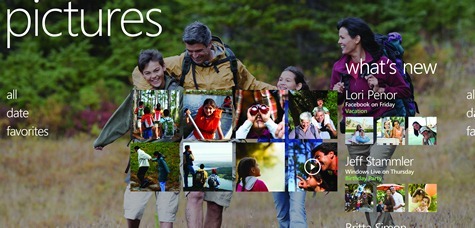
And the killer photo feature is that you can set the phone to automatically upload any picture you take to your account at windowsphone.live.com, which provides an immediate backup and a super easy way to share your photos with other people.
Live.com
Every phone gets its own page at windowsphone.live.com, which shows the aforementioned photo uploads along with calendar appointments, your contacts, links to Xbox Live, and a very cool Find My Phone feature.
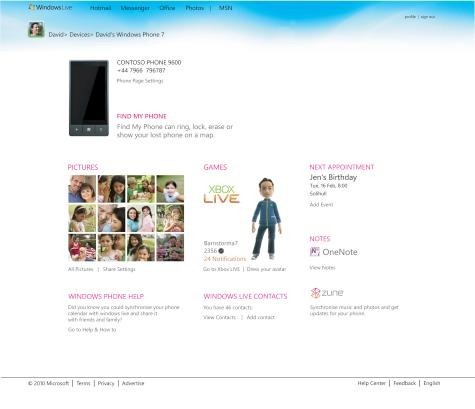
Find My Phone lets you see your phone’s location on a map if you’ve lost it, or you can send a loud, minute-long ringtone to your phone if it’s missing somewhere in your house—even if it’s set to silent or vibrate.
If your phone has been stolen, you can lock it remotely and put a “please return” note on the screen or you can wipe all of the data remotely and reset the phone to its factory settings.
While Windows Phone 7 does a good job of pulling in and organizing all of your contacts and calendar appointments automatically, it doesn’t reflect that information in your online account. That’s unfortunate, because I’m not going to use Windows Live to manage my contacts and I’m not going to use the phone’s built-in calendar nearly as much as I’ll use Google Calendar. It’d be nice if the stuff that got synchronized from outside services to the phone also get synchronized up to the Live.com website as well.
Web Browser
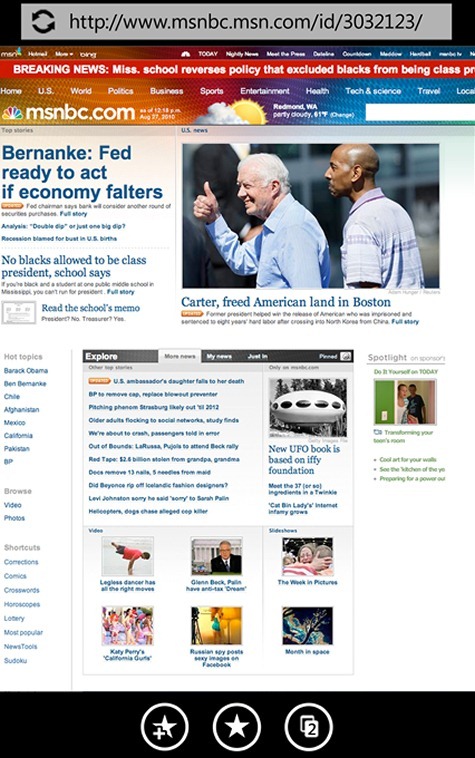
The Internet Explorer web browser is impressively slick. For straight up surfing, it rivals both the iPhone and Android in terms of speed and simplicity but falls flat when it comes to Flash and YouTube. It’s not clear whether Microsoft’s planning on Flash 10.1 support, but it appears that there should be a YouTube app in place by the time the phone officially launches.
When I try to watch a YouTube video now, I get a message saying, “To watch this, you need the Video Player for YouTube. Install it now from Marketplace?” I click yes and I get, “Can’t get this info right now. Check back in a little while.” Now THAT’s the Microsoft I’m used to.
Aside from that, the browser is super fast and super smooth; more so than both iPhone and Android’s web browsers, which is saying something.
Keyboard

The onscreen keyboard is basically the look and feel of Android’s onscreen keyboard, with the polish and speed of the iPhone’s. Letters pop up to reveal themselves under your fingers immediately as you type them, and you get a row of suggested words that you can tap in order to move things along.
No complaints here, though it’d be nice to have a Swype-like option someday. You have to perform extra clicks to access numbers and certain punctuation like you do on the iPhone, which some people won’t like.
Marketplace Apps

I can’t comment too definitively on the app store, called Marketplace, yet because the phone hasn’t officially launched. I can tell you that there are around 600 apps so far and the ones I’ve downloaded have worked well.
There aren’t as many free apps as you’d find in the Android Market or even the iPhone, though many of the Windows Phone 7 apps have a trial mode that lets you use the app for a certain amount of time or use it with limited features. That cuts down on a lot of the clutter, which is nice.
Some big name apps found on the iPhone and Android have already made it to the Windows Phone 7 Marketplace; OpenTable, Shazam, Slacker, eBay, Seesmic, FourSquare, Twitter, Yelp, and Facebook, to name a few.

Games have been steadily trickling in and include several Microsoft-developed titles, a handful from EA, and the requisite Solitaire and Sodoku-type games. I’ve tried a handful and they all run well, similar to iPhone games. The EA games like Sims 3 and Monopoly almost seem to be direct ports from the iPhone platform.
There are some noticeably-missing titles, specifically sports apps like ESPN’s ScoreCenter, but having seen what’s already available, I’m not too worried about there being a shortage of quality apps for download once everything’s up and running. It’s still really early.
Media
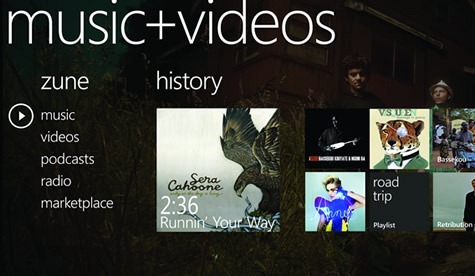
Sigh. This is the most disappointing part about Windows Phone 7.
You can download music to your phone for between 99 cents and $1.29 per song, which is fine, or you can stream unlimited tracks with a $15 per month Zune Pass, which is kind of cool. You’re also able to keep 10 songs per month with the Zune Pass even if you cancel your subscription.
The problem is that music files are the only things you can directly download to your phone. Podcasts, videos, movies, and TV shows must first be downloaded to a computer and then synched from the Zune software to your phone—even if you’re on a Wi-Fi network.
That’s not good at all, especially if you’re travelling. Microsoft needs to open this up as soon as possible if it wants to sell media to people. I can glom on to the free Wi-Fi network at the Boston airport and download TV episodes directly to my iPhone before I get on a flight and I just assumed I’d be able to the same with Windows Phone 7. I only open iTunes on my computer a few times a year—there’s no reason I need to spend any time with the Zune software either. Everything should be done directly through the phone.
This may actually be a deal-breaker for some people. I don’t understand what Microsoft is thinking here at all.
Overall
As I said earlier, the margin of error for Windows Phone 7 is pretty small given how long it’s taken Microsoft to get its mobile act together. Fortunately, the company’s new platform shines in just about every major area. The overall interface is refreshing, thoughtful, and extremely slick, which makes using the phone a definite pleasure.
While the apps still need to get rounded out and the web browser still needs YouTube integration (and certainly wouldn’t hurt from Flash support), just about everything else works together pretty flawlessly.
The fact that you can’t directly download anything but music files is an enormous black mark on an otherwise dynamite showing. I really hope Microsoft listens to the hoards of Windows Phone 7 owners that will undoubtedly complain about the omission.
All in all, though, Windows Phone 7 is a massively impressive project to come out of Microsoft—and it needed a massively impressive project to salvage what’s left of its mobile interests. The company has put out a mobile platform that’s not only good enough to compete with iPhone and Android, but could be good enough to quickly make up some serious ground.
In fact, this is the first phone I’ve ever reviewed where I turned off my iPhone and still haven’t turned it back on. That’s huge.
More on Techland:
Two Minute Video: Can Windows Phone 7 Split the Difference?

