Windows Phone 7 handsets hit U.S. shores back in November of last year and have yet to be substantially updated with new features and bug fixes.
The first big update—called “NoDo”—is apparently officially coming sooner or later, but the pre-update to that update for was supposed to be here in February, with NoDo to follow in March.
The pre-update caused all sorts of problems, was pulled, and is now listed as “Testing” on Microsoft’s update status page for most U.S. phones. The February update is “testing” and the March update is “testing.”
It’s now April.
Developer Chris Walsh has cobbled together an easy-to-use workaround for getting the updates on your phone without waiting for whatever’s been holding everything up for so long.
If you’re tired of waiting, you’re bored or you’re a thrill-seeker, here’s how to force the update yourself. I caution everyone to NOT try this. Don’t do it! Even if you’re an advanced technology connoisseur, you might very well—nay, you WILL—break your phone completely.
With all that in mind, let’s get started.
You will need…
– A PC running Windows 7—there are scattered reports of Vista and XP machines working, too, but use Windows 7 if you can.
– Microsoft’s Windows Phone Support Tools: 32-bit version here | 64-bit version here. If you don’t know which version you need, STOP. No good can come from this.
– Walsh’s ChevronWP7.Updater tool. It’s been removed from his site due to bandwidth (or legal?) concerns, but maybe—juuust maybe—you might find some useful information here. Nudge-nudge, wink-wink, etc.
First…
1. Install the Windows Phone Support Tools software.

2. Next, extract/unzip the ChevronWP7.Updater files. If you don’t know what extracting or unzipping means, STOP. No good can come from this.
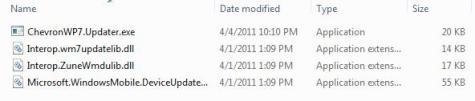
3. Take a break! You’ve earned it. Or just keep going.
Then…
4. Connect your phone to your computer via the USB cable. If you don’t know what USB—hell, you get the drill by now. Wait for 30 seconds or so while the Zune software pops up and does its thing. Once everything has quieted down, proceed to the next step.
5. Run ChevronWP7.Updater.exe from the folder where you extracted the ChevronWP7.Updater tool during step two of the last section. It should automatically close the Zune software.
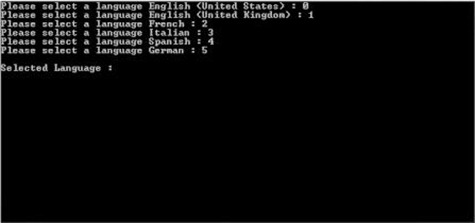
6. Type the number corresponding to your language (hint: probably zero for U.S. English) and hit enter. And then things will happen! Note whether or not the window says “pre-Nodo” under the language selection. If it does, you’ll be repeating steps five through seven again (see step eight below).
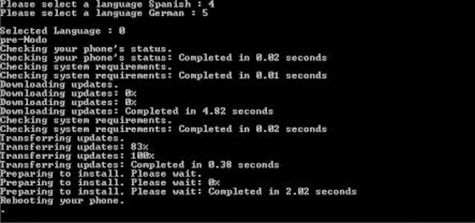
7. Your phone will reboot, and you should eventually get an “Installing updates” message in the window, like so:
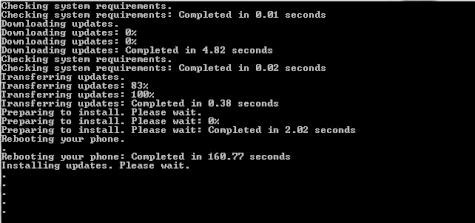
Be patient as your phone gets updated, but resist the urge to talk to loved ones or co-workers. They’ll just distract you, which will break your phone.
8. Your phone should eventually boot back up like normal.
Now, If you haven’t yet gotten the February pre-update—if you have a Samsung Focus, you probably don’t have the update—you’ll need to run this process again so your phone can update itself a second time. It grabs the pre-update first, then the actual NoDo update second.
Check your phone under Settings > About and then hit “more info”.
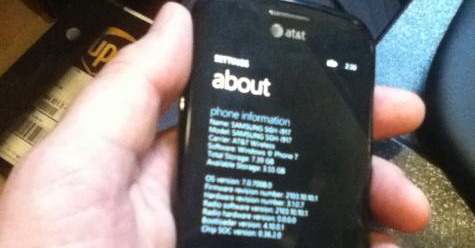
Unless the “OS version” says anything other than 7.0.7390.0, repeat steps five through seven again. You can do it!
9. When you run ChevronWP7.Updater.exe for the second time, you should get a message saying “Updating you to NoDo” after the language selection prompt. Now we’re cooking with a substance similar to gas!
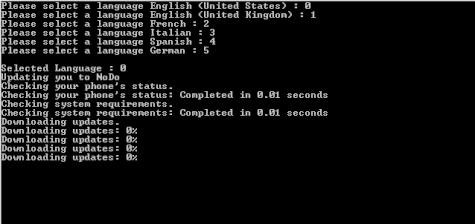
10. Once the update does its thing and your phone reboots itself, check Settings > About and make sure the OS version is 7.0.7390.0.
Congratulations, you now have an updated Windows Phone 7 handset with copy and paste functionality, faster apps and games, better Marketplace search, Wi-Fi improvements, camera improvements, and much more.
Huge hat tip—like a ten gallon hat—to developer Chris Walsh.
More on TIME.com:
Sprint Getting Its First Windows Phone Next Month
Windows Phone 7 Software Update Breaks Certain Handsets
Nokia and Microsoft Partner to Build Windows Phone 7 Devices

