In case you hadn’t heard, there’s a little file on your iPhone called “consolidated.db” that records your whereabouts every so often.
Some people are upset about it and some people are saying it’s not a big deal. However you perceive it, you can take a simple step to ensure that the location information recorded by your iPhone doesn’t fall into the wrong hands by encrypting your data when you sync your phone with iTunes.
To quote The Humpty Dance, Digital Underground’s poetic and thought provoking 1990 chart topper, “It’s real easy to do. Check it out.”
Connect
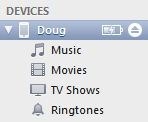 Connect your iPhone to your computer using the fashionable white USB cable provided to you by Apple. Then open iTunes, if it hasn’t already opened automatically. In the left-hand column of iTunes, click on your phone under the “DEVICES” section.
Connect your iPhone to your computer using the fashionable white USB cable provided to you by Apple. Then open iTunes, if it hasn’t already opened automatically. In the left-hand column of iTunes, click on your phone under the “DEVICES” section.
My phone is named “Doug”—YOUR PHONE MAY BE NAMED SOMETHING DIFFERENT—probably your own name. If your name is also Doug, I know how you feel on several different levels.
Encrypt
In the “Summary” window that opens up on the right-hand side of iTunes, click “Encrypt iPhone backup” under the “Options” heading.
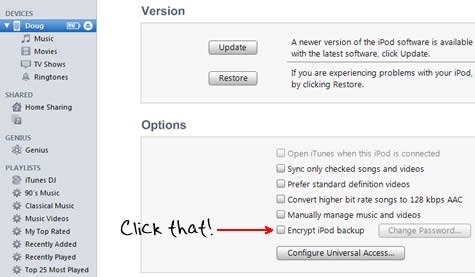
Don’t be alarmed that the above screenshot says “iPod” instead of “iPhone”—I lied about my phone in the last paragraph. I gave my wife my iPhone (so I can track HER now, muahahahahaaa). This is all a very long story that has nothing to do with anything, so let’s move on.
Set a Password
When you click that little checkbox, you’ll be prompted to enter a password. Choose something that’s easy for you to remember but hard for other people to guess, like “@wuPr4q6#&Gaqaqe” or something similar.
You’re Done
That’s it. So what happens now? Will your phone stop tracking your location? No. But by encrypting your phone when you back it up in iTunes, it’ll prevent anyone with access to your computer from being able to use the “consolidated.db” file to see where you’ve been. Friends, lovers, bosses and inappropriate combinations of all three will be none the wiser.
More on TIME.com:
Hidden iPhone File Records Your Location Coordinates
Apple Geo Tracking: Now the Government Is Involved
The Reason Why Apple Collects Location Data from Your iPhone

