For those of you keeping score in the Mac malware game, we’ve had Mac Defender (and its various spellings), Mac Protector (and its various spellings), and now an even newer “Mac Guard” is making the rounds.
The big difference with Mac Guard—and a worrisome one—is that it can install itself on your computer without prompting you for an administrator password first. Other than that, it’s pretty much the same as Mac Defender and Mac Protector.
Security software company Intego warns:
“Unlike the previous variants of this fake antivirus, no administrator’s password is required to install this program. Since any user can install software in the Applications folder, a password is not needed. This package installs an application – the downloader – named avRunner, which then launches automatically. At the same time, the installation package deletes itself from the user’s Mac, so no traces of the original installer are left behind.”
Just as with Mac Defender and Mac Protector, you can prevent Mac Guard from installing itself on your computer using the same steps we outlined earlier today: Namely, open up Safari’s preferences menu and uncheck the box that says “Open ‘safe’ files after downloading.”
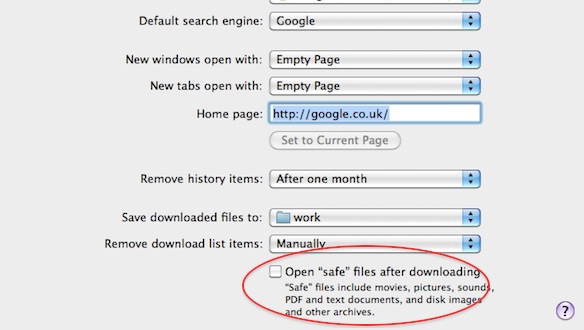
That’ll prevent anything you download—whether on purpose or by accident—from installing itself on your computer without your say-so.
Read: INTEGO SECURITY MEMO – New Mac Defender Variant, MacGuard, Doesn’t Require Password for Installation [Intego.com]

