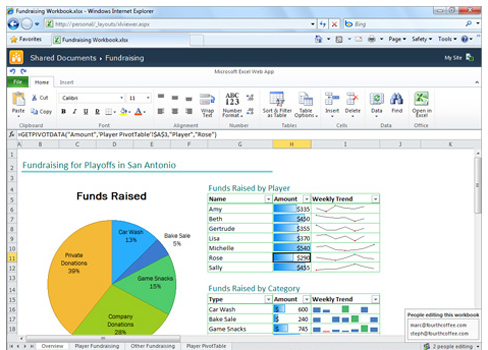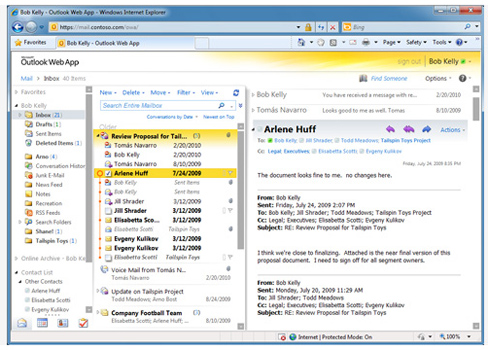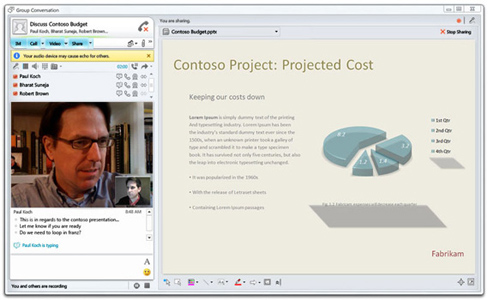Today Microsoft announced its foray into the cloud with Office 365, a line of collaborative Microsoft Office-like tools that users can access on the web.
The service aims to minimize the number of users jumping ship over to Google’s free cloud services (i.e. Google Docs) while enticing business owners with the ability to streamline their productivity across Microsoft products. It’s relatively inexpensive at $6 per user per month for small businesses, and it has a host of attractive options that should prove handy to any company.
Here’s a quick rundown of what Office 365 offers so you can judge if it’s the right fit for you.
Productivity and Collaboration
Office 365 provides different web apps that allow users to edit Microsoft Word, Excel, PowerPoint and OneNote documents from their browsers. One feature called SharePoint is a team site that lets multiple users work collaboratively on the same document at the same time. For example, if you’re building a PowerPoint presentation, one user can work on the text while another can build a chart right from their respective browsers. Here’s an example of what an Excel document would look like:
Small businesses will also have the limited ability to build websites, which they can launch from a number of different templates.
Obviously, the ability to streamline across your Office products is one of the bigger incentives to make the switch over from Google Docs. Most companies already use Microsoft Office to conduct the core of their business (I’m typing this on Word as we speak), and the benefits of accessing your documents from a browser anytime, anywhere almost goes without saying. Like like like.
E-Mail and Planning
Users familiar with Microsoft Outlook or Entourage should feel at home with Office 365’s email and planning service, Exchange Online. Users will be able to access their emails, contact lists and calendars from their computers or smartphones, while Microsoft promises protection against viruses and 25 GB of storage per user, with the ability to send file attachments up to 35 MB.
Microsoft says that users will be able to access Exchange Online from the iPhone, Android phones, Symbian phones, BlackBerry smartphones (touting push notifications), Windows Mobile and Windows Phones.
The obvious advantage of this that it will sync your scheduling across all your devices, meaning that you won’t have to re-update meeting times on your desktop calendar, then on your phone, etc.
The service is compatible all the way back to Office 2007, but users with older software are out of luck.
(story continues on next page…)
Communication
Lync Online is Microsoft’s communication tool for small businesses, offering a lot of features that Skype, AIM and Google Chat already utilize with instant messaging, video calls and the ability to host online meetings.
You’ll be able to share documents via a virtual white board a la Google Wave (remember that?), and small businesses will be able to control the level of permissions they grant their employees. Could be useful, especially if you want to keep employee instant messaging in-company only.
Pricing and Conclusions
Microsoft is charging $6 per month per user for small businesses of 25 employees or less. Larger businesses can choose premium plans that range from $10 to $27 per month per user with more features offered as you go up the ladder. They’re promising 99.9% uptime for their servers, and will offer customer support – another incentive to make the switch from Google Docs, where customer service isn’t exactly Google’s strong point.
It all distills down to whether businesses will be willing to pay for streamlined productivity (and there are some that will), or if they’d rather deal with small inconveniences to do something they can do for free. Sure, more steps are necessary to convert your Microsoft Office documents for use with Google Docs, but that requires little more than a copy+paste most of the time. For new start ups, $6 per employee is inexpensive and could be an attractive option if you’re just getting your business off the ground.
But if your business already uses a lot of Google’s free services, the cost of uprooting your files coupled with a small learning curve might be enough of a deterrent to stay put. Otherwise, Office 365 is off to a promising start with attractive pricing options and more than enough functionality to get the job done.