When Steve Jobs unveiled the first MacBook Air at Macworld Expo back in January of 2008, he induced lots of oohs and aahs over its astoundingly thin case. I don’t, however, remember many people declaring that it was Apple’s first pass at building the garden-variety Mac of the future. I sure didn’t–in part because I was too busy bemoaning the things that it lacked, such as built-in Ethernet.
Super-thin laptops similar in concept to the Air have been around since at least Digital’s 1994 HiNote Ultra. People have usually assumed that they were aimed at well-heeled businesspeople with decidedly undemanding computing needs–or at least at folks whose real computer is something brawnier and more feature rich.
(PHOTOS: A Brief History of the Computer)
Today, Apple is releasing two new Airs, the successors to the much-improved ones it rolled out last October. It isn’t pitching the new models as specialty machines. Even more than with their predecessors from last year, it’s treating them as well-rounded, versatile computers that happen to be really thin and really light. In fact, a tagline it’s using–”The ultimate everyday notebook”–doesn’t even mention their lack of bulk. And just to clarify things, it’s discontinuing the last machine in its lineup that was simply called a MacBook. From now on, if you want a Mac portable, you’ll choose between a MacBook Air and a MacBook Pro.
For the past few days, I’ve been reviewing a 13″ model loaned to me by Apple, but I didn’t need any arm-twisting to accept the notion of it as a mainstream notebook. I’ve already been using its predecessor as my primary system since last fall, dual-booting it between OS X and Windows 7. (And spending a fair amount of time explaining to curious passers-by that it really is the computer I spend most of my time on.)
It’s been exactly nine months since Apple announced the most recent 11″ and 13″ Air models, so it’s no shocker that today’s updated models aren’t radical departures from their predecessors. Their aluminum unibody cases are all but unchanged, as are the quoted weights (2.38 pounds for 11″ and 2.96″ for 13″, or very, very slightly heavier than the previous models) . The sealed-in batteries have the same quoted lives as before. The screen resolutions are the same. The starting price point and most basic configuration–$999 for an 11″ Air with 2GB of RAM and 64GB of solid-state storage–are the same.
article continues on the next page…
Really, there are four major new features:
- The processors. The previous-generation Airs’ Core 2 Duo CPUs have given way to faster Intel i5 “Sandy Bridge” chips with Intel 3000 integrated graphics and 1333-MHz DDR3 memory. (The earlier models had NVidia’s GeForce 320M graphics and 1066-MHz DDR3 memory.) Apple, as is its wont, touts the new systems as “up to 2X faster” than the earlier ones. I didn’t do any formal benchmarking of the 13″ Air I reviewed, but it felt consistently snappy. (The Airs’ use of solid-state flash memory instead of rotating hard drives contributes hugely to their brisk feel.)
- Thunderbolt. The new Airs don’t have any additional ports, but they’re replaced the Mini DisplayPort connectors on the old models with Thunderbolt, the technology invented by Intel and championed by Apple. That’s potentially a big deal: Thunderbolt’s do-everything design is compatible with DisplayPort and Apple’s adapters for various types of monitors, but it also does USB-like data transfers, at up to 20 times the speed of USB 2. Right now, there are only a smattering of Thunderbolt products out there (Apple sells a cable for Mac-to-Mac connections, and LaCie has announced a hard drive.) But the presence of Thunderbolt ports on millions of MacBook Airs will presumably help encourage hardware manufacturers to make Thunderbolt devices.
- A backlit keyboard. The original 2008 Air had one; the 2010 versions didn’t. It’s back, and it’s awfully handy for typing in dim environments, such as red-eye flights.
- Lion. You can pay just $29.99 to put Apple’s nifty, iPad-inspired OS X upgrade on a Mac you already own, but these MacBook Airs are the first new Mac models to come with it preinstalled.
Here’s a quick guide to the standard versions of the two new Air models:
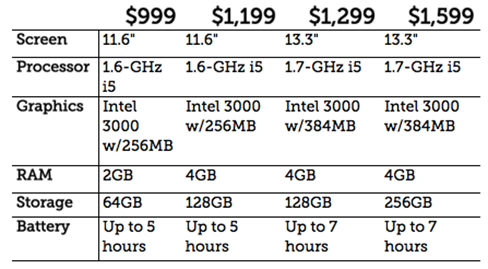
(The battery claims in the chart above are Apple’s, for Wi-Fi surfing usage. I performed no scientific battery testing, and will be interested to see what more methodical testers such as Macworld find.)
Apple also offers some build-to-order options, including an 11″ Air with 256GB of storage (up from a maximum of 128GB previously) and both the 11″ and 13″ versions with an even more potent Intel processor: the 1.8-GHz Core i7.

It doesn’t pay to fixate on the Airs’ specs, though. For one thing, like I say, their use of flash memory makes them radically zippier than they’d be if they were the same computers, but with hard disks: every time I load Photoshop and find it ready to go in about five seconds, I smile. I keep trying to stumble across a task or two that will prove that an Air is just too wimpy for some folks, but I’ve failed so far: it’s even okay for the not-terribly-sophisticated video editing I do in iMovie.
And ultimately, these computers’ defining characteristics don’t have that much to do with clockspeeds and related geekery. It’s all about what Apple built in, what it left out, and the virtues of computers that are so portable that you can forget you’ve got one tucked under your arm.
(VIDEO: The Apple iPad and You: An Odd Todd Cartoon)
The downside of flash memory, of course, is that it’s costlier and more cramped than a hard drive. Even the fully-loaded 256GB Air is a bit short on space by current standards, although I’ve found that I can live happily enough with it as long as I prune unwanted files fairly regularly and archive some stuff I rarely need to an external drive.
How about all of the features that the Air lacks?
article continues on next page…
When I’m out and about I rarely miss them. For my own Air, I splurged on an external DVD burner, but have only needed it about three times to date. (Two of those instances were when I wanted to install Windows 7 and Adobe Creative Suite CS5.) I have Apple’s USB Ethernet adapter, but have only used it to ensure high-quality Skype video when I’ve guested on TWIT.
Airs are also devoid of user-installable upgrade capability: if you want 4GB of RAM and 256GB of storage, you’ll need to buy them now or forever hold your peace. My own Air has just 2GB of RAM, and I’ve occasionally felt an obligation to bristle at the fact that it can’t be upgraded to 4GB. But you know what? It’s not a real problem. The machine isn’t perceptibly slower than the 4GB MacBook Pro I once used.
Of course, you may want an optical drive built into your laptop. Or a great big hard disk, or a profusion of ports, or a bigger display, or something that comes in at a lower price. That’s fine; lots of people do, and notebooks that have all of the above and more aren’t going anywhere. But the Airs don’t suffer from the traumatic compromises traditionally associated with machines in their class.
(PHOTOS: TIME’s Steve Jobs Covers)
You might also be interested in an Air-like system built to run Windows–and there you might run into trouble. The MacBook Air hasn’t proven as influential as I might have expected among Windows laptop makers, a group of companies who usually err on the side of more stuff at lower prices over Apple-style elegant minimalism. Windows machines that bear any resemblance to the Air at all tend to be cheaper and chunkier. Or, like Samsung’s Series 9 and Sony’s Z Series, slick but pricier than an Air. (What was that about an Apple Tax again?) Or, like Dell’s Adamo, just plain unsuccessful. I hope that the new Airs inspire Apple’s competitors to try again.
My list of Air nitpicks is short. If these laptops were available with embedded 3G (or 4G) wireless, I’d be thrilled–and since Apple can build it into an iPad, I figure that it’s possible to squeeze it into a Mac. I also regret the absence of a slot for SD memory cards on the 11″ model; if it had one, I might pick that even more portable Air over its 13″ friend, which does have an SD slot. Then again, if Apple ever decided to build a 14″ or 15″ Air, I’d consider that, too.
Mostly, though, I think that these are the terrific portables that Apple set out to build. By sticking with the Air concept and refining it, the company is redefining what an everyday notebook is–and I suspect that it’s just getting started with this idea.
MORE: Apple Rolls Out OS X Lion, Faster MacBook Airs, Kills MacBook
This article originally appeared on Technologizer.


