Summer’s over. You have a lot of happy memories, and many of them are stored digitally as photographs. Organizing those pictures will help you find the ones you want quickly and easily.
Sure, you can easily find all the photos from your Grand Canyon trip, because they’re in a folder called “Grand Canyon.” But can you just as easily bring up all the pictures with your oldest daughter—no matter what folder those pictures are in? How about all photos with both of your daughters? Or all photos with both of your daughters taken at the Grand Canyon?
(MORE: Ask Techland: How Can I Clear Up Space in Gmail?)
That’s where a good photo organizer comes in. There are many available, but I’ll concentrate here on Google’s Picasa. It’s not my personal favorite (that would be Microsoft’s Windows Live Photo Gallery, which handles tags much better than Picasa), but it’s popular, free, and available for Windows, Mac, and Linux.
Picasa offers a number of ways to mark your photos for easy retrieval. Here are two of the most useful:
People
Picasa looks for human faces in your photos. But you have to train it to recognize those faces. If you already have a sizable photo collection, this can take some time. But the job gets easier as you go along.
The left pane in the Picasa window contains a section called People. Click Unnamed within that section, and you’ll get not full photos but close-ups of every human face in your pictures. You can give names to these close-ups, or click the X in the upper-right corner to skip them.
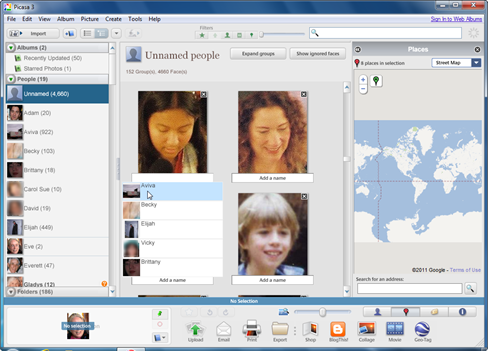
As you go along, Picasa gets smarter, guessing—usually correctly—just who is that person in the picture. It can even identify the same person in photos taken years or decades apart.
The names you identify appear in Picasa’s People section. If Picasa thinks it has found other photos of an individual, it will use an orange question mark icon to let you know that some images need to be verified.
article continues on next page…

