Why buy a laptop that runs nothing but a web browser, when you could buy a laptop that runs everything? That’s the question that comes up in pretty much every debate about Chromebooks — a series of stripped-down laptops that are merely vessels for Google’s Chrome web browser.
Unlike Windows PCs or Macs, Chromebooks cannot install any software. If you can’t access it through the web browser, you can’t run it on a Chromebook.
What you can’t do defines so much of the Chromebook experience — the laptops have very little local storage as well — that the existence of the products has been tough to justify. This was especially true with the first generation of Chromebooks from 2011, which were so underpowered that they couldn’t even provide a decent web browsing experience.
But now there’s a new Chromebook on the market that fixes many of the old ones’ problems. It’s fast enough to handle dozens of tabs across multiple windows. It’s got an excellent trackpad and keyboard. The Chrome OS software has been refined, so it rarely gets in the way of surfing the web. Best of all, the price is a mere $450 for the Wi-Fi model. (A 3G-equipped version with 100 MB of free Verizon data per month costs $550.)
During the E3 trade show in Los Angeles this month, I used a loaner Chromebook — built by Samsung and dubbed the Series 5 550 — as my primary laptop. I took notes on the Chromebook during press conferences and filed my stories through the WordPress blogging platform. When I needed to edit an image, I used the online photo editor Pixlr. I brought my three year-old Windows laptop as a security blanket, but never used it.
In the end, I was convinced that I’d happily ditch my Windows-based travel laptop in favor of a Chromebook.
Understand that I’m very close to the ideal user that Google envisions. Chrome is already my browser of choice, and I rarely use native applications. When possible, I prefer web apps, because they don’t clog up my system and they reside in my existing browser windows for easy access. If I need a document editor, I can get by with Google Docs. The Chromebook required no major tweaks to my work routine.
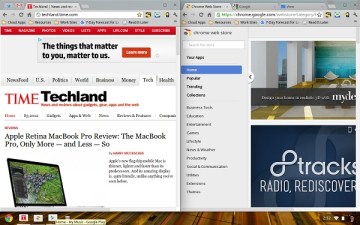 The latest version of Chrome OS includes some big changes that make the Chromebook more useful. Browser windows now reside in a desktop-like setting, so you can resize them, minimize them and place multiple windows side-by-side. Users can also pin their favorite web apps to the bottom taskbar for easy access alongside other browser windows.
The latest version of Chrome OS includes some big changes that make the Chromebook more useful. Browser windows now reside in a desktop-like setting, so you can resize them, minimize them and place multiple windows side-by-side. Users can also pin their favorite web apps to the bottom taskbar for easy access alongside other browser windows.
The hardware is attractive too, with an aluminum shell and palm rest that give the Chromebook a hint of MacBook-like quality. (Much of the laptop, however, is clad in plastic.) The island-style keyboard is firm and responsive, and although the jumbo matte trackpad isn’t as smooth as the MacBook’s glass panel, it’s not as jerky as the trackpads on so many run-of-the-mill Windows laptops. The Chromebook’s speakers — usually a throwaway feature on laptops — are loud and rich enough to hear the bassline while listening to music.
The only major pain point on the new Chromebook is its 12.1-inch display, whose resolution is a measly 1280-800 pixels. It’s not a dealbreaker — and the matte screen was great at fending off outdoor glare — but when on-screen text runs small, it can be tough to read.
Other nitpicks: I wish the web app list in Chrome OS showed up in new tabs as it does in the desktop version of Chrome, instead of in a separate menu that I never got used to visiting. Also, when you’ve got a pinned app open already, it’d be nice if clicking the pinned icon led you to the relevant tab instead of opening a new tab every time.
On a few occasions, Chrome OS crashed, requiring a hard reboot by holding down the power button. In one instance, a website didn’t recognize my version of Chrome as a supported browser. (I got around this with an extension that tells websites a different browser is in use.)
I should also note that the original review unit Google sent had problems staying connected to Wi-Fi for more than 15 minutes at a time. One other reviewer, at PCWorld, had the same issue, but a Samsung representative said she was unaware of any other reported problems. After ruling out that it was a problem on my end, Google sent a second unit, which had no problems, so I’m assuming this was a freak defect.
Small gripes aside, the new Chromebook was light, fast, and quick to resume from standby, which made it an excellent travel companion. But back to the original question: Why limit yourself to a browser-based PC in the first place?

You need only look to Apple for the answer. Apple is successful because it builds its hardware to carry out the goals of its software. And that’s exactly what Google and Samsung have done with the new Chromebook. Gone is the clutter that you get with a traditional laptop–things like the row of F1 through F12 keys that you never use, the long bootup times, the annoying notifications and sluggishness from software you installed and forgot about.
By contrast, the Chromebook is built solely to help you browse the web faster. Instead of a caps lock key, there’s a search button. Instead of F-number keys, there are buttons for switching tabs, switching to full screen mode and moving backward and forward in the browser. You’ll find some of these functions on other laptops, but they must share real estate with the legacy keys they’re obligated to support.
Chromebooks are liberated from the baggage. Even the laptop’s storage limitations embody that idea: Instead of loading up the machine with pictures, music and video, just leave them on a networked PC or hard drive, or in a cloud storage service, and only store copies of the ones you immediately need.
Of course, there’s the issue of offline use. Most of the Chromebook’s apps require Internet access, but for those who scoff at the idea, I challenge you to unplug your router and see how much you get done on any other PC. Chrome OS could use some more built-in offline tools, such as a full-featured image editor and a version of Docs that lets you edit files and not just view them, but if you live and breathe offline, Chromebooks aren’t for you to begin with.
I’ve always been optimistic about Chromebooks, and was disappointed that the first wave of them were such a letdown. With the Series 5 550, Samsung has finally executed on Google’s vision. Chrome OS still feels like a futuristic concept, but it now it serves a practical purpose: The new Chromebook is a thin, light, inexpensive laptop with well-designed hardware that’s made for web browsing. You’ll have a tough time finding other laptops that meet all those criteria.
MORE: Apple Retina MacBook Pro Review: The MacBook Pro, Only More — and Less — So

