You can’t stop the mighty deluge of e-mail. You can only hope to contain it. In that spirit, Google Chrome add-on Inbox Pause lets you add a big blue PAUSE button to your Gmail inbox.
It works pretty much like you’d expect: Hit the button, and your inbox will seem quiet… a little too quiet. Unpause everything and feel a single, salty tear stream down your cheek as you witness all the messages you’ve been ignoring pile back into your inbox like the pack of cougars who parked in my neighborhood then elbowed their way across the bridge to the Madonna concert last week. White Zinfandel in tiny plastic cups makes them extra aggressive!
When you pause your e-mail, you’re presented with the option of sending an automatic response to anyone who tries to get ahold of you. The default message is relatively tame, but you can craft something with a bit more bite if you like.
Default message:
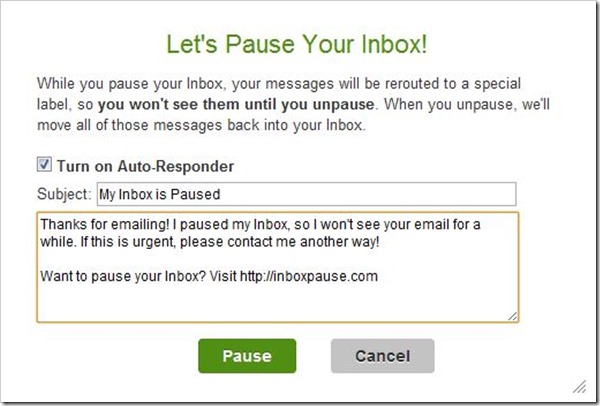
Another possibility for your consideration:
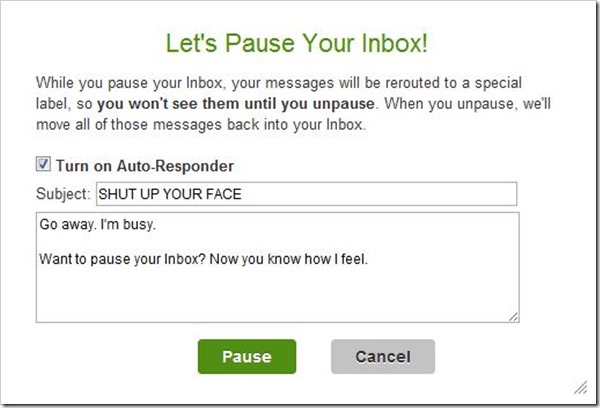
Inbox Pause “was a hackathon project” from the same team behind the very-useful Boomerang for Gmail; the creators warn that Inbox Pause “may not be as stable as our core products,” so keep that in mind if you’re interested in trying it out. The Google Chrome extension is free. Alternatively, you could try not opening your e-mail and putting your smartphone face-down with the audible and vibrating alerts turned off for a bit. But you’d get the shakes, probably.
Inbox Pause [via Technabob]

