A social web browser. It sounds like a cool idea for a product. I first got excited about the concept years ago, when I tried a browser called Flock, which started as a Firefox variant and then became a radically different beast based on Chrome underpinnings before disappearing altogether.
I’ve also been intrigued by RockMelt, another Chrome-based browser with a social bent. Like Flock, the two-year-old app aims to weave your friendships and followings on Facebook and Twitter directly into the browser. And like Flock’s inventors, its creators have decided to scrap their initial take on the idea and start over.
The new version of RockMelt is debuting on the iPad. It has almost nothing in common with the PC and Mac versions except for the overarching social goals. Actually, it has surprisingly little in common with any existing browser. Eric Vishria and Tim Howes, RockMelt’s founders, told me that their goal was to take what they’ve learned from the existing version of RockMelt, and then reinvent browsing for the tablet rather than simply retrofit a conventional browser for the iPad’s touchscreen.
What does their reinvented browser look like? Well, it’s a little as if Safari and Flipboard had a baby together, and it came out looking like Pinterest.
As before, you set up RockMelt by hooking it up with your Facebook and/or Twitter accounts. But instead of using these connections to let you post status updates and chat, RockMelt for the iPad starts scouring your friends’ activity for stuff they’ve shared. It adds in content from various other sites in categories such as Business, News, Geek, Cute and LMAO, attempting to emphasize topics it thinks you’ll like. And then it lays out links to everything in an infinitely-scrolling stream of tiles.
(When I signed up, incidentally, RockMelt failed to go through this initial process of selecting friends and content sources; I had to manually add them. Vishria told me I was the sole victim of a gnarly bug on the server side.)
You can peruse an all-encompassing stream or one for a particular category, content source or friend. As you do, you can share items you like via conventional means–Facebook, Twitter, e-mail or text message. But RockMelt also has its own internal sharing feature that’s like a more emotionally textured Like button. There are six options: Like, LOL, Want, WTF, Aww and Hmm, which RockMelt’s founders told me should be enough to encompass nearly any reaction any human being might have to anything on the web.
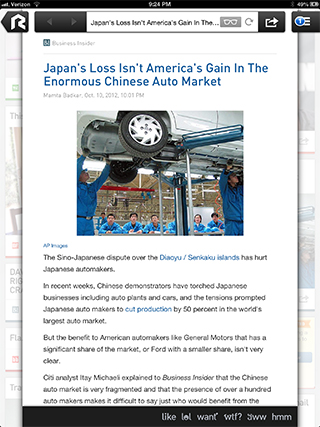 Here’s another way RockMelt departs from years of browser tradition: When you tap on a tile to read a piece of content someone’s shared, the browser doesn’t always send you to the originating web page. If RockMelt has a content deal with the site in question, or the site has a full-text RSS feed, you get a view based on Safari’s Reader feature–a streamlined, easy-to-read page with the words and images from the original page, but no ads or other clutter. Here again, I was reminded of Flipboard. (Some links do go directly to the web, and you can always load the full-blown version of a page.)
Here’s another way RockMelt departs from years of browser tradition: When you tap on a tile to read a piece of content someone’s shared, the browser doesn’t always send you to the originating web page. If RockMelt has a content deal with the site in question, or the site has a full-text RSS feed, you get a view based on Safari’s Reader feature–a streamlined, easy-to-read page with the words and images from the original page, but no ads or other clutter. Here again, I was reminded of Flipboard. (Some links do go directly to the web, and you can always load the full-blown version of a page.)
Search is also handled with tiles: As you type a query, you see tiles–just a few–that take you either directly to websites or to related Google searches.
It’s easy to give a Pinterest-esque interface to an app or service–hey, everyone’s doing it--but harder to do it well. RockMelt for the iPad does it well. As you swipe through tiles, they swoop by smoothly and rapidly; when you switch from view to view, they rearrange themselves with balletic grace. Like the best interfaces, it’s effective, efficient and addictive.
As I used RockMelt, I had lots of fun–and found lots of places where I wished its new features were meatier. For instance, I didn’t find any way to pull up a list of the people I was following, let alone anyone else’s followers. And as you follow content providers, the browser auto-sorts them into folders by subject–which can make it difficult to find them later–and doesn’t let you reorder them.
Some of the things you expect every browser to do competently, this first version of RockMelt for the iPad does either poorly or not at all. I found it surprisingly tough to simply type in a URL and go there, in part because the address bar doesn’t have autocomplete, but also because of an apparent bug which sometimes prevented the browser from loading a page even if I typed the entire address.
Tabs are also an issue. They’re done in a clever way: To open a new page, you swipe the current one off to the right, where it gets stored along with any other pages you’ve swiped. Sliding your finger in from the right lets you get back to any of these stockpiled pages. But I found that any time I tapped on a tab, the page in question got reloaded, bogging down the process of hopping from site to site. (Vishria told me that this is because the browser uses RAM freely to speed up the stream of tiles, limiting the remaining memory that’s available for web pages.)
Then there are bookmarks. RockMelt doesn’t have ’em. I’m on record as not being much of a bookmark user, but every once in awhile, when I do want to bookmark something, I really want to bookmark it. (There is a workaround: The tabs are persistent from session to session, so as far as I can tell, you can tuck a page over there for as long as you like.)
In short, RockMelt for the iPad would benefit both from taking its inventive ideas further and being, in certain places, slightly more like an old-school browser. One that’s less buggy than the version I tried.
I’m sure interested in seeing where the company takes this, though. (It says that it will redo the PC/Mac versions to match the iPad’s new features, and is contemplating versions for phones and other tablets.) Whether it’ll ever be a plausible full-time replacement for the iPad’s Safari, I don’t know, especially since Vishria and Howes aren’t trying to build something that replicates all of Safari’s useful features. But I could see it evolving into an app which I–and plenty of other people–use every day.


