More than a year after Netflix added Facebook connectivity in other parts of the world, U.S. users are finally getting their chance to share.
Netflix’s social features are rolling out in the United States this week, allowing users to see what their Facebook friends are watching, and vice versa. Although 44 other countries have enjoyed this feature since 2011, the United States had been excluded due to an old law against disclosing people’s video sale and rental records. The law was amended in January, after a big lobbying push by Netflix.
Being able to see what friends are watching could be useful when Netflix’s own recommendation algorithms fall short, which happens quite often, in my experience.
Still, not everyone will want to be transparent about their viewing habits. Thankfully, sharing with Facebook is opt-in, but once you’ve done so, everything you watch gets shared automatically.
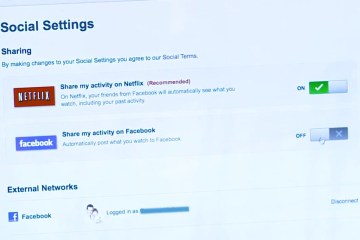
Here’s how the sharing works in detail:
- Once sharing becomes available to you, you’ll see a dialog box on Netflix’s website asking if you want to connect with Facebook and share your viewing history.
- If you agree to share, the videos you’ve watched — both past and present — become visible to your Facebook friends. They’ll see your viewing history as part of a “Friends’ Favorites” list on Netflix’s website and apps, and they’ll also be able to look up what you, specifically, have watched lately.
- Things get a little messy if you want to pre-screen which movies and shows to share. The only way to do this is to start playing a video, then click a “Don’t Share This” button in the player during the first few minutes of playback. You can also go to the web page for that title and click the “Unshare” button. There’s no way to choose whether to share or not share a video before you actually start watching it.
- By default, the videos you watch don’t appear on your Facebook timeline, they only show up within Netflix itself. You can, however, add Netflix viewing history to your Facebook profile by going to the Social Settings page on Netflix, then clicking the “Share my activity on Facebook” button to the off position.
- The Social Settings page also has a button that turns off sharing within Netflix. You can also disconnect from Facebook altogether under the “External Networks” section.
Netflix is looking into other social features, including Twitter integration and a “share” button directly inside video streams, according to Bloomberg.
Netflix is also testing individual profiles, which would solve a major problem with sharing as it exists now: Because it’s common for spouses, roommates or families to share a single Netflix subscription, tying all your activity to a single Facebook account doesn’t always make sense. (I wonder, though, if Hollywood studios will start asking for higher licensing fees if it’s clear that multiple users are sharing a single subscription, each with their own logins and viewing histories.)
Before, Netflix may not have cared to invest much in building out these features, since it’s largest market was excluded by law. It seems like sharing is going to be a much bigger part of Netflix from here on.

