Apple opened up its 2013 Worldwide Developer Conference with a keynote address showcasing updates to the company’s OS X software, MacBook Air and Mac Pro hardware lines, and finished with a completely overhauled version of iOS, the software that runs on iPhones, iPads and iPod Touch portables.
(VIDEO: Let’s Talk About iOS 7, OS X Mavericks and More)
Here are the highlights:
OS X Mavericks
Apple has brought the tradition of naming its computer operating system after cats to an end. From now on, the California-based company will name its software after places in California. The latest version, OS X 10.9 is called Mavericks, named after a surfing area not too far from Apple’s headquarters.
The software won’t be ready for the public until the fall, but a handful of features were shown off today, including:
Finder tabs: Instead of having multiple Finder windows open, you can merge those windows into a single window with multiple tabs. The feature is similar to how certain tabbed Web browsers work.
Tags: When saving a document, you can assign certain tags to it (Important, Draft, In Review, etc.) and pull up files that share the same tags.
Multiple displays: When using a second display, you can access the menu bar and dock on the extra screen. You can have a full-screen app open on each screen and drag assets between the two. Connecting to an Apple TV box via Airplay will turn the TV set that the box is connected to into a third display as well.
Battery life: Mavericks uses power-optimization features such as compressed memory, reduction of CPU utilization and “App Nap,” which manages how apps get access to system resources.
Safari: The Safari Web browser has been updated with a sidebar containing your bookmarks, Reading List and a section called Shared Links that contains only updates from people you follow on Twitter and LinkedIn that contain links to various Web content.
iCloud Keychain: iCloud Keychain securely stores all the passwords you use for different websites on whichever Apple devices you use and automatically inputs them for you when you need them. It’ll also suggest strong passwords for new sites you join and store those as well.
Apps with push notifications: Similar to the little pop-up notifications you’ll get on your smartphone, Mavericks will deliver pop-up notifications for certain apps in the upper-right-hand corner of your screen, many of which you can respond to without actually launching the full app.
Maps and Calendar: Apple’s Maps app sports a feature that sends directions right to your iPhone’s lock screen. There’s also deeper integration with the Calendar app: for instance, creating a new calendar item will let you designate the location of, say, a meeting and then tell you when you need to leave based on your location and your destination.
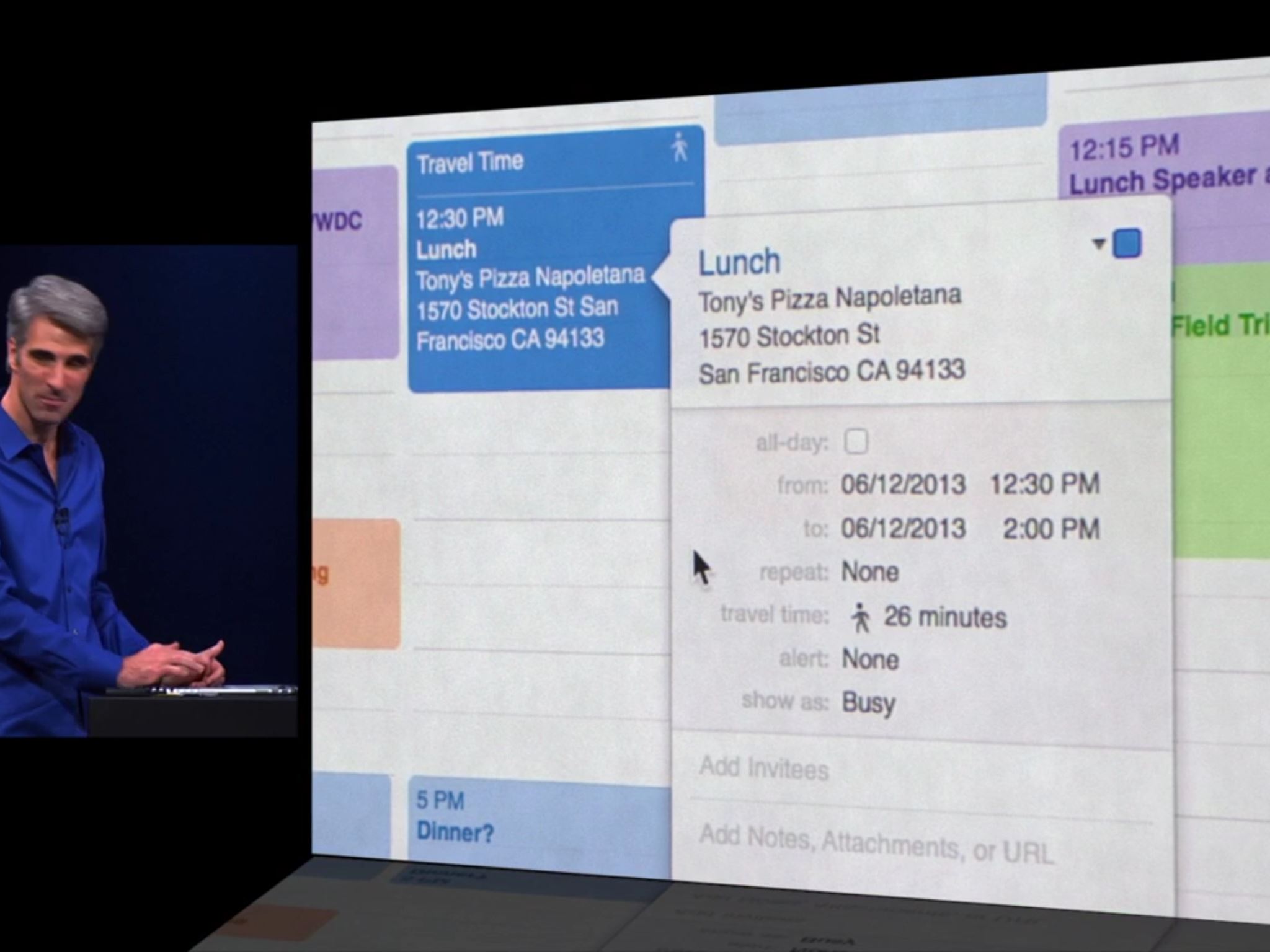
Apple
Apple’s Craig Federighi shows off Maps and Calendar integration.
More info about OS X Mavericks here.
MacBook Air
Leveraging Intel’s latest-generation Haswell processors, Apple is promising “all day” battery life with its revamped line of MacBook Air notebooks. The 11-in. model’s battery is promised at up to nine hours and starts at $999. The 13-in. model is promised at up to 12 hours and starts at $1,099. Both are available starting today. More info here.
Mac Pro
After going years without a boost, Apple’s Mac Pro desktop line is finally getting overhauled. Housed in a tubelike case, the computer will feature 12-core Intel Xeon processors, PCI Express gen 3, dual GPUs to support up to three 4K displays and PCIe flash storage. More info here.

Apple
Apple’s Phil Schiller shows off the new Mac Pro.
iCloud + iWork
Apple also showed off a cloud-based version of iWork (Pages, Numbers and Keynote) that runs in Safari, Internet Explorer and Chrome Web browsers. You can drag and drop images from the desktop into Pages. Word documents open and can be edited in Pages as well. As Harry noted during the liveblog, “It all looks like Apple software, but in the browser.” It’ll be rolling out to the public later this year. More info here.
iOS 7
Apple CEO Tim Cook touted iOS 7 as “the biggest change to iOS since the introduction of the iPhone.” And it’s true. All the icons are still there in the familiar grid, but all the felt and wood-grain design elements have been taken out to pasture. Everything looks far more modern than it did before, and it’s all presented in a flatter, more layered interface.

Apple
A 3-D cutout view of iOS 7’s layered structure.
It’ll be interesting to see how the general public responds to the new design. It looks a lot slicker, but some may find it less homey than previous versions.
Some of the new features include:
- There’s a parallax effect for 3-D-like motion for home-screen images. Basically, your background photo responds to the angle at which your phone is being held to make it seem like your icons are floating above the picture.
- Control Center gives you quick access to common settings (sound, brightness, connectivity options) by swiping up from the bottom of the screen.
- Multitasking has been expanded as well to include all apps instead of select ones like music apps or apps like Skype.
- AirDrop lets you quickly share photos with your friends around you wirelessly. Taking a dig at Samsung’s marketing efforts, Federighi added, “No need to wander around the room bumping your phone.”
- The revamped Photos app organizes your photos by location and date. Apple calls the feature Moments.
- Siri has been overhauled with a less-robotic female voice and the addition of a male voice.
- “iOS in the car” is a new initiative involving several major car companies in which they’ll build the ability to turn your car’s information screen into a stripped-down version of iOS, with access to Maps, messaging and voice-activated controls. Look for it in cars starting in 2014.
- The App Store will finally allow you to let your apps automatically update themselves.
- The long-rumored iTunes Radio feature has been realized. It functions very similarly to Pandora, letting you play custom Web radio stations based on particular artists. Songs can be purchased in iTunes or shared with friends; the service is free but ad-supported. If you’re an iTunes Match subscriber, the service contains no ads.
- Activation lock makes it so your phone can’t be used if it gets stolen, even if the thief wipes everything first.
The beta of iOS 7 will be available for iPhone 4 and up, iPad 2 and up, iPad Mini, and the fifth-generation iPod Touch in the coming weeks. The final version is coming this fall. More info here.


