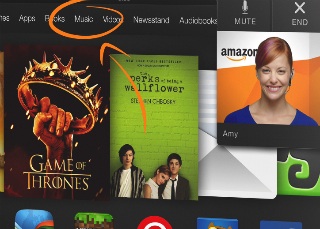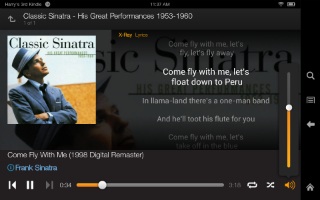What’s the lowest price you can pay for a really useful, well-equipped tablet?
Last year, the answer to that question seemed to be $199, and most of the evidence came in the form of two specific 7″ models: Google’s Nexus 7 and Amazon’s Kindle Fire HD. But when Google released an updated Nexus 7 in July of this year, it included one new feature you don’t often see in the world of technology: a higher price. The 2013 Nexus was decidedly slicker than its predecessor and started at $229.
Now Amazon is introducing its own much improved tablet, the Kindle Fire HDX, available for pre-order now and on sale beginning on October 18. It too starts at $229 with 16GB of storage; versions with additional capacity and built-in LTE wireless broadband will also be available.
It’s unanimous: We’ve entered the era of even better 7-inchers at somewhat higher prices.
Amazon, it should be stressed, isn’t abandoning consumers on tight budgets. A new version of the 7″ Kindle Fire HD, shipping on Wednesday, will sell for a rock-bottom $139. It’s much more spartan than the HDX — for instance, it has a lower-resolution screen and skips the camera — but looks like a lot of tablet for very little money. On the other end of the spectrum, the company plans to start selling a $379 Kindle Fire HDX with an 8.9″ display and magnesium unibody case on November 7.
With all of these new models, Amazon is sticking to the strategy it hatched with its first Kindle e-reader back in 2007. It sells the devices at little or no profit, in hopes of turning a profit as happy customers splurge on videos, music, books, magazines, newspapers, apps and games. Which means that even more than most tablets, these ones are about consuming content — content purchased from Amazon, naturally.
Not everyone is going to be smitten with the notion of a gadget so thoroughly hardwired into one merchant’s e-commerce operation. But the good news is that the 7″ Kindle Fire HDX, which I tried in nearly-final form, is far and away the most refined expression of this concept so far. This is the first Fire that doesn’t feel like it emerged from a company that’s still in the process of learning how to meld hardware, software and services into a pleasing, seamless whole. (All Kindle Fire models run Amazon’s own radically customized version of Google’s Android operating system, which now has its own name: Fire OS.)
Industrial-designwise, the HDX bears some familial resemblance to the Fire HD, but it’s skinnier (.35″), lighter (10.7 oz.) and more elegant all around. (Unlike Apple’s $329 Apple Mini, it’s cased in plastic, not aluminum — but it’s very nice plastic.) The tiny, unmarked, almost-impossible-to-find power button that’s been an inexplicable trademark of Kindle Fires is gone, replaced with a more conventional one. Weirdly, though, it’s on the backside of the case, so I still fumbled for it — and kept confusing it with the volume controls, which are also located back there.
Amazon clearly invested most or all of the $30 markup over last year’s Fire HD in premium components. The new model is the first tablet with a 2.2-GHz Qualcomm Snapdragon 800 processor with four cores of computing muscle, and it has a roomy 2GB of RAM to store running programs and their data. The display packs 1900-by-1200 pixels — equal to the resolution of the Nexus 7, and much higher than the iPad Mini even though the Mini has a roomier 7.9″ screen. Amazon also says that the display renders colors with 100% sRGB accuracy, which is a technical way of saying that things look the way they should. Like the Kindle HD, it has Dolby Digital Plus stereo sound.
I didn’t attempt to formally measure the tablet’s battery life, but Amazon says that it doesn’t suffer because of the fancier hardware. The company estimates 11 hours of battery life with general usage or — thanks to a new power-efficient mode — 17 hours of book reading.
About the only obvious sign that the company scrimped to hit a price point is the fact that this Kindle has a camera on the front for video calls, but no camera on the back for shooting still pictures and movies. As long as you’ve got a phone with a decent camera, it’s not a catastrophic omission.
Now, it’s always dangerous to assume that impressive specs translate into an impressive gadget. But judging from my time with this tablet, its potent componentry does the job. The screen does indeed look glorious — better to my eye than that of the Nexus 7 — and the interface is zippy and responsive on the web, in apps and elsewhere around the interface. That comes as a particular relief given the sluggish, buggy state of 2011’s original Kindle Fire and 2012’s Fire HD upon initial release.
If the Fire HDX works better out of the gate than previous models, it may be in part because Amazon isn’t trying to do too much all at once. The tablet is debuting with Fire OS 3.0, which contains many but not all of the improvements the company has been working on. In November, the company plans to release a free software update, Fire OS 3.1, with a gaggle of additional features, including the ability to use the HDX to watch and control streaming video on a Samsung Smart TV or an HDTV hooked up to a PlayStation 3 or 4. (The new Fires lack earlier models’ HDMI ports, which allowed you to connect them to any HDTV via a cable.)
Even without Fire OS 3.1, the Fire HDX boasts plenty of software improvements. On previous Kindle Fires, the home screen has been mostly devoted to the Carousel, a horizontal procession of jumbo-sized icons for stuff you’ve acquired from Amazon — books, videos, albums and apps — accompanied by convenient links to Amazon’s storefronts for acquiring more of the same. Now you can swipe the Carousel up, revealing a grid of apps — and movies and magazines and albums and other content — more akin to what you get on an iPad or standard-issue Android tablet. In a smart touch, the home screen stays put, so it’s possible to slide the Carousel out of the way and pretty much ignore it thereafter.
In multiple ways, Fire OS and its built-in apps have a more grown-up flavor than earlier Kindle Fires, a bit more reminiscent of Android in its stock form. You can now swipe to get thumbnails of recently-used apps, for instance, making it easier to jump back to them. The Silk browser, mail and other programs have left-hand menus for faster navigation, and the mail app threads together related messages into one conversation.
Then there’s Mayday, a feature which may be the most interesting thing to happen to customer service since the first Genius Bar opened in an Apple Store over a decade ago. That’s what it’s like: a Genius Bar located inside your Kindle, open 24/7, 365 days a year.
Tap the on-screen Mayday button, and after a wait — which Amazon says it’s trying to keep to no more than fifteen seconds — a little window pops up with live video of a Kindle tech-support representative. You tell the rep your question; he or she can show you how to achieve a task by drawing on the screen or actually launching apps, issuing commands and changing settings.
Are there privacy concerns here? Not really. You can see the Amazon reps, but they can’t see you. They only have access to your Kindle during a help session you’ve initiated, and only control the tablet with your permission.
When I sampled the service, I found it to be as efficient and pleasant as tech support gets. The audio quality, however, was surprisingly tinny. And one encounter was an out-and-out flop: The rep told me that I couldn’t rearrange the icons on my home screen, which (thank heavens) isn’t true.
Of course, it’s impossible to do anything like a real-world test of Mayday right now, more than two weeks before the Kindle Fire HDX reaches paying customers. The reps know they’re helping tech reviewers and other folks fortunate enough to try the tablet before its release, and they’re presumably not yet besieged by service requests. But if Amazon can keep the quality of assistance high and the hold times short — the company says that customers in the U.S. will be served by stateside staffers — Mayday will be a feature worth celebrating.
As for the content you consume on the Fire HDX, Amazon’s thinking isn’t tough to figure out. The company knows that great selections of stuff for consumption are in danger of becoming a commodity — especially since it offers its own apps for buying and accessing Amazon content on other brands of tablets. So it’s trying to build the best software for doing the consuming. That’s the philosophy behind FreeTime, an ambitious set of features for managing what your kids do on a Kindle, and Goodreads, the social network for avid readers, now owned by Amazon, which will be built into Fire OS 3.1.
X-Ray, which annotates content so you can learn more about it on the fly, has been beefed up. For movies and TV shows, it now features trivia about the scene you’re watching and identifies any background songs. And X-Ray for music, new in Fire OS 3.0, shows lyrics as songs play. X-Ray is available only for select content: thousands of books and videos and tens of thousands of songs, according to Amazon, but when it’s there, it’s a unique Kindle benefit.
As before, folks who pay $80 a year to join Amazon Prime get additional content for their Kindle at no additional cost. Membership entitles you to unlimited streaming of 41,000 movies and TV shows — similar to Netflix, but with a different selection — and you can now download them to the tablet for watching when you’re disconnected from the Internet, such as during plane trips. Prime members can also check out one e-book a month from a lending library of 350,000 titles.
(As long as you’re giving Amazon more money, you may want to consider buying its Origami Case, the Fire HDX’s flagship accessory. Though obviously inspired by the iPad’s Smart Cover, it’s clever in its own right: Hinges and magnets let you fold the cover flap into a pyramid-like stand that can prop up the tablet in either portrait or landscape orientation. It does seem a tad pricey, though, at $50 for polyurethane or $65 for leather.)
The Kindle Fire HDX’s weakest content link is the area where the iPad and typical Android tablets are strongest: apps. Amazon’s AppStore offers almost 100,000 of them, nearly double what it did a year ago but only around a tenth of the wares in Google Play, the Android app market that’s unavailable to Kindle owners. It’s true that many of the hundreds of thousands of no-shows are schlock you wouldn’t want anyhow, but some of the absentees are significant. Google apps such as Google Maps, Google Earth, Gmail and Google+ are unavailable. So are Dropbox and SkyDrive and WhatsApp and SnapChat and Candy Crush Saga and numerous other hits from the iPad and garden-variety Android tablets.
Another downside: The Fire HDX, polished though it is, remains less customizable than other tablets, leaving it with a slightly impersonal feel. Like previous Kindles, it comes with a marketing feature Amazon calls Special Offers, and which you’ll call “full-screen ads that appear each time I turn my Kindle on.” Even if you pay $15 to turn them off, you can’t specify your own lock-screen photo — you get abstract imagery chosen by Amazon — or choose wallpaper as a home-screen backdrop. Fire OS also doesn’t support the desktop widgets that are a highlight of plain-vanilla Android, and the ability to group apps and other content into custom folders will only arrive when version 3.1 does.
If life with an Amazon-centric tablet sounds unduly limiting, that’s a reasonable stance and there’s no need to fret. The same $229 you’d plunk down for the Fire HDX will get you Google’s impressive Nexus 7. The Kindle content-consumption bonuses such as X-Ray are missing, but it’s got two cameras and access to full-blown Android and the Google Play store in its entirety, plus compatibility with Chromecast. And the $329 iPad Mini, with its bigger screen, high-end industrial design and still-unbeatable app library, is another fine option, though its low-resolution screen grows more anachronistic by the minute. (Here’s hoping a Retina version is on its way.)
But if you buy into the basic proposition that Amazon is offering, I think you’ll like the Kindle Fire HDX. And stay tuned: The Fire OS 3.1 update, with TV connectivity and other features, should make the HDX feel like a new tablet all over again just a few weeks after its launch. More thoughts on that software once it’s arrived.