There’s nothing wrong with spending less than $300 for a laptop. But usually these cheap machines have a way of conveying how little you care about computing.
Not so with HP’s Chromebook 11, a $280 laptop designed in conjunction with Google. While it’s functionally similar to last year’s $250 Samsung Chromebook, it drops the “poor man’s MacBook Air” aesthetic for a more distinctive look.
The review unit I received came in white plastic with blue trim around the keyboard, and the same blue accents on a pair of skid-resistant pads underneath the laptop. On the lid, a thin strip with Google’s color pattern lights up when the notebook powers on. The matte black plastic frame around the display makes for a nice counterpoint against the otherwise shiny plastic shell. Compared to its Samsung predecessor, the Chromebook 11 feels much sturdier thanks to a magnesium chassis, yet it weighs even less, at 2.3 pounds, and it’s thinner at 0.69 inches. The display does flex a bit under pressure, but the bottom half is a solid slab.
The good vibes continue when you turn on the screen. Although the Chromebook 11’s 1366-by-768 resolution is nothing special, Google and HP used an IPS panel that looks vibrant from any angle, with only a tiny bit of wash-out at the extremes. You simply won’t have to fuss with the screen angle to use the Chromebook 11, like you do with so many other cheap laptops (and some expensive ones).
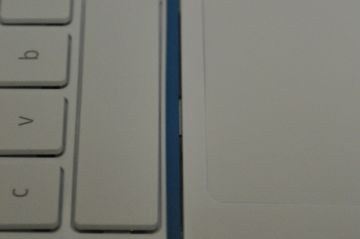
Look a little closer, and you can see a couple of seams in the design. On my review unit, part of the blue band running around the keyboard was slightly separated from its frame, revealing the components underneath. The hinges also make an unsettling crackle while tilting the screen back and forth.
But overall, the Chromebook 11 looks classy and is comfortable to use. I felt at ease tapping away on the keyboard, and the trackpad clicks with little resistance from about a third of the way down. (The old Samsung Chromebook suffered from a trackpad that was too stiff, especially near the top.) The matte texture of the trackpad is adequate for pointing and two-finger scrolling, though your finger may occasionally get caught up if you apply too much pressure.
Going in, my biggest concern about the Chromebook 11 was performance. This laptop uses the same dual-core ARM-based processor as last year’s $250 Samsung Chromebook, along with the same 2 GB of RAM. The lack of RAM was a major bottleneck on the Samsung model, as open tabs would occasionally reload every time you went back to them, and the entire system would lose responsiveness with lots of tabs or big web pages open.

The Chromebook 11 does feel a little faster, mainly because the tab reloading issue is gone. And if you only keep a few tabs open at once, you’ll probably never run into serious performance issues. But if you’re a power user who likes to open a dozen tabs across two or three windows, the lack of oomph will become a problem. Under heavy loads, the Chromebook will take a moment to respond to clicks or keyboard entry, sometimes making you wonder if the input even registered. This can lead to frustration if you’re deep into a blog post or editing a Google Drive document.
The Chromebook 11’s other big letdown is its battery life. Although Google and HP advertise six hours, it was more like five hours at about 70 percent brightness in my normal work routine, which involves moving between lots of tabs and typing up blog posts. I had trouble getting from the start of my work day at 8 a.m. to my lunch break at around 1:15 p.m, and I would have gladly sacrificed some weight and thickness if it meant having a bigger battery.
On a related note, I’m not crazy about the ballyhooed micro-USB charging port on the Chromebook 11. In theory, it’s nice to have a single charger for your laptop, Android phone and tablet, but the charging cable is just six feet long, which is shorter than most laptop cables and could prevent you from using and charging the Chromebook at the same time.

One more caveat: The Chromebook 11 does not include an SD card slot, or even a microSD slot to augment the mere 16 GB of solid state storage on board. If you want to put your camera’s photos on the Chromebook 11, you’ll need to pick up an SD card adapter and plug it into one of the laptop’s two USB slots.
No Chromebook review is complete without mentioning the limitations of the software. Buyers must be aware that if you can’t run something in the Chrome browser on your existing PC, you can’t run it on a Chromebook. You can’t install Microsoft Office, but you can run Office Web Apps or Google Drive (and the Chromebook 11 actually has a nice built-in editor for locally-stored documents.) You can’t install iTunes, but you can use web-based music services like Pandora and Google Music. You can connect external storage drives, but not DVD drives, and printing is a bit of a hassle. I don’t recommend a Chromebook as your primary PC, but as a secondary device for light work or web browsing, Chromebooks are fast, and they don’t get viruses. A tablet might do the same job, but sometimes you want the power of a full web browser.
Assuming you’re on board with the Chromebook concept, is HP’s Chromebook 11 the one to get? I hesitate to answer until later this week, when I’ll be testing Acer’s C720 Chromebook. The Acer is slightly thicker and heavier, and doesn’t have an IPS display, but it should be much more powerful and has an advertised 8.5 hours of battery life. It’s also $30 cheaper, at $250.
I’ll do some side-by-side comparisons soon, but if you value aesthetics and a great display over performance and battery, the Chromebook 11 is looking good either way. Basically, it’s a Chromebook for people who want to show off their Chromebook.

