My home entertainment center is crowded with hardware, from numerous game consoles to a full-blown desktop PC. But over the last four months, none of them have gotten as much use for watching video as Google’s Chromecast, a $35 dongle that plugs directly into the television’s HDMI slot.
Much like Apple TV and Roku, Chromecast is billed as a cheap and easy way to watch Internet video on your television. But instead of using a traditional remote control to shuffle through menus on the big screen, with Chromecast you just open one of several video apps on your phone or tablet, choose what you want to watch and press a button, and suddenly that video pops up your TV.
From the beginning, I was enthusiastic about the idea, but like many other reviewers I lamented the lack of supported apps. At launch, only Netflix and YouTube worked with Chromecast on the iPhone and iPad, while Android devices could also beam music and video from Google Play. (As a fallback, Google’s desktop Chrome browser allows you to mirror any web page on Chromecast, but you need a fast computer and strong network connection for this feature, and it’s a huge drain on your computer’s battery.)
The app situation is much better now. Over the last couple months, Google has added support for 13 more apps, including HBO Go, Hulu Plus, Pandora, Songza and Vevo. It’s not all perfect, though, and Google still hasn’t delivered on some of the promises it made back in July. Four months in, let’s take a closer look at what works and what doesn’t.
The Good Stuff
The main argument against Chromecast usually goes like this: If you already have a way to play Netflix and other Internet video on your TV, what’s the point of another device?
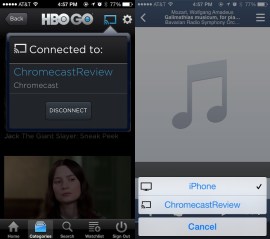
The simple answer is that Chromecast is much, much faster assuming that you already have a phone or tablet in your hands. I can open an app and press a button faster than I can turn my Xbox or fire up my living room PC. It’s easier to browse through videos by swiping and typing on a touchscreen than it is to thumb around with a remote control’s arrow keys. Also, using a separate device to select a video means you don’t have to interrupt what’s already happening on the TV screen. (It’s worth noting that these same arguments apply to AirPlay functionality on Apple TV. The key advantage with Chromecast, aside from being $64 cheaper, is that it works with Android as well as iOS devices.)
If you have a new enough TV, Chromecast also has one killer trick: After you’ve selected a video, Chromecast will automatically turn on your TV and switch to the correct input. You don’t have to go fishing for your TV’s remote control. Chromecast apps will even let you turn the playback volume down from the maximum level you’ve set on the television.
Even though Chromecast doesn’t have as many supported apps as Roku or Apple TV, it’s a lot more useful than it was at launch. Having Pandora alone has led to a lot more use for me, as the barriers to playing music in my living room are now much lower.
I’ve also had more luck beaming web pages to Chromecast from the Chrome browser than I did at launch. The trick was to go into Options in the Cast extension, and reduce resolution to 480p. I regularly catch up on The Daily Show and Colbert Report this way, and to show off photos from Facebook and Flickr.
The Bad Stuff
Of course, there are lots more apps I’d like to see on Chromecast, including Rdio, MLB.tv, Crackle, Twitch and Flickr. And despite the addition of media server apps such as Plex and Avia, Chromecast still needs a simple way to send your smartphone’s photos and videos to the television. Hopefully more apps will come after Google releases public developer tools for Chromecast, but it’s unclear when that’s going to happen.
My biggest complaint with Chromecast, by far, is the inconsistent behavior of each individual app. Here are some examples:
- Some apps let you adjust volume by pressing the hardware volume buttons on your phone or tablet. Others don’t.
- Different video apps tend to hide their playback controls in different locations. Netflix, for instance, shows a “Now Playing” bar across the top of the screen that you can tap on. YouTube shows a thumbnail at the bottom of the screen. HBO Go makes you tap on the Chromecast button to find the playback controls. These little differences work to undermine Chromecast’s intuitiveness.
- Chromecast is supposed to let you control playback across multiple phones or tablets, so whatever device you’re holding becomes the remote. But not every app supports this. (I’m looking at you, Pandora.)
- Supported Chromecast apps are supposed to work the same way through the Chrome browser as they do through your phone or tablet, allowing you to press a button and send the video to your television. That way, you don’t have to use the tab mirroring feature that drains battery life. Some apps, such as Hulu Plus and Pandora, don’t support this feature.
I’m not sure if Google just didn’t want to be too strict as it tried to make more apps available, or if consistency is just too hard to achieve without major changes to existing apps.
Whatever the case, these quibbles are all I can muster against what has otherwise been a great addition to the living room. I’ve already gotten my $35 worth, and I’m still eager to see what comes next.

