Samsung is still trying to get the jump on rumored Apple products with the Galaxy NotePro and TabPro.
Much like Samsung’s Galaxy Gear, which was a questionable attempt at beating Apple to the smartwatch business, the Galaxy NotePro and TabPro are taking on a supposed larger productivity tablet from Apple. While no one knows what a larger iPad might look like–I suspect it’ll only be a tad bigger–Samsung’s Note Pro and Tab Pro have jumbo 12.2-inch, 2560-by-1600 resolution screens and some software features to take advantage of that extra real estate. I came away from my hands-on time impressed with the general idea, but also with some concerns.
Let’s start with that massive screen. Samsung runs into the obvious problems of making a larger tablet: It’s a lot heavier than most other touch screen devices at about 1.6 pounds, and you can’t really hold it in your hands and tap the screen with your thumbs. Ideally you’d be setting this device down on a table or in your lap with both hands free.
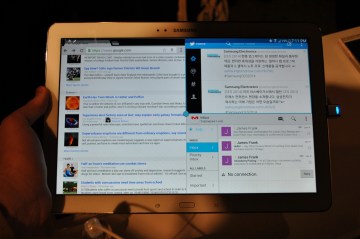
The trade-off is that you have a lot more room for drawing, editing and researching. That’d be meaningless if Samsung had simply duplicated the software from its previous Galaxy Note tablets, but thankfully the NotePro and TabPro take clever advantage of the larger screen by letting you run up to four apps at a time.
We’ve seen this so-called Multi Window feature in previous Samsung products, but the NotePro and TabPro are the only ones that allow this many apps at once, running in a 2-by-2 grid. To bring in more apps, you just swipe in from the right edge to show the app list, then drag the one you want. There’s a little button where the borders of each app intersect, which you can drag around to adjust the size of each window. If you really want to get crazy with multitasking, the NotePro and TabPro let you run even more apps in floating windows on top of the Multi Window view. This is one feature that actually makes a case for the larger screen.

I’m not as sold on the “Magazine” interface that Samsung is using in its Pro tablets. Instead of the regular Android home screen, the Note Pro has a tiled interface that vaguely looks like Windows 8, with apps and widgets snapping into a grid-like view. It’s an attempt to make your home screen more orderly, and it’s pretty at a glance, but it also risks being overwhelming. Between calendar appointments, emails, contact lists, magazine articles, favorite apps and media shortcuts, there’s a lot going on. Still, it could be great for users who take the time to customize each screen, and at least you can add traditional Android home screens if you want.
The NotePro and TabPro have similar tech specs, including an octa-core Exynos 5 processor for Wi-Fi models, a quad-core Snapdragon 800 processor for LTE models, 3 GB of RAM, an 8-megapixel rear camera, a 2-megapixel front camera, a minimum 32 GB of storage and a microSD card slot. The main difference between them is that the Note Pro includes Samsung’s S Pen stylus. One thing that seems missing from both is any kind of keyboard cover, though Samsung will have Bluetooth keyboards, and believes there will be third-party covers to fill the void.
There’s no word on pricing, but Samsung says the tablets will launch later this quarter–probably before Apple releases a “Pro” iPad of its own.

