It’s been about a month since Google opened up Chromecast to all third-party developers, and new apps are now starting to trickle in.
While we haven’t seen any major streaming services add support recently, smaller developers have been adopting Chromecast in some interesting ways. If you’ve got Google’s $35 TV dongle, here are some new tricks you can do with it:

Turn Your TV into a Photo Frame
As long as you’re in the living room and not actually watching TV, you might as well liven it up with some photos. Dayframe creates slideshows from your smartphone and from online sources such as Flickr, Google+ and Facebook, and even allows you to stitch together playlists. The app is free to try, but most of the good Chromecast features require a $3 in-app purchase.
Mirror Video from Your Phone’s Web Browser
An experimental feature in Google’s Chrome beta for Android lets you send videos from the browser to the television. To activate it, enter chrome://flags/#enable-cast in the address bar and hit “Enable,” then restart the browser. It’s far from perfect — some video sources I tried just crashed the browser — but it’ll probably improve with time.

Play Some Games
Chromecast isn’t much of a game console just yet, but a couple of new apps are showing potential. QCast is a free quiz game where players answer on their respective phones or tablets, while the scoreboard shows up on the big screen. If you’re willing to spend $1.50, GamingCast offers a suite of games — including Snakes, Pong, Xonix (Qix clone) and Tetrominoes (Tetris clone) — that you control with your phone..It’s an interesting concept, even if it’s kind of tricky to use the touchscreen while staring at your television. Hopefully that Game Boy emulator isn’t far behind.
View Some New Streaming Sources
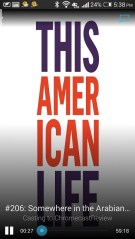
We’re still holding out for official support from more apps such as Vudu, Rdio and Twitch.tv, but in the meantime, check out TWiT Cast, an unofficial TWiT.tv Chromecast player for Android. And if you’re in need of a free podcast player, Podcast Addict will get the job done.
Beam Your Phone’s Photos, Videos or Music
You’d think this would be a basic feature of Chromecast, but instead Google left it up to third-party app developers to fill the void. Fortunately, they’ve done a fine job. On Android, Allcast offers the smoothest design, most controls and support for local music playback. But if you just want to swipe through your photo gallery, Castaway Free is a fine option. On the iPhone, check out the free Photo Cast for Chromecast app.

