Every year or two, when Microsoft launches the latest version of its Office suite, three things happen. First, the software giant proudly trumpets a laundry list of widgets, buttons and whiz-bang new menu items. Then the devoted band of techies who follow such things respond, either with horrified disdain at the continued prominence of dinosaur-era bloatware, or with delight that a particular ribbon, print option or spreadsheet shortcut has streamlined their digital lives a sliver. Then the third thing happens. Most people shrug with indifference.
Office 2010 will be in stores by mid-June at a price of $99 to $499, depending on whether you’re a student, a bargain-hunter, or a white-collar spendthrift. It’s a lot different from the first version of Microsoft Office, birthed 20 years ago, which frowned at anything more complex than a few typed words. But if you’re anything like an average computer user, the latest iteration of Microsoft’s crown jewel won’t feel much different from whatever version of the software you’re using now. Most people, in fact, don’t even know what version of Office they’re using, a sign that it doesn’t much matter to them.
(More on Techland: 12 Hours With the KIN One)
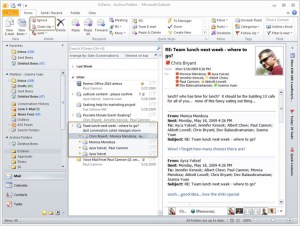
Microsoft 2010
– Insert Web Screenshots
For those getting by with a previous incarnation of Office, hearing that the new version has a slicker ribbon menu might be like finding out that the blue lines on this year’s spiral notebooks are a little darker than they used to be. As long as your writing tool lets you write, they’ll say, little else matters. But even those with Luddite tendencies will admit that there are occasions when Office’s options matter. Without getting mired in technical specifications, here are three specific new 2010 features that come in handy without adding complexity.

Microsoft Office 2010
The new versions of Word, Excel and PowerPoint have a useful “Insert Screenshot” button that lets you easily grab whatever you want from an open Web browser and select either an entire window or whatever portion of the screen you want to paste into your document. You can then edit the image within your document, without having to launch a separate picture-editing program.
– Present Over the Web
PowerPoint now lets you broadcast your slides online with a quick click. There are lots of alternative Web tools, like WebEx, that do this, but some require fees and others are time-consuming to set up. This broadcasting feature doesn’t yet work as well as it should. Any video or audio you include in your slides won’t show up for your viewers, for instance. But this method of sharing slides is a big improvement over having to attach them to an email message, particularly if you want to talk viewers through your presentation.

