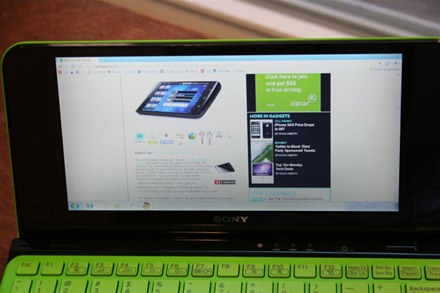The Screen
Note to self: Be careful what you wish for. I’ve personally been cursing the 1024×600 netbook screens since the very beginning, so to see that Sony somehow managed to cram 1600×768 pixels into an 8-inch LED backlit screen is truly a sight to behold. Unfortunately, trying to actually behold text on websites is another story. Unless the screen is about six inches from your face, forget about reading most of the web without zooming.
Web page at 1600×768 resolution:
Thankfully, Sony’s not only included zoom-in and zoom-out function keys, but a handy quick-resolution toggle button that kicks the 1600×900 display down to a much more legible 1280×600 in a matter of seconds. However, you run into that godforsaken 600 lines of vertical resolution that plagues cheap netbooks. It cuts off information windows and makes web page scrolling an almost non-stop activity. In the end, I found myself using the VAIO P most often at the full 1600×768 resolution with a liberal amount of zooming.
Web page at 1280×600 resolution:
But wait, there’s more! Sony’s added an accelerometer to the VAIO P. Turn it on its side and you can read long articles, books, and documents with 1600 vertical lines of resolution and a nice width of 768 pixels. It’s a weird yet strangely comfortable way to read lots of text but the actual switching doesn’t happen quickly enough to make it practical to flip back and forth between horizontal and vertical alignments. Pick one or the other and go with it.
The accelerometer also functions as a forward and back button for web surfing. Tilt the VAIO P to the left and you’ll go back. Tilt it to the right and you’ll go forward. Tilt it one too many times by accident like I did and you’ll disable the feature altogether. It doesn’t bring a whole lot to the party.