The countless comparisons between feature-rich Android handsets and Apple’s iPhone won’t likely taper off any time in the near future. But believe it or not, aside from being slabs of electronics that make phone calls, access the internet, and feature app stores, there’s really not a whole lot that a phone like the Droid X and the iPhone have in common.
Android is a geek’s operating system while Apple appeals to the masses. Put an iPhone in the hand of just about anyone and they’ll respond by following Apple’s explicit instructions (Hey, you! Slide to unlock!) and tapping one of the available colorful, clearly labeled squares to see what happens.

The Android interface—and the Droid X’s slightly tweaked interface, in particular—presents itself a bit more aggressively. There are still little boxes– some clearly labeled, some not—but they’re scattered among the Droid X’s seven available home screens, nestled in between dynamically updating widgets that take up large sections of certain screens. And that red robotic eye in the background? It moves. It moves as puffs of smoke pass over it, almost like it’s saying, “Yes, I am a robot, and yes, I am watching you.”
So when I say that the Droid X is Verizon’s iPhone, I don’t mean that it’s a brain-dead-simple-to-use, cute and fun lifestyle phone that appeals to everyone. It is, however, the most advanced and feature-filled phone available on Verizon and those who are willing to put some time into learning how to use it won’t be disappointed. Those who are already comfortable with Android will absolutely love it.
Size

The Droid X is an unapologetically large phone. It doesn’t need to apologize, either, because large though it may be, its size is one of its most valuable advantages and it doesn’t detract from the device in any discernable way. It’s still plenty pocketable and the 4.3-inch 854×480-resolution screen is downright gorgeous, making surfing the web, reading e-books, and watching videos much more pleasurable than on phones with lower-resolution screens. It’s not comically large, in other words. Its size makes perfect sense.

Speed
Aside from the large screen, the 1GHz processor found inside the Droid X is really what ultimately makes the phone appealing since it powers through all the transitions and animations within the interface and associated programs without much trouble at all. Everything feels snappy and polished.
Storage

The device comes with 8GB of built-in storage space plus an included 16GB microSD card for a total of 24GB. The microSD card can be replaced with a card up to 32GB in size, for a total of 40GB. The card slot is located underneath the battery plate and the battery must be removed in order to access and swap out memory cards, unfortunately.
Call Quality
Voice calls sound good on both ends thanks in large part to the Droid X’s three built-in microphones. There’s one on the front, one on the back, and one on the top. They work in tandem to block out background noise while picking up what the caller is saying and passing it along over the network. I didn’t experience any dropped calls or missed calls in the Boston area.
Web
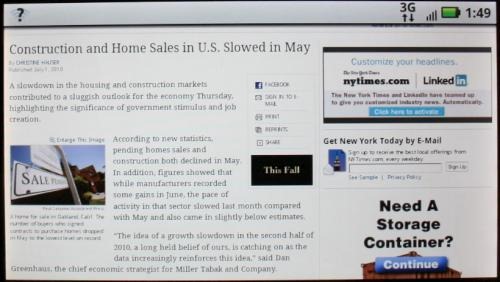
Full versions of websites will fit in the entire area of the screen when held vertically but the text is much too small to read without zooming in on a particular section. However, when turned horizontally, you’ll still get the full width of the page without having to scroll from side to side or zoom and you’ll be able to make out the text on most sites without much trouble. I found myself browsing the web while holding the phone horizontally most often, which made it easier to enter URLs using the big onscreen keyboard as well. The horizontal configuration only works when the phone is turned to the left, though, which is kind of odd.

