Billed as “a simple and easy to use task manager that helps you organize and stay on top of your busy life,” the free iPhone app SeizeTheDay mostly delivers on its promises.
It joins a long list of task managers and to-do lists but succeeds in carving a nice niche for itself by offering an easy to use and polished interface, all for free by leveraging Apple’s new iAd platform to deliver relatively unobtrusive ads at the bottom of your task lists.
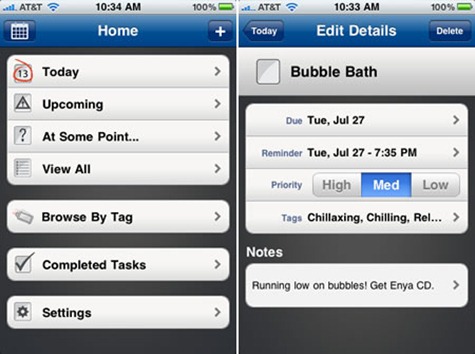
The main screen presents you with links to today’s tasks, upcoming tasks, “at some point…” tasks, and all tasks, plus the ability to browse your tasks by tag, view completed tasks, and tweak various settings.
(More on Techland: Top 10 Hottest iPhone Games Right Now)
Adding a task is a simple affair. There’s a plus sign icon in the upper right corner of every screen that’s used to start a new task. You’re presented with a form containing the task name, a priority level (high, medium, or low), and a due date. There’s also an “advanced options” link that lets you add an audible reminder, tags, and notes.

If SeizeTheDay’s strength lies in its simplicity, that same simplicity presents itself as a potential weakness. You can’t edit task names—you’ll have to just delete them and start over—and there’s no option to set repeating reminders or reoccurring tasks.
(More on Techland: 18 Android Apps To Get You Started)
On the plus side, your tasks will be available even when you don’t have an internet connection and the interface itself is straightforward and to the point, making SeizeTheDay a good option for anyone who wants a simple task list for one-off events and reminders. The price is right, too.

