Pictures
The way Windows Phone 7 handles photos is pretty cool. I normally could give a lumpy stump about pictures in general, but the Pictures app works so well that I’ve found myself showing it off to people more than just about anything else. It takes one of your existing photos and uses it as a panoramic four-pane moving background for the application.
The first pane is a simple menu: All, Date, and Favorites. The second and third panes are a grid of your most recent pictures, and the final pane pulls in recently-posted photos from your Facebook contacts.
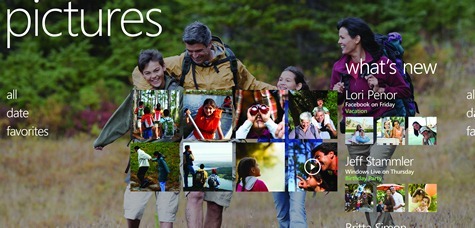
And the killer photo feature is that you can set the phone to automatically upload any picture you take to your account at windowsphone.live.com, which provides an immediate backup and a super easy way to share your photos with other people.
Live.com
Every phone gets its own page at windowsphone.live.com, which shows the aforementioned photo uploads along with calendar appointments, your contacts, links to Xbox Live, and a very cool Find My Phone feature.
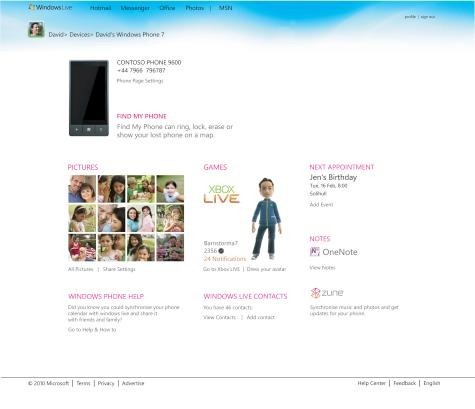
Find My Phone lets you see your phone’s location on a map if you’ve lost it, or you can send a loud, minute-long ringtone to your phone if it’s missing somewhere in your house—even if it’s set to silent or vibrate.
If your phone has been stolen, you can lock it remotely and put a “please return” note on the screen or you can wipe all of the data remotely and reset the phone to its factory settings.
While Windows Phone 7 does a good job of pulling in and organizing all of your contacts and calendar appointments automatically, it doesn’t reflect that information in your online account. That’s unfortunate, because I’m not going to use Windows Live to manage my contacts and I’m not going to use the phone’s built-in calendar nearly as much as I’ll use Google Calendar. It’d be nice if the stuff that got synchronized from outside services to the phone also get synchronized up to the Live.com website as well.
Web Browser
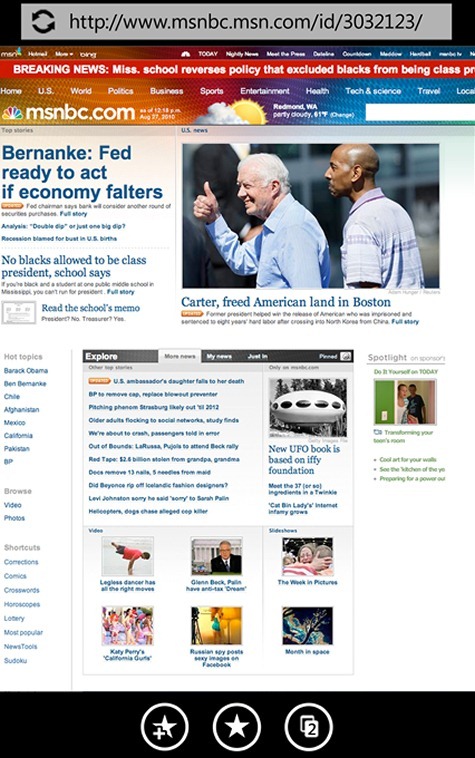
The Internet Explorer web browser is impressively slick. For straight up surfing, it rivals both the iPhone and Android in terms of speed and simplicity but falls flat when it comes to Flash and YouTube. It’s not clear whether Microsoft’s planning on Flash 10.1 support, but it appears that there should be a YouTube app in place by the time the phone officially launches.
When I try to watch a YouTube video now, I get a message saying, “To watch this, you need the Video Player for YouTube. Install it now from Marketplace?” I click yes and I get, “Can’t get this info right now. Check back in a little while.” Now THAT’s the Microsoft I’m used to.
Aside from that, the browser is super fast and super smooth; more so than both iPhone and Android’s web browsers, which is saying something.

