The GP2X Caanoo MAME/Console Emulator (rolls right off the tongue, no?) is available for $150 at ThinkGeek. I happen to think that portable emulators make excellent gifts for society’s geekiest video game enthusiasts, so if you’re shopping for someone who’s got it all, a portable emulator may very well fit the bill.
For the uninitiated, portable emulators are Game Boy-sized devices built to run special software that emulates different types of computers or video game systems from the past. So instead of hauling out your old Nintendo, for instance, you can load the games you own for it onto a portable emulator.
From a hardware standpoint, the Caanoo is one of the most well-built portable emulators that I’ve used. It’s got a 533MHz ARM processor, a beautiful 3.5-inch OLED touchscreen, and the joystick controller and buttons (A, B, X, Y, L and R) are top notch. Battery life is rated at seven hours, which is a best case scenario. I was able to clear four pretty easily, though.
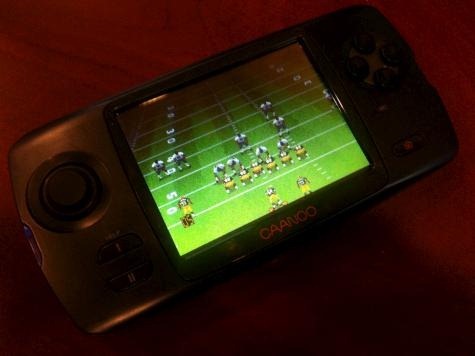
Look at that screen. Gorgeous.
The software leaves a bit to be desired, unfortunately. For starters, you’re reliant on a community of homebrew developers to supply the emulation software that’ll let you play your favorite old games. Available emulators are a mixed bag currently; the Sega Genesis emulator (called “PicoDrive”) works really well, but the NES emulator (called “NESGP2X”) runs most games stutteringly slow. There are several other emulators ranging from SNES to Gameboy to NeoGeo, but I found the two best emulators to be the Genesis one and the MAME arcade one. A decent NES emulator would really help this device get a much more heartfelt recommendation, though.
To get games up and running you have to copy both the emulation software and the game files themselves to an SD card, which can be accessed from a standard card reader or by plugging the Caanoo into your computer via its proprietary USB cable. You then navigate to the emulation software through the device’s file browser, launch it, and choose the game you’d like to play.
The process shouldn’t be too tedious for seasoned emulator users, but it could get a bit daunting for beginners. The A320 emulator I reviewed about a year ago, on the other hand, is a little easier to use and includes built-in emulation software so it makes a good choice for beginners.
The Caanoo’s hardware is much nicer, however, which makes actually playing games on the thing much more enjoyable. If you’ve got the patience to get everything up and running and you’re willing to wait on some better emulation software to spring forth from the Caanoo’s user community, it’s one of the better portable emulators on the market right now.
More on TIME.com:
ThinkGeek.com a320 Pocket Retro Game Emulator Review

