If you can’t get enough of Gmail’s Priority Inbox feature, or if you’ve got an OCD-like predisposition to managing your inbox, rejoice. Google is adding several additional inboxes to Gmail. Staving off boredom by organizing your e-mail while your girlfriend tunes into Grey’s Anatomy? Yeah, I know.
The changes won’t be immediate: It’ll be happening in the “coming weeks” (no word on how long that exactly will be, but it’s um, not exactly a surprise given what Google has in store).
(MORE: Take a Gander at Gmail’s New Makeover)
Gmail will get six new inboxes, which will appear as tabs at the top. Users will be able to switch back and forth between the styles, but be forewarned, Matey! The tabs are only temporary.
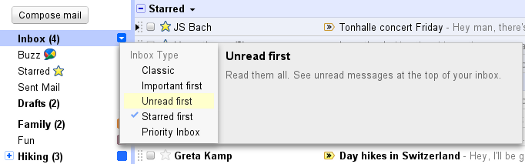
The company says that the inboxes will only appear as tabs for about “a week,” and once you decide which flavor you like best, you can customize it in your Gmail settings tab.
Here’s a list of inboxes that will be available, according to Google:
“Classic – This is the default inbox style most people are used to. In the Classic inbox, messages are ordered chronologically, with your most recent email at the top.
Priority Inbox – Important and unread messages appear at the top of your inbox, then starred messages, then everything else. Each section can be customized further, so you can create your own inbox style.
Important first – This style puts important mail at the top of the page (both read and unread messages). Everything else is in its own section at the bottom of your inbox. You may have noticed that we turned on importance arrows for everyone a few weeks ago; this inbox style separates messages with these arrows from those without.
Unread first – Simple: unread mail at the top; everything else at the bottom.
Starred first – Starred messages at the top; everything else at the bottom.”
MORE: Google to Drop the ‘Picasa’ and ‘Blogger’ Product Names
Erica Ho is a reporter at TIME. Find her on Twitter at @ericamho and Google+. You can also continue the discussion on TIME’s Facebook page and on Twitter at @TIME.

