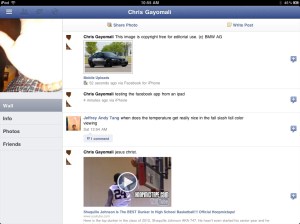Remember Zuck’s “awesome” announcement that had lots of us expecting Facebook to announce their official iPad app? If you don’t, that’s okay: The Skype integration was seen by lots of people as decidedly ho-hum.
In case you haven’t heard yet (with a hat tip to MG Siegler at TechCrunch), the sleek new iPad app was found in a line of code in the Facebook iPhone app earlier today. It’s not official-official yet, and Facebook could very well make changes between now and the product’s official release, but it’s definitely accessible if you’re comfortable navigating iffy jailbreak territory.
Twitter user @aeroechelon, an engineering student, was first to spot the hiccup (so major kudos to him), and since then it’s caused something of a frenzy in the tech ecosystem.
After spending a bit of time with the iPad app this morning, I’ll say this: It’s a rather lovely browsing experience. Here’s a quick rundown.
(PHOTOS: Life Inside Facebook Headquarters)
The Good
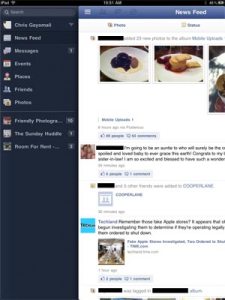 This isn’t a simple rehashing of the iPhone’s icon-driven interface. Far from it. The Facebook homescreen takes advantage of the iPad’s screen real estate and adds a new left-sided navigation column that can be tucked away. Your News Feed, Messages, Events, Places, Friends list, Photos and groups are all present and neatly arranged. When you swipe right, the navigation column disappears and Facebook’s new chat feature appears on the right-hand side. Your screen is never overcrowded as you’ll only have two columns accessible at any given time.
This isn’t a simple rehashing of the iPhone’s icon-driven interface. Far from it. The Facebook homescreen takes advantage of the iPad’s screen real estate and adds a new left-sided navigation column that can be tucked away. Your News Feed, Messages, Events, Places, Friends list, Photos and groups are all present and neatly arranged. When you swipe right, the navigation column disappears and Facebook’s new chat feature appears on the right-hand side. Your screen is never overcrowded as you’ll only have two columns accessible at any given time.
There’s been a lot of talk recently about social feeds and the amount of distracting noise a user comes across when using them. Digg’s Kevin Rose and tech blog guru Robert Scoble have had a lengthy public discourse over what service weeds out noise best. The new Facebook app tackles the noise problem with a very usable Feed Filter button in the upper right hand corner. You can navigate between Top News, Most Recent, your Limited Profile, Photos (what the iPad is really best at) and other filters you can set up yourself. It’s definitely acknowledging the critique that Google+ seemed to curb, in that using Facebook’s sorting feature was too difficult, or not apparent enough. Here, the feature’s self-evident.
Browsing photos on the Facebook iPad app is a fantastic experience — much better than the web version with its tacky black theater view. It’s twitch-fast and ultra responsive; sliding through fully blown-up photos isn’t awkward at all. Then, cropping photos to use as your profile picture uses the iPad as it was intended, letting you use two fingers to define the parameters of the crop. It has a nice Minority Report feelin’ to it.
The same goes for the improved Friends Page, which utilizes large, square-shaped thumbnails to navigate your friends list (with a small alphabet-driven menu compressed against the right). It seems like their answer to Circles (which is why I think they should call this new feature “Squares”).
article continues on next page…