Now, about that handwriting recognition. (It was, incidentally, developed by a team of Russian computer scientists who later went on to create Evernote, the gem of a note-taking app for the iPhone and other devices.) The H1000’s core apps include a note taker, a calendar and an address book, and the principal means of entering information into all of them is to write it with the PDA’s stylus. The original Newton TV commercials certainly played up the feature.
[youtube=http://www.youtube.com/watch?v=V7ie78LuL0k]
And in this excerpt from a 1993 episode of public TV’s Computer Chronicles, Apple product manager Tony Espinoza shows off the recognition working correctly–albeit slowly–and demonstrates most of the PDA’s other major features.
[youtube=http://www.youtube.com/watch?v=aJkI6xOPspM]
As you write words on the screen using the stylus, in either cursive or block letters, Newton OS checks them against its dictionary, which contains 10,000 words, plus any you add yourself. If the software manages to understand your scrawls, and the word is in the dictionary, it’ll convert it into editable text. But if it fails to decipher the characters you wrote–or it does decipher them, but the word isn’t in the dictionary–you’re toast.
(There’s an option you can turn on which, in theory, lets the MessagePad recognize words that aren’t in the dictionary, but in my experience it didn’t work. Ever.)
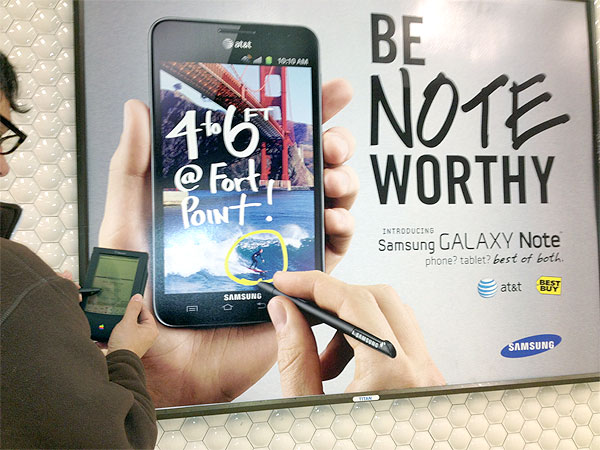
Marie Domingo
It’s difficult to say exactly what percentage of the time the PDA has managed to correctly turn my handwriting into text, in part because it theoretically gets better at the job as it goes along. When I write painstakingly and use words that are in the Newton dictionary, the handwriting recognition works, sometimes. Manually adding words it doesn’t know–like my own last name–helps.
Overall, though, the MessagePad is iffy for words even if they’re in the dictionary. It only seems to know proper names if they’re extremely commonplace ones, such as “John” or “Perkins.” And it’s downright abysmal for brand names. Especially ones that didn’t exist in 1993–strangely enough, “Google” and “Facebook” aren’t in its dictionary.
All of this is crippling, and leaves me thinking that one piece of conventional wisdom about the Newton–that it was doomed by crummy handwriting recognition–is correct. How could Apple have expected a PDA with an unusable input system to sell? How could anybody?
Sculley and company weren’t the only ones who failed to flag the recognition as a product-destroying flaw. The Wall Street Journal’s Mossberg cautioned that it was “probably still a bit too imperfect for most people” but still praised it as by far the best he’d ever seen. Investment fund manager Roger McNamee, who would eventually help run Palm, told the New York Times’ John Markoff that the MessagePad had “the best handwriting recognition that I have used.” InfoWorld‘s Stewart Alsop declared that “the handwriting recognition beats everything I’ve seen hands down (and I’ve seen them all).”
Mossberg, McNamee and Alsop were right: The Newton did have the finest handwriting recognition anyone had seen up until that point. But that didn’t really matter. It needed to be good enough to be useful, and in its original form, it wasn’t.
By the time Apple started selling the MessagePad H1000, it may have understood that the recognition was a disaster in the making. My friend Phil Baker–who’s worked on interesting gadgets as old as Polaroid’s SX-70 and as new as the Barnes & Noble Nook–led the team that built the second-generation Newton, the MessagePad 110. (His industrial designer was a new Apple recruit: the not-yet-legendary Jonathan Ive.)
Phil and his team were already at work on the 110 before Apple had unveiled the first MessagePad, and were startled by the favorable reviews in publications such as PC Magazine. At the original model’s launch, he told me, “I got worried when the marketing manager was entering words in the dictionary by hand an hour before the demo.”
Graffiti to the Rescue

Palm
Once I got tired of entering words into my Newton’s dictionary, I turned to a magnificent piece of software called Graffiti. It felt like a homecoming: The streamlined form of handwriting recognition, which has you enter simplified characters one-by-one, was the primary means of input on Palm’s PalmPilot PDAs for years, including several models which I owned. But before Palm put Graffiti on PalmPilots, it offered it as an app for the Newton and other early pen-based handhelds. (It developed the software after its own Newton-esque PDA, the Zoomer, crashed and burned within months of its 1993 launch.)
Graffiti may have been a tiny company’s attempt to rectify the Newton’s most glaring weakness, but it had a Cupertino seal of approval. An Apple division called StarCore distributed the software as part of the Newton Enhancement Pack, in packaging that called it “fast, accurate and frustration-free.” Even Apple, it seems, acknowledged that the standard Newton recognition was sluggish, inaccurate and full of frustration.
It had been eight years or so since I retired my last Graffiti-based PalmPilot, but the Graffiti characters were still lodged in the back of my brain. I was able to immediately begin writing on the MessagePad at a rapid clip, with nearly flawless accuracy. If every MessagePad had come with Graffiti preinstalled, I concluded, the early history of the Newton could have been radically different–and Garry Trudeau wouldn’t have had nearly as much fun.
Having mastered text entry, I moved on to the MessagePad’s built-in applications. They aren’t bad, and in many ways they’re roughly equivalent to the notepads, calendars and address books on modern smartphones. The gestures remain engaging–especially the zig-zag you draw to delete items, which self-immolate in a puff of smoke.
NewtonOS also has a feature called Assistant, a sort of proto-Siri which may be the single most wildly ambitious thing in the software. Instead of tapping your way around the apps, you can enter plain-English commands such as “Call Bryan at home” and “Remember order paper clips.” It’s hobbled by the balky handwriting recognition, but with Graffiti, it works.
Little reminders that Newton software is twenty years old do lurk everywhere. There’s no unified home screen with icons for all your applications in one place; in fact, there’s no icon for the Notepad at all. And bopping between programs is an odd experience–applications and dialog boxes pile up on top of each other like a stack of Post-It Notes. You’ve got to close them one at a time to work your way back to the ones on the bottom. Clearly, the Newton’s creators were still getting a sense of how a mobile operating system should behave.
They were also swatting bugs, or failing to do so. My MessagePad keeps slipping into a strange limboland–I can draw on the screen, but the PDA doesn’t respond to any input until I reboot it. It sometimes claims it’s out of memory when it isn’t. Neither of the Getting Started memory cards that came with either of the Newtons in my possession work in either unit; this may be due to a defect that was discovered after the first MessagePads shipped. And ActionNames, a calendar program on the Newton Enhancement Pack card, spawns error messages every time I try to use it. (Its manual acknowledges the possibility of problems and cheerfully suggests upgrading to a MessagePad 110.)
I’m still not sure if all of these glitches bedeviled the first owners of MessagePads, but if they did, they couldn’t have helped the device’s reputation.


