Apple Senior VP Craig Federighi shows off Mountain Lion on June 11, 2012 at Apple's Worldwide Developer Conference in San Francisco
Mountain Lion’s new sharing features, also iOS-influenced, puts quick-sharing icons into the toolbars of the Safari browser, Preview, Photo Booth and other programs. Each one gets sharing options tailored to the app at hand.
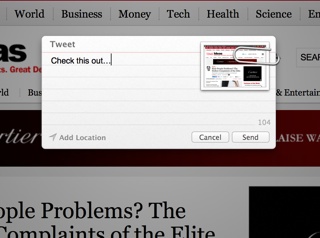
Harry McCracken / TIME.com
In Safari, for example, you can Tweet a link to a web page, send it via Messages or e-mail it as a link, a PDF attachment or inside the message’s body. In Photo Booth, you can upload photos to Flickr and videos to Vimeo. (YouTube, however, isn’t supported: Maybe ongoing tensions over Google’s Android have left Apple disinclined to add new features relating to its rival’s properties.) Third-party developers will be able to add the sharing icon, with relevant services, to their apps.
These sharing tools would be even better if they allowed other companies to plug in their own social networks without having to make nice with Apple–that is, after all, possibly the only way we’ll see Google+ in there.
Of course, for every one Machead who craves Google+ integration, there are probably several dozen who’d use built-in Facebook. The social-networking kingpin isn’t part of Mountain Lion yet, but it will be soon enough in an update Apple plans to make available this fall. (The company provided it to me in pre-release form.)
Facebook won’t just show up along with Twitter and other sharing options. Your OS X Contacts database will also pull down your friends’ names, snail-mail and e-mail addresses, phone numbers, birthdays and profile pictures, then keep them up to date whenever they change back on Facebook. It makes perfect sense: Why worry about all those details when your friends will do it for you?
For all of Mountain Lion’s iOS-derived goodness, one highlight plenty of folks would love to see in OS X is still missing in action: Siri, the voice-controlled personal assistant. At the moment, she only does her thing on the iPhone 4S. The iPad is next, when Apple releases iOS 6 in the fall.

Harry McCracken / TIME.com
But Mountain Lion does add its own version of iOS’s dictation feature, which lets you enter text into any application by tapping the Fn key twice and then speaking–crisply and clearly–into your Mac’s microphone. Almost any application, at least–I couldn’t get it operating in Google Apps’ browser-based word processor.
As with Siri and iOS dictation, you need to be online for this to work: Mountain Lion captures your voice and sends the recording to the cloud for processing. The results aren’t flawless. Even though the feature asks permission to peek at your contacts so it can recognize their names more accurately, it still got befuddled by some of mine. When I tried to pull up Ponzi Black, for instance, it thought it heard “Ponzi Blaak” and couldn’t find her.
Another odd glitch: The Mountain Lion online help system alludes to spoken commands you can use with dictation, such as “all caps” to CAPITALIZE the next word. At the moment, however, some of these handy options aren’t working–on Macs, iPads or iPhones. Apple says that it knows about the problem and is working on a fix.
Snafus aside, the accuracy of Mountain Lion’s free-form dictation is mostly impressive: It nails phrases I assumed it would fumble, such as “take me to the RadioShack on John Daly Boulevard off highway 280.” You’re not going to use it to compose your master’s thesis, but you might well find it worthwhile for e-mail or text messages.
Gatekeeper, a new security feature, might be the biggest Mountain Lion addition that has nothing to do with either iOS or iCloud. (Yep, Macs aren’t impervious to online threats, as a few high-profile attacks, such as last spring’s Flashback, have reminded us.)
Apple is now vetting developers and allowing them to sign their apps with digital certificates indicating that they’re not distributing malware or other dangerous programs. By default, Mountain Lion will only let you install programs carrying these certificates. You can also choose an extra-cautious option which only permits installation of programs from Apple’s own Mac App Store, all of which have undergone individual scrutiny. Or you can tell Mountain Lion to let you install any software you please, regardless of where it came from or whether it includes a certificate.
There’s plenty I haven’t mentioned yet. Apple has accounted for more than 200 new features in Mountain Lion, many of which will matter to lots of people. Mail, for instance, now lets you specify VIPs such as bosses and spouses, then view their messages in a special inbox. Like other major browsers, Safari finally has a unified bar that lets you enter both web addresses and search queries.
Safari also remembers the passwords you enter at sites, and will even let you see all the ones you’ve saved in one place–no asterisks involved–once you’ve entered your Mac security credentials. It’s a sort of universal “forgot your password?” option that’s a Godsend if you’re as absent-minded as I am.
Did I mention that Apple only wants $19.99 for all this? Some may choose to spurn this upgrade, but nobody will do it based on grounds of insufficient bang-for-the-buck.
Still, the big news about Mountain Lion isn’t that it’s so cheap. It’s how it largely completes what Lion started, bringing a common set of features and apps to the Mac, iPhone and iPad and using iCloud to tie them all together. People have been praising Apple for seamlessly melding hardware, software and services for so long that it’s practically a cliché. But OS X 10.8 makes it feel like a fresh idea all over again–and the more Apple gear you own, the more you’ll get out of it.


