Remember handwriting? It’s back.
Google has rolled out a feature called Handwrite that works with smartphones and tablets through a simple settings tweak – there’s no app that needs to be installed, in other words.
Cruise over to Google.com on your phone, then tap the Settings link at the bottom of the page (on tablets, click the gear icon in the upper right corner of your browser). You can then enable the new Handwrite setting.
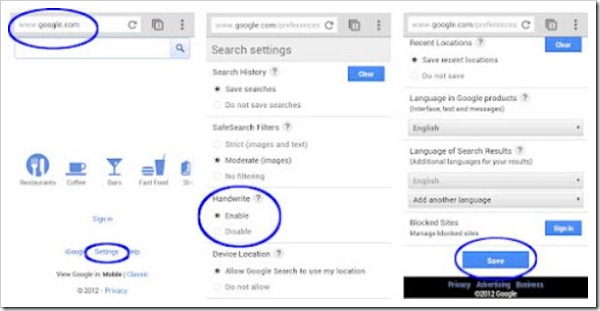
According to Google:
Once the feature is enabled, tap the Handwrite icon on the bottom right corner of your screen to activate the writing surface. Write a few letters and you’ll see autocomplete options appear below the search box. If one of the options is what you’re looking for, just tap it to search. For longer queries, you can continue writing and use the arrows next to the autocompletions to move the right one into the search box. Since you can write anywhere, you don’t have to look back and forth repeatedly from the keyboard to the search box.
But why, Google? Why, why, why do we need this?
Say you’re standing on a busy street corner, in a bumpy taxi ride, talking with a friend, or sitting on the couch with your tablet. Handwrite enables you to search by just writing letters with your finger most anywhere on your device’s screen—there’s no keyboard that covers half of the screen and no need for hunt-and-peck typing.
You could argue that hunt-and-peck typing isn’t really an issue when the keyboard’s an inch or two from the text, but it’s Friday. Getting riled up about that seems like more of a Monday thing. Maybe set a calendar reminder for 8am Monday to argue that a bumpy taxi ride would make handwriting difficult, writing on your screen while talking with a friend isn’t any less rude than typing, and sitting on the couch with your tablet seems relatively keyboard-friendly.
Now, the guy featured in the below video at the 25 second mark who was in the horrific ski accident? That seems like an excellent use case for Handwrite.
[youtube=http://youtu.be/uyeJXKfAcpc]
I can tell you that after using the feature for a bit, I’m not entirely convinced that it’s easier than using my phone’s keyboard, but my vanity search for “Dougaofh” made for some mildly interesting reading, I guess. That’s chicken scratch for you.
Google says, “We designed Handwrite to complement rather than replace typing: with the feature enabled, you can still use the keyboard at any time by tapping on the search box” and points out that handwriting recognition joins voice search and visual search as yet another way to find what you’re looking for.
The Handwrite feature is available today for Android and Apple devices.

