Last Wednesday, Apple held one of its traditional media events in San Francisco. The company introduced the iPhone 5, which surprised absolutely nobody. In fact, anyone who’d been paying close attention to the Apple rumor mill over the past few months could pretty much suss out the new phone’s vital statistics, long before Tim Cook and company took the stage.
That resulted in a press conference which was short on surprises. And that led some observers to immediately proclaim the iPhone 5 to be a disappointment. Maybe even a telltale sign that Apple is losing its mojo.
Excuse me? Judging a new phone by the level of suspense at its launch event is incredibly short-sighted. What matters is what it’s like in your hand, day after day and month after month. That has nothing to do with how it’s unveiled, and everything to do with the features it’s got, how thoughtfully they’re designed, and how well they work together.
By that standard, Apple’s mojo remains fully operational. The iPhone 5 features some upgrades which, though not groundbreaking in the least, are welcome, like its slightly-larger screen and zippy 4G LTE broadband. It sports an improved version of what was already the single best camera in phonedom. It makes Siri smarter. In short, it’s the most polished version yet of what was already easily the most polished phone on the market.
The new handset goes on sale this Friday in black and white versions for AT&T, Sprint and Verizon, at the same prices as the iPhone 4S: $199 for a version with 16GB of storage, $299 for 32GB and $399 for 64GB, all with a two-year contract. Apple is keeping the iPhone 4S around at $99 with contract, and knocking the iPhone 4 down to $0. (The iPhone 3GS, after three years on the market, goes into well-deserved retirement.)
The iPhone 5 is entering the most competitive smartphone market ever, and much of the competing is being done by Samsung’s excellent Galaxy S III, the closest thing the iPhone currently has to an arch-enemy. The Android-based S III has a 4.8″ display; that’s spacious by Android standards, and positively ginormous compared to the 3.5″ display that the iPhone 4S and all its predecessors have offered.
With the iPhone 5, Apple finally joins the big-screen party. Sort of. Well, not exactly. What it’s done is something that’s typically Apple: It’s reflected an industry trend, but in its own way, with its own priorities.
The iPhone 5 has a 4″ screen, with enough extra pixels to preserve its status as a Retina display — one which is so high-resolution that you can’t make out the individual pixels. But rather than stretching the screen — and therefore the whole phone — in both directions, Apple just made it taller. The phone remains 58.6mm wide, just like the iPhone 4 and 4S. That means that the iPhone 5 is still an exemplary one-handed phone: You can cradle it in your palm and use your thumb to type.
And actually, the new iPhone isn’t just as good a one-handed phone as its predecessors: It’s better. The 5, which is ensconced in a new case with a back that’s mostly aluminum rather than glass, is 18 percent thinner and 20 percent lighter than the 4S. The difference isn’t radical, but it’s noticeable.

Screenshot — Harry McCracken
As for the tall-boy screen, it pays off in multiple scenarios. The home screen, for instance, now accommodates an extra row of apps. Other built-in programs, such as Mail and Calendar, also show more information without feeling crammed. And when you flip the phone into landscape mode, it’s got a 16:9 display — ideal for wide-screen video.
In some instances, however, the lack of additional horizontal real estate means that there’s no new benefit: When you view photos, they’re still the same size as on earlier iPhones, with black bars at the top and bottom. (You can, however, pinch-and-zoom to fill the screen.)
Those aforementioned black bars also show up with third-party apps, all of which will need to be rewritten to take advantage of the new vertical height. All of the software on the phone is already 4″-friendly, as are Apple’s own App Store offerings, such as iMovie.
If what you want is a phone with a GREAT BIG SCREEN, the iPhone 5 isn’t going to do the trick; it’s the equivalent of a new-model-year compact car that’s gotten additional leg room. But once most third-party programs are on board, that extra space will make a difference.
Assuming you use your phone in areas with decent 4G LTE coverage, the iPhone 5’s new LTE wireless connection will pay off right now. People who have owned non-Apple LTE phones for eons can mock the delayed arrival of the technology on the iPhone all they want; Apple didn’t wait until now out of lethargy. Instead, it bided its time until it could introduce LTE without killing the battery. (With some early Android LTE phones, you could practically watch the battery gauge dwindle away as you stared at it.)
Apple says that the iPhone 5 will deliver “up to” 8 hours of talk time or LTE Internet use on a charge. I didn’t attempt to verify this. But in a week with the phone, I found that I could get through one day — but not two — on a charge. That’s the same ballpark as the iPhone 4S’s 3G connection (which is sometimes dubbed “4G” by irrationally exuberant carriers).
The performance you’ll see will differ wildly based on what carrier you’re on and where you are. Using a Verizon iPhone 5 in the San Francisco Bay Area, I usually got download speeds in the neighborhood of 10 to 15 Mbps — a serious improvement over my iPhone 4S, which managed 3 to 5 Mbps on AT&T’s HSDPA network.
If you’re contemplating an iPhone 5 and trying to choose between AT&T, Sprint and Verizon, the single biggest factor is LTE coverage. Verizon has a considerable lead on its competitors, although the situation might vary in your neighborhood. But here’s one other point to consider: The AT&T iPhone 5 is the only one which lets you talk and use the Internet connection at the same time. (The Galaxy S III can do both on all carriers, a feat which Samsung accomplished by providing the phone with an additional antenna.)
As it usually does, Apple equipped its new phone with a more powerful processor, which it calls the A6 and says is up to twice as fast as its predecessor, with graphics which are also up to twice as fast. As usual, the improvement isn’t really about correcting an existing deficiency: The iPhone 4S’s now-outmoded chip always seemed plenty frisky to me. But the A6 helps the 5 deliver strong battery life despite its more power-hungry LTE connection. And future applications may take advantage of the A6’s additional computational horsepower — especially games, the most demanding mobile apps of all.
Let’s see, is there anything else new on the hardware front?
Oh yeah, Lightning. It’s the new connector on the iPhone 5’s bottom edge, replacing Apple’s venerable 30-pin dock connector. Anything designed to work with the old connector — cables, chargers, speakers and more — is incompatible with Lightning, although Apple will sell a $29 adapter which bridges the gap in some instances.

Apple
Apple dumped the dock connector because…well, because it’s Apple. Lightning is far dinkier than the dock connector — the port looks like it was designed to take a Tic Tac — which helped Apple cram more technology into the new phone while simultaneously reducing its thickness and weight. It permits the company to make more elegant gizmos.
More important, Lightning introduces a feature I feel like I’ve been waiting for since I started using computers in 1978: It’s reversible. There’s no wrong way to plug in a Lightning cable, and the connector is more robust than the dock connector and MicroUSB, both of which can feel like you might do damage to the connector or your device if you aren’t sufficiently careful.
Lightning is decidedly controversial: If you prize compatibility with stuff you already own above all else, you might be irate over Apple’s decision to introduce an entirely new connectivity standard which is, at the moment, only supported in the iPhone 5 and Apple’s newest iPod Touch. Me, I’m already smitten with it. All of a sudden, McCracken’s First Law of Connectors — you’ll try to put them in the wrong way at first 72.5 percent of the time — is irrelevant.
One other hardware modification shouldn’t put anyone in a tizzy, but also shows Apple’s obsessive attention to detail. The new earbuds which come with the iPhone are called EarPods and look a bit like two tiny hairdryers; Apple says that the unusual shape is designed for maximum comfort and sound quality with the highest percentage of human ears. Unlike the old-style earbuds, they don’t make my ears feel like I’ve stuffed a couple of bumblebees into them. And for bundled headphones, they sound good.
Then there’s the iPhone 5’s camera. The 8-megapixel shooter on the iPhone 4S set a high standard, and Apple hasn’t messed much with it. The company added a protective sapphire crystal, made of the same material used in high-quality wristwatches. It also improved the camera’s already outstanding low-light capabilities.
And the iPhone camera finally has a capability that’s long been commonplace with other smartphones: It can shoot panoramas. As usual, you sweep the phone around and it captures multiple images and stitches them together into an ultra-wide picture. Apple’s take on the feature is the best I’ve seen in a camera phone. Maybe in a camera, period: It’s easy, smooth and fast, and remarkably resistant to unsightly stitching glitches.

Harry McCracken / TIME.com
The iPhone 5’s new Camera app is a case study in the contrast between the iPhone and its strongest Android rivals, such as the Galaxy S III and HTC’s One models. The iPhone has fewer features; that can be a bummer if you pine for something that’s missing, such as a Burst mode. But when it comes to the things it does do, nobody does it better.
Apple’s expertise at fit and finish is also on display in the iPhone 5’s mapping application, which is part of the phone’s new iOS 6 operating system.Previous iOS devices featured a Maps app which was a collaborative effort between Apple (which provided the software) and Google (which supplied the maps).
With iOS, Maps is all-new, and all Apple. For the first time, it does spoken turn-by-turn navigation, a feature long offered by Android phones; as you’d expect, Apple’s version is uncommonly slick, with a pseudo-3D mode and directions that look like dinky highway signs.

Screenshot — Harry McCracken
But the slickest thing about the new Maps is one of the most spectacular things that Apple, or anybody else, has ever put on a gadget: Flyover. Available for a bunch of major international cities and based on technology Apple acquired when it bought a Swedish startup named C3, Flyover melds 3D models with photos shot from airplanes to recreate urban worlds with unprecedented realism.
Not surprisingly, Flyover seems to be very, very data-intensive: It took a while for those gorgeous scenes to pop up into place when I viewed them. But it was worth it.
The new Maps doesn’t trump its Android counterpart, which offers two major features Apple hasn’t matched, and which were available in the old iOS Maps. One of them is Street View mode, which is as neat as Flyover, and more useful: It shows you a photo of your destination when you’ve arrived. And city dwellers may mourn the iPhone 5’s inability to provide public-transportation routes. Maybe Apple will add these capabilities eventually — or Google will supply them in a version of Google Maps in the App Store.
Another highlight among iOS 6’s 200+ new features — count ’em! — include a new version of Siri. You can now tell Apple’s voice assistant to launch any app. She knows about sports and restaurants; she can even hand you off to the OpenTable app to make reservations.
The Photo Stream feature in Apple’s iCloud service now has a sharing option, letting you route snapshots to friends and family. And Apple has finally baked Facebook into iOS. As on Android and Windows Phone, you can connect your Facebook account to the operating system, so sharing is easy and your friends show up among your Contacts, always with up-to-date details.
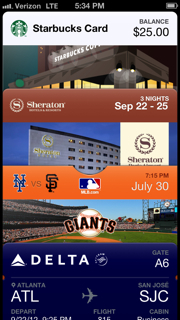
Screenshot — Harry McCracken
One other new iOS 6 feature is potentially huge, though it wasn’t fully operational on the review phone Apple loaned me. Passbook is a unified place for digital barcoded versions of boarding passes, loyalty cards, movie and sports tickets, and other documents you might otherwise carry in a wallet or stick in a pocket. Here’s the brilliant part: The app watches your location so relevant items can pop up in the phone’s lock screen, such as a boarding pass appearing when you’re at your gate.
Numerous companies have pledged support for Passbook, including Starbucks, Delta, Starwood hotels and others. Here’s hoping it catches on quickly.
In a way, Passbook compensates for for the iPhone’s lack of NFC (Near Field Communications), a chip which lets a phone interact with other phones and devices with a quick tap. It’s the technology Google Wallet uses to permit you to pay with your phone at certain retailers. But judging from the week I spent using an NFC-equipped phone to pay for stuff, there’s no particular reason to get excited about NFC’s tap-to-pay capability just yet. And while Samsung phones such as the Galaxy S III use NFC to enable super-easy sharing of items such as photos, a third-party iOS app called Bump does something nearly as simple without requiring NFC.
Of course, the fact that Apple is ignoring NFC this time around doesn’t mean it’ll avoid it forever. Like bigger screens and LTE, it might just be waiting until the time is right.
As always, there are other reasons you might opt for the iPhone 5 over other smartphones. Apple’s App Store is such a basic part of the phone’s appeal that it’s easy to overlook. But it remains a major competitive advantage: The stuff in Google’s Play Store is improving, but it hasn’t matched the App Store in quality or quantity.
It’s also worth remembering that you can buy an Apple mobile device with the expectation that future software updates will make it better over time. Apple will deliver iOS 6 as a free download on Wednesday, giving owners of all recent iPhones, iPod Touches and iPads an upgrade that’s nearly as much fun as a new phone. Android users, by contrast, often have to wait — and wait and wait — for upgrades, if they ever arrive at all.
The bottom line, in case it isn’t clear already: The iPhone 5 is one terrific smartphone. Ignore the naysayers — even without any awesome technological breakthroughs, it’s a sizable improvement on the iPhone 4S. For many upgraders, LTE alone will be worth the price of admission.
How does it stack up against the Galaxy S III, the current champ among Android phones? It’s really not that complicated a question. The Galaxy does more stuff; the iPhone 5 does somewhat fewer things, but tends to do them better. (And when the iPhone doesn’t do something right out of the box, there’s often an App Store app that will.)
In other words, it boils down to a basic decision: features or polish? Only you can decide what’s important to you. It’s obvious which one Apple cares most about — and the iPhone 5 is the most artful, pleasing expression of its priorities yet.


