Ever since Microsoft revealed that it will kill the classic Start menu in Windows 8, third-party developers have been cooking up ways to bring it back.
SweetLabs, a San Diego-based start-up, is the latest to try with a new version of its Pokki desktop software. It’s one of the more interesting Start menu replacements I’ve seen so far, and unlike Stardock’s popular Start8, it’s free. Instead of replicating the old Windows experience, Pokki tries to combine the classic Start menu style with a new focus on apps.
(MORE: Microsoft Surface: The Price Is Out but Mysteries Remain)
“We agree with Microsoft that the Windows 7 menu is pretty outdated,” Chester Ng, SweetLabs’ co-founder, said in an interview.
Once installed, Pokki places an icon at the left side of the Windows desktop taskbar, exactly where the Start button was in previous versions of Windows. Pokki’s pop-up Start menu is divided into three panes. The far left pane resembles the menu of previous Windows versions, with shortcuts to Documents, Pictures, Programs and other parts of the desktop. A “Shut Down” button also lives here, along with a button to enter the modern-style Windows 8 Start screen.
The middle pane, which looks like a grid of apps, is where things get interesting. Users can place shortcuts to desktop programs and websites in this grid, and will be able to add Modern-style Windows 8 apps in the coming weeks. Pokki also has its own app store for simple desktop programs that appear here. On top of the app list, a search bar lets users search across the desktop and the web.
The far-right pane is a notification center, which at the moment only supports notifications from Pokki apps. Ng said the company would eventually like to show Windows 8 notifications here.
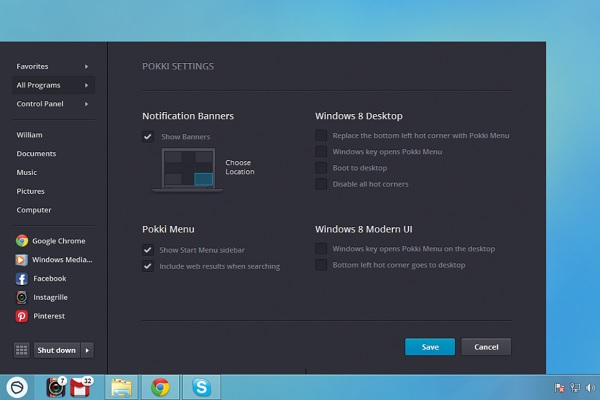
SweetLabs
Pokki can also tweak Windows 8 in a few other ways through a settings menu, accessed by right-clicking on the Start icon. Users can choose to boot directly to the desktop in Windows 8, pick a corner for banner notifications and enable or disable Windows 8’s hot corner functionality.
SweetLabs doesn’t have a business model for Pokki yet, but Ng said the product will always be free. The company may eventually try to monetize its own app catalog, which includes simple programs like Instagrille (an Instagram photo viewer), Angry Birds and a desktop version of Gmail. Aside from sponsored promotions in Pokki’s app store, SweetLabs isn’t planning to rely on advertising, which is a relief.
Pokki isn’t a flawless Start menu replacement, and it could use more hooks into the new Modern interface of Windows 8. I’d love a way to see Windows 8 notifications in the right pane, and to access the universal search options that the new interface provides. Side-by-side app snapping is somewhat of a hassle when the bottom-left hot corner is disabled, because there’s no way to access your recent apps list, and when an Windows 8 app is snapped to the left side of the screen, the Pokki menu becomes partially obscured. I’d also like a few more customization options, such as a way to add more folders to the far-left pane, and to replace the Pokki Start icon with something more Windows-like.
Nitpicks aside, Pokki makes Windows 8 seem more palatable for desktops and laptops without touch screens. Although Windows 8 isn’t available until October 26, Pokki is already available for preview versions of the operating system.
I’ll leave you with the video that SweetLabs put together with tech pundit Chris Pirillo, showing a bunch of Windows 8 confusion from ordinary folks. As Ng told me, he’s hoping more tech-savvy users can install Pokki on other people’s machines to bail them out:
[youtube=http://www.youtube.com/watch?v=Cor-lvXsgx0]

