In the never-ending turf war between tech titans like Microsoft and Google, a new service called Kloudless is trying to make some peace.
The free extension for Google’s Chrome browser lets you send e-mail attachments directly to online storage services such as Google Drive, Dropbox and Box. It also lets you attach files directly from these services without downloading them to your computer first. Although Kloudless only works with Gmail for now, support for Microsoft Outlook is on the way.
Webmail providers are turning to cloud storage as a way to let people attach extra-large files. Gmail, for instance, lets you attach files directly from Google Drive. Outlook.com has a similar feature, but uses Microsoft’s own SkyDrive service instead. Yahoo recently partnered with Dropbox for attachments without file size limits.
The problem is that each webmail provider is picking a single online storage service–usually its own–to handle attachments. Want to attach a SkyDrive file in Gmail? Too bad. Want to send an attachment from Outlook.com directly to Google Drive? Not a chance. Sure, you can download the files you want from your service of choice, then re-upload them, but that’s a hassle.
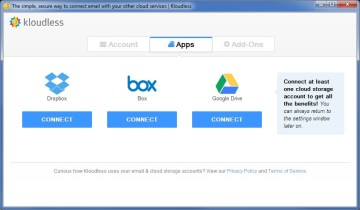
So rather than making its own cloud storage service, Kloudless says it’s making existing ones “play nicely with each other.” It’s a breath of fresh air considering that Google, Microsoft and storage startups like Dropbox have little intention of playing nice on their own.
Setting up Kloudless was easy enough. Once you install the Chrome extension, you must allow the service to access your Gmail account, and then sign into any cloud storage services you use. TechCrunch reports that Kloudless doesn’t store any of your data; it just acts as a pipeline from one service to the other, and claims to use “bank-grade security” to transfer data.
Kloudless also lets you set up automatic copying or transferring of certain files. For example, you can tell the service to send any .XLS from your boss directly to a specific folder in Dropbox. Or, you can tell it to delete all attachments that are larger than 50 MB.
My biggest complaint so far is that Kloudless doesn’t show a meaningful progress bar when transferring a file. It simply shows a generic loading bar, which can be nervewracking since you don’t know much transfer time is remaining. I also ran into the occasional bug, in fitting with the service’s “beta” tag. In one instance, I got an error when trying to select an attachment folder, and had to keep reloading the dialog box to get it working. While setting up my accounts, a couple of dialog boxes overlapped in an unsightly way.
For the most part, I’m pleased with how the service works, and happy to have a cloud storage tool for Gmail that doesn’t strictly require Google Drive. The turf war goes on, but at least our files needn’t become collateral damage.

