When it comes to sharing and storing your photos online, there are dozens of options. From well-known sites like Flickr to smaller sites like Fotki, it can be hard to wade through them all to find the perfect place to host your precious memories.
There are a handful of questions you should consider before making a decision; privacy controls, the ability to print or download photos, storage space, and usage fees are just a few things to think about. With those questions in mind, we’ve gathered the best photo sharing websites in this handy comparison post to help you make your decision.
The Big Photo Sharing Sites
Flickr
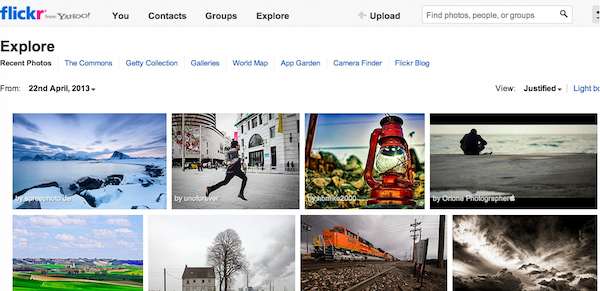
The largest photo-focused website, Flickr is generally accepted to be one of the best options. It’s free for casual users, though there are limitations, including only 300MB of uploads per month and the ability to display only the most recent 200 photos. Upgrading to a Pro account for $24.95 for one year, or $44.95 for two years, gets you unlimited storage and video uploads. Flickr lets users tag, caption, and set copyright permissions on photos, and organize them into collections and sets. Flickr also has a thriving community of photo enthusiasts, with groups and galleries galore to browse and enjoy, and easy-to-use apps for both iPhone and Android phones.
Fees: none, premium account available
Need account to view photos: no
Privacy controls: public and private
Download: smaller, resized images
Included storage: up to 300MB per month
Shutterfly
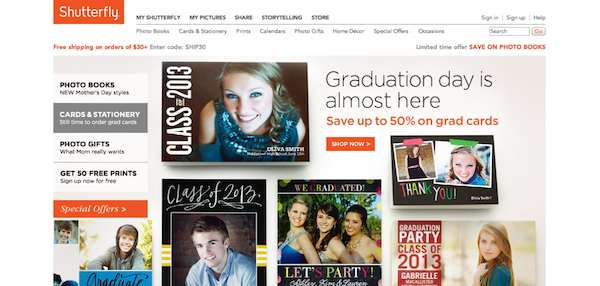
One of the big benefits of Shutterfly is that there is no cost for unlimited photo storage. Instead, they make their money from prints and other customizable gifts such as mugs, mouse pads, and calendars. Users can create Share sites, which are secure personal web pages where you can share photos, videos, and more with family and friends. You can also order prints for in-store pickup at Walgreens and Target. Shutterfly has apps for the iPhone, iPad, and Roku.
Fees: none
Need account to view photos: yes
Privacy controls: all photos are private
Download: smaller, resized images
Included storage: unlimited
Photobucket

A photo sharing site largely focused on social media integration, Photobucket makes it easy to share your photos with specific friends and social networks, including Facebook and Twitter. It also offers unlimited photo and video storage, though they do limit file sizes. There are also fun options like creating digital slideshows and adding effects to your images, as well as turning your photos into physical prints and customizable gifts.
Fees: none
Need account to view photos: no
Privacy controls: public, private and password protected
Download: original size
Included storage: 2GB
Snapfish
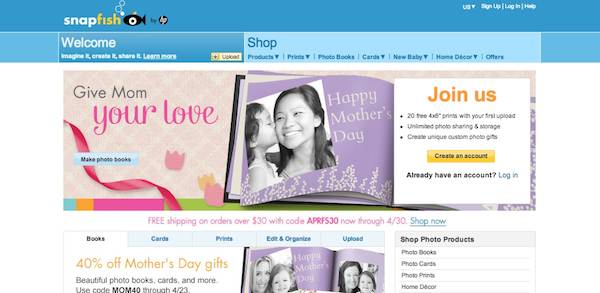
Snapfish is one of the easiest photo sharing websites, and thus is a big hit with the less tech-savvy crowd. It offers a lot of editing and sharing features, as well as prints and other photo products. Snapfish has unlimited free storage, but they do require that users buy at least one print (for a whopping $.09) per year to keep their account active. Prints can be shipped directly from the site or picked up at many different stores, including Walmart, Walgreens, and Meijer. Members can share photos or albums via email, but Snapfish doesn’t offer integrated sharing via Facebook or Twitter.
Fees: One purchase per year ($0.09)
Need account to view photos: yes
Privacy controls: private, password protected
Download: original size
Included storage: unlimited
Boutique Photo Sharing Sites
Fotki
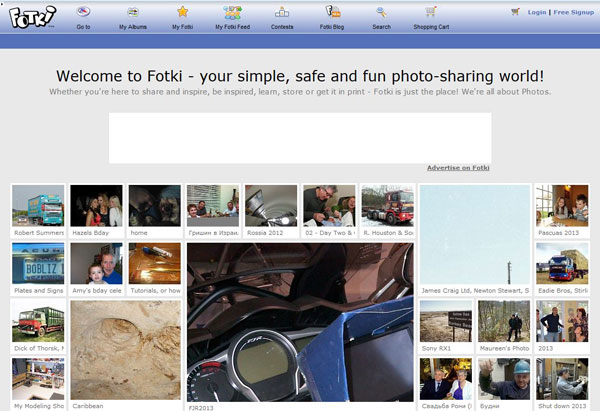
Out of the plethora of smaller photo hosting websites, three stand out as real contenders. Fotki is fun because it has a photocentric social network aspect, hosts photo contests, and allows users to sell prints (rather than just allowing users to buy prints but not make any money off of them).
Fees: none, premium account available
Need account to view photos: no
Privacy controls: public, private and password protected
Download: up to 1000 x 1000 pixels
Included storage: 5GB
SlickPic
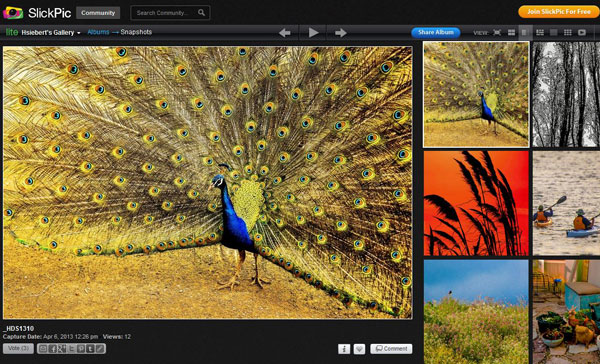
SlickPic is a fairly standard photo sharing service, but it also has a number of interesting features. In addition to creating personal or professional photo galleries and albums, you can create photoblogs and actually have a professional designer enhance your favorite photographs (for a fee). It also offers plug-in integration with Adobe Lightroom, Windows Gallery, Apple Aperture, and Apple iPhoto.
Fees: none, premium account available
Need account to view photos: no
Privacy controls: public and private
Download: up to 1600 x 1200 pixels
Included storage: unlimited
Social Photo Sharing Sites
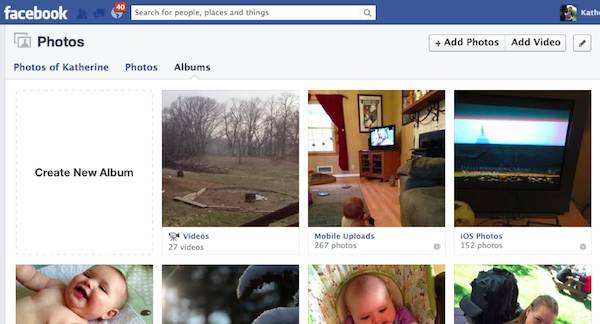
Facebook is the largest social network in the world, and with millions of users, it’s a pretty easy place to share your photographs. You can upload pictures straight from your phone or from your desktop, and organize them into folders. The biggest drawback to Facebook as a photo sharing site is that, depending on the privacy settings you use, your photos may only be visible to other Facebook users on your friends list.
Fees: none
Need account to view photos: yes
Privacy controls: public and private
Download: original size (up to 2048px wide)
Included storage: unlimited
Tumblr
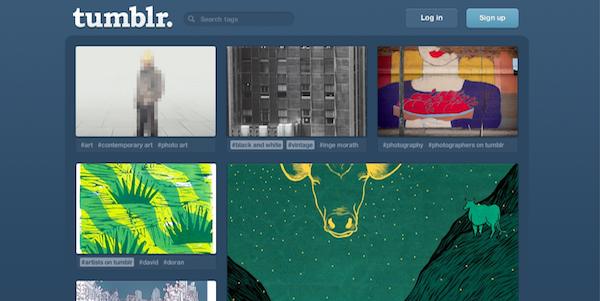
Tumblr isn’t exactly a photo sharing website; it’s a blogging platform that’s geared towards showcasing photography, paintings, design, and other art. It’s free and relatively easy to use, but also somewhat limited on design options. If you prefer to show off your photos one or two at a time, interspersed with text commentary, Tumblr might be perfect!
Fees: none
Need account to view photos: no
Privacy controls: public and private
Download: resized to max of 500 x 700px
Included storage: unlimited

Instagram began life as an iPhone app (free on iTunes), but has recently expanded to Android phones as well (free at Google Play). The app lets you take photos on your phone, and tweak them by adding fun effects and filters, then share them with friends on social media. Pictacular, formarly known as Pinstagram, is a hybrid interface that allows you to view your Instagram photos on the web, in a lovely waterfall view.
Fees: none
Need account to view photos: yes
Privacy controls: public and private
Download: display size
Included storage: unlimited
Dropbox: A cloud storage option
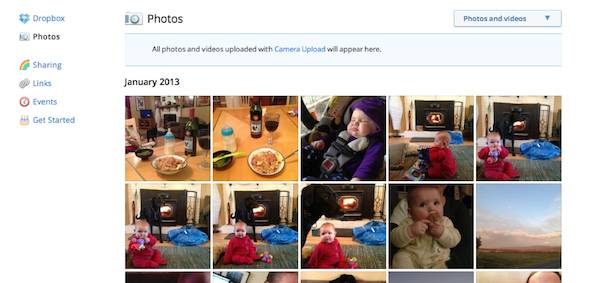
A somewhat surprising option for photo sharing, not just online photo storage, is Dropbox. If all you want is a simple, slick way to share your photos with friends and family online, without cluttering it up with social media, ads, or a push to buy photo products, Dropbox offers an excellent alternative. You can create photo galleries and then share the link, and, unlike sharing files, the person at the other end doesn’t actually download the files – they can just see them in an elegant slideshow view. While you can’t order prints or edit photos in Dropbox, and it does require installing a desktop application, the simple and easy-to-use interface and clean slideshow view definitely offer an appealing option.
Fees: none
Need account to view photos: no
Privacy controls: private, password protected
Download: original size
Included storage: 2GB
Details, details, details
Many photo sharing websites seem like carbon copies of each other, but there are some that offer interesting and useful options. Do you want to share your photos on Facebook or Twitter, create hip filters, or start your own photo blog? Read the fine print, and decide what’s important to you, and you’ll be able to find the perfect photo-sharing match.
This article was written by Katherine Gray and originally appeared on Techlicious.
More from Techlicious:

