The Acer C7 Chromebook
You shouldn’t expect much from a $200 laptop, but for a $200 laptop, Acer’s C7 Chromebook is a pleasant surprise.
Is it the greatest laptop in the world? Nope. Is it the fastest? The most sturdy? The lightest? No. But for a basic laptop, it gets the job done and then some.
For starters, this is a Chromebook. It doesn’t run Mac or Windows; it runs Google’s web-based operating system, called Chrome OS. You’ll be dealing with Google’s Chrome web browser 99% of the time, so you’ll want to be surrounded by reliable Wi-Fi access, which shouldn’t be a problem at a college campus.
For basic tasks, the system runs smoothly in light of the meager hardware setup (Celeron processor, two gigabytes of RAM, 16 gigabytes of flash storage). You won’t be able to install traditional programs on this machine such as iTunes or Microsoft Office, so keep that in mind. What you can do is get on the internet and work in a web browser. Instead of Microsoft Office, you’ll use Google Docs.
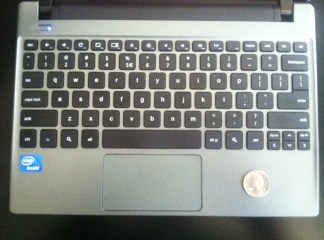
The Acer C7’s keyboard and trackpad
Your files and data will auto-save, which is a plus. You won’t need to worry about viruses, and if this computer gets destroyed or stolen, you won’t lose any of your work. Simply buy another one, log in with your Google credentials, and all your stuff will be there. The machine boots up and springs in and out of sleep mode almost instantly, too.
As a student, you’ll probably be doing a lot of typing. This computer has a better-than-average island keyboard. The keys are a tad spongy, but at $200, this keyboard could be a whole lot worse. The trackpad is average as far as performance goes and it’s on the small side, measuring just 3.5 inches by two inches. There’s two-finger scrolling, and you can tap with two fingers to mimic the right-click action you’d find on a Mac or Windows computer.

The Acer C7’s power adapter
The screen is better than I expected it to be, and there’s a VGA port and an HDMI port if you want to hook up an external monitor. Battery life is so-so (plan on about three hours), but the plug is nice and compact – it’s not a brick like the ones that come with full-size laptops. There are three USB expansion ports, plus an Ethernet port for connecting to a hard-wired network.
Basically, at $200, you’d normally expect everything to be below average. This computer performs average or above average across the board. I write online for a living and I could conceivably use this machine to do my work every day, minus the work I do editing short videos. I’ve been using it for the past month or so and I’ve been surprised at how often I’ve reached for it over a full-size laptop or tablet.
It’s easy to tote around, too, measuring about an inch thick and about three pounds heavy. It’s got an 11.6-inch screen, making it a compact machine. (Take two DVD cases and place them next to each other: That’s about how much width and depth this computer will take up in your bag, but almost twice as thick and weighing three pounds.)
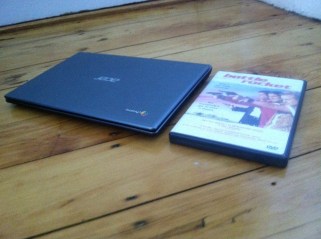
The Acer C7 next to a DVD case
If you need a powerful laptop that can run specialized software, this is not for you. If you want to play games, this is not for you. If you want to load up a hard drive with gigabytes and gigabytes of music, this is not for you. If you want a big screen, this is not for you. If your school absolutely recommends a Mac or a PC, this is not for you.
However, if you need a machine for surfing the internet, taking notes and writing papers, and you’re on a budget, this machine is absolutely worth a look.
You can find the $200 model at Best Buy; there’s a model for $30 more at Staples or Wal-Mart, which gets you double the RAM (four gigabytes instead of two) for zippier performance. If you can spring for the $230 version, I’d advise it: extra RAM helps keep things running smoothly, and $30 to jump from two to four gigabytes of RAM isn’t too bad.

