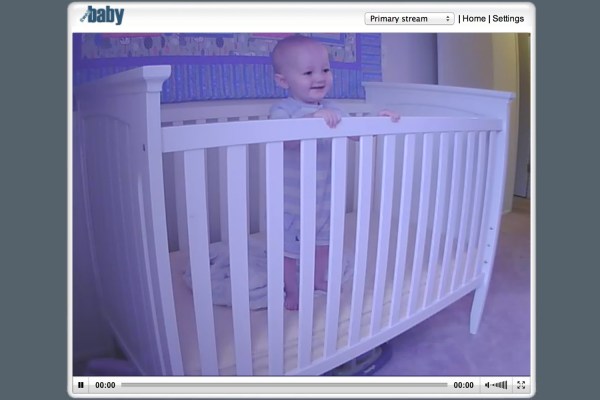“So our one-year-old son is getting a PlayStation 3?” asks my wife as she watches me position a large box on the nightstand a few feet away from our baby’s crib. No, he’s not getting a PS3, but he is getting the original package the PlayStation 3 came in. It’s about 13 inches tall, which turns out to be just the right height from which to position a wireless camera — made by WiFi Baby — so that the lens is angled slightly above the crib’s side. It’s one of just two complaints I have about the camera: Once your child can stand to reach the crib’s edges, you’ll have a heck of a time finding a spot to position the camera, safely out of reach of junior’s inquisitive digits, without drilling holes in something high up.
But I’m skipping ahead. My wife and I had our first child — a boy — slightly more than a year ago. By all accounts, we lucked out on the nighttime gig: he was such a good sleeper, we were able to pull him out of our room and place him in his own at just two months. When you have a kid as stealthy as ours seemed to be, waking without crying and goofing around at night before falling to sleep, how do you keep an eye on things without disruptively peeking?
You get a wireless camera, of course. Or if you’re covering your bases, you get a wireless baby monitor with first-class night vision, recordable media support, a smartphone and tablet app interface and the option to check in, securely, whether on your private home network or an away-from-home public one.
Out of the Box
WiFi Baby, a startup that launched in 2010, makes just such a wireless baby monitor — a custom version of a Y-Cam-manufactured product (it looks like something in Y-Cam’s Cube series). Positioned at the boutique side of the product spectrum, it lists for $280, though WiFi Baby currently sells its improved 2013 version 2.0 model through Amazon for $260. It comes with the white plastic-encased 3.5-inch wide and high, 1.3-inch deep camera headpiece itself (with built-in noise-eliminating mic), a squat, permanently attached antenna, a small white metal stand, a power cable plus a box of international plug adapters, an Ethernet cable, mounting screws with mollies, a quickstart guide and a setup CD. The camera itself supports Wi-Fi 802.11n and includes a microSD slot for storing images or recording video. Physical assembly is a snap: just screw the camera onto the stand and you’re ready to drop in network settings.
Getting the camera up and running on your local network takes a bit more work: You have to connect it to your router with the included Ethernet cable, then use WiFi Baby’s client software (downloadable or off the CD) on a computer to pair it with your wireless network. WiFi Baby provides simple step-by-step instructions in the box, and it took me just a few minutes to activate the camera. Once paired, you can attach to it wirelessly with your computer or mobile device and the Ethernet cable goes back in the box.
Software
Let’s talk about interfaces before diving into the hardware: You can connect to WiFi Baby through a computer browser by typing in the camera’s IP address, which brings up a login page that lets you summon various live views or tweak the camera’s settings. The live views deliver configurable streams (primary, secondary, mobile) that let you play with settings like resolution and frames per second, say you’re viewing on a low bandwidth feed (say a latency-challenged satellite connection). That said, my iPhone’s 3G connection handled the maximum 640 by 480 pixel, 30 frames per second H.264 stream setting without incident.
But what you’ll appreciate most is the option to keep tabs on your kiddo from your iPhone, Android phone or tablet, though there’s a catch: you have to use a third-party app. That’s my other complaint, though WiFi Baby says it’s working on a native client that’ll see light of day this year. For what it’s worth, the company’s recommended third-party app, the $12 Baby Monitor HD by SunshineApps, is more than competent, though it exhibits the sort of minor deficiencies most catchall apps tend to: workaday design, inapplicable features and a general sense that you’re using a Swiss army knife.
That said, my favorite WiFi Baby feature involves the camera’s remote connection mode, where you can check in on your little one from anywhere you have an Internet connection. Setting this up is tricky and requires digging around in your firewall settings as well as crafting a dynamic hostname using a free site like DtDNS. WiFi Baby has a decent how-to online, but more importantly, the company offers free customer support and will bulldog whatever issue you’re having until you’re in business. (I’m a former network engineer and I still needed WiFi Baby’s help because of some UPnP protocol weirdness with my AT&T U-Verse router.)
Once you get things sorted, the Baby Monitor HD app can be configured to automatically switch between local and public settings. When my wife’s at a meeting and I’m home watching our child, she can pull up the app and get an almost instant audio-visual, and the camera supports multiple feeds, so we can each be looking on different devices at once. Baby Monitor HD can itself access up to four cameras at once, say you have more than one child, and can be configured to send an alert if your baby starts making noise (by comparing average graphed noise levels with sudden spikes).
Security is authentication-based, meaning you’ll want to choose a strong password since you’re basically punching a hole in your firewall. Baby Monitor HD stores your login info on the phone/tablet side, as it should, since entering it each time would be annoying — but that’s something to be aware of. Also, for fun, we’ll occasionally let our child’s grandparents punch in remotely using the browser interface (which does require manual authentication every time).
The Camera
WiFi Baby’s almost-but-not-quite high-definition camera automatically discerns light levels and shifts between normal color or black and white night vision modes seamlessly. WiFi Baby’s video quality is impressively crisp and fluid, letting you observe subtle details, say your baby’s chest going up and down, or discern slight differentiations in eye movement, say lids half-open versus fully open or closed (WiFi Baby offers video demos here). There’s a slight violet shift to the otherwise vibrant color stream that WiFi Baby says is normal (it’s more noticeable in lower light situations, say dawn and dusk or on cloudy days, though it’s indiscernible in bright light or with the lamps on).
The black and white night vision stream, on the other hand, is unimpeachable, yielding precisely the sort of nighttime detail a parent (like me) would want. I’m no night vision tech expert, but I suspect the extra high fidelity has something to do with the camera’s 30 LED lights, which circle the lens like a compound eye and emit a faint reddish glow in the dark.
Sound-wise, the microphone is exceptional, though since it’s positioned well away from the child, it won’t double as a breathing monitor. That said, even slight noises, say nighttime dream sounds or barely audible waking-up murmuring were not only clear, but audible despite our running a white noise app on an iPad in the background (I’m not sure if that’s the white-noise-canceling aspect of the microphone, but the mic’s noise separation is impressive).
The camera’s mounting bracket is L-shaped, the base offering two screw holes, the camera jutting from it a bit like the top of a periscope attached to a short movable arm. If you position the camera base-down, you can set it on a flat surface, but I suspect the ideal position would be to position it base-up, say you’re willing to do something more extreme, like drill into your ceiling.
When we were first using the camera, our child wasn’t even crawling, so we placed it on one of the crib’s end ledges, tilted down as far as it would go, to capture about two-thirds of the crib space. The first time he pulled himself up, we realized the camera had to move for safety reasons (it’s DC-powered), thus my makeshift PS3 retail box camera mount, since the nightstand by the crib sits too low and the dresser on the other side of the room is too far away. I’m satisfied with that setup, but I wish the company offered a vise-grip attachment so you could secure the camera to other objects in the room at the angle of your choice without having to put screws into drywall or wood. I’m currently living in an apartment, where drilling in the ceiling is a no-no, but even were I in my own place, I’d love to see less invasive mounting options.
Conclusion
WiFi Baby is definitely one of the pricier baby monitors on the market, and there’s the third-party app cost to think about, but it’s also far and away the most feature-rich, offering high quality day and night video streams, local and remote monitoring support for mobile devices and a host of configurable options with the Baby Monitor HD software, whether you’re looking for noise-triggered alerts or want to set audio thresholds that’ll engage recording to a microSD card. I’ve tinkered with several standalone video cameras over the years, but only a few as high quality as this one, and none as flexible when factoring child-monitoring features.