The quality and duration of your sleep, as well as the phase of sleep you’re in when you wake up, can make or break your day, so it makes sense to invest in getting the best night’s sleep you can. There are sleep tracking gadgets you can strap on at night that monitor sleep, including whether you’re getting enough restorative REM sleep, something that’s more difficult to do as you age. And, there’s the Renew SleepClock by Gear4 that combines a motion-sensing iOS-compatible docking station and clock radio with a dedicated app capable of waking you gently at the optimal time while tracking your sleep habits over time.
But if you’re not ready to strap on a gadget every night in search of some extra shut-eye, there are apps that are designed to help. Here are four innovative tools that are well worth a try.
Sleep Cycle Alarm Clock

The phase of sleep you’re in when your alarm blaringly wakes you can markedly affect how rested you feel for the rest of the day. If your alarm rouses you during a deep sleep phase, for example, getting out of bed will be much more difficult than if you’d awakened during light sleep.
The beauty of this app lies in its simplicity. Just rest your iPhone next to your pillow before falling asleep, and Sleep Cycle uses your phone’s accelerometer and microphone to monitor your movements and sleep cycles. Instead of a setting a traditional alarm, you assign a 30-minute window in which the app’s alarm may engage. Based upon what sleep stage you’re in during that time frame, the app will wake you at the most optimum point.
Once you’re awake, the app shows you details about your sleep such as how long you slept, a rating of your sleep quality and an hourly bar chart that shows you what sleep cycles you experienced throughout the night.
Price: $1.99 at iTunes
Sleep as Android
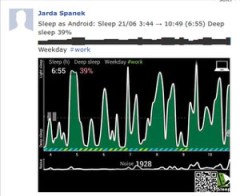
This unusually named app is similar to Sleep Cycle in that you sleep with your phone next to your pillow, and its accelerometer senses your movement to know when you’re in various sleep states so as to wake you at the optimal time within a 10- to 40-minute window of your choosing.
The app has some interesting features, such as the ability to record sleep talking or snoring, and it offers soothing nature sounds that can help you fall asleep. If you’re a chronic over-sleeper due to snoozing, you can set the app to turn off the alarm only after you’ve successfully completed a CAPTCHA task (such as figuring out a math problem) to prove you’re really awake. Social sharing types will like the way Sleep as Android lets you post your sleep charts to Facebook and Twitter.
Price: Free at Google Play for two weeks; after that, functionality is reduced. $2.99 full version at Google Play
Music Therapy for Sound Sleep

Think of the last time you had a rejuvenating spa experience like a relaxing massage or facial. The music you probably heard in the background may have lulled you to sleep.
This Android app gives you piano instrumentals meshed with your choice of more than a dozen nature sounds, such as falling rain or waves lapping against a shore, for a tranquil way to fall asleep. It includes a timer so you can set it to stop playing after a certain amount of time, as well as an alarm that will wake you with serene music.
The developer says all the music uses low-speed alpha wave frequencies from 8Hz to 9Hz, resulting in “binaural beats” that elicit relaxation. According to the app’s description on Google Play, “to generate such a frequency in one’s mind, binaural beats are applied. For example, if the left ear is presented with a steady tone of 500Hz and the right ear a steady tone of 508Hz, these two tones combine in the brain. The difference, 8Hz, is perceived by the brain and is a very effective stimulus for brainwave entrainment.” So you need to use the app with headphones to get the binaural effect. Sleep Phones ($39.95 on Amazon) would be a good option.
The jury is out scientifically speaking on whether binaural beats actually works–studies both support and refute claims of relaxation. But the sound mixer is a good one and for people who have a hard time falling asleep, a free app that may provide a peaceful distraction for a busy mind is worth a try.
Price: Free at Google Play or $2.99 deluxe version (ad-free) at Google Play
Sleep Recorder

If you’re a Windows Phone user and someone in your bed talks while sleeping, this app will record what’s being said. It uses the phone’s microphone to capture only talking, not other sounds or silence. It includes location awareness to let you know if your nighttime ramblings are more or less frequent depending on where you sleep. And if you’re particularly entertained by what you hear, you can upload a recording to the cloud and share a link to it with others.
Make sure to keep your phone plugged in while you’re using Sleep Recorder. Since the app “listens” all night long, it drains the battery pretty heavily.
Price: Free at Windows Phone Store
A Gadget to Put on Your Radar: Beddit

There’s good reason Beddit has far surpassed its fundraising goal on the crowdsourcing site Indiegogo. This uniquely unobtrusive technology uses a sensor strap under your sheets to communicate with your iPhone or Android via Bluetooth, capturing a host of metrics throughout the night: sleep structure and quality, heart rate, breathing rhythm, snoring and the sleep environment.
Beddit’s makers, who used Indiegogo to raise money to finish building out the product and app, say the device is not only a sleep tracker but also a wellness advisor. Because the device can take so many physiological measurements, it can gauge your stress and fitness levels and give advice on managing your stress and optimizing your exercise recovery, lifestyle and sleep.
Beddit uses sensors on your phone to detect light levels in your bedroom so it can understand your circadian rhythm. Data regarding your sleep cycles helps the app know precisely when it’s most optimal for your alarm to sound. We also like that the sensor plugs into the wall so batteries or charging aren’t needed. Beddit is expected to ship in November.
Price: $99 via preorder through the Indiegogo campaign until mid-October; after that, $149 Update: $149 when the product becomes available later this year.
This article was written by Christina DesMarais and originally appeared on Techlicious.
More from Techlicious:

