My HTC One isn’t running Android 4.4 KitKat, but it feels pretty close.
I just downloaded several apps that come standard with Google‘s Nexus 5. The apps were graciously posted by Droid Life, and when combined with a new “Google Home” launcher, the experience is a lot like a stock Android phone. I didn’t even have to root the phone or void my warranty.
For now, this is somewhat of a hack, a way for enthusiasts to use Android as Google intended, even on non-Nexus devices. But it’s no accident that some of the biggest new features in Android 4.4 don’t require you to have Android 4.4 at all. In the future, it’s likely that Google will let users switch to the Nexus experience to practically any Android phone, with no rooting or sketchy third-party download sites required.
Ron Amadeo of Ars Technica wrote a great story last month about how Google is taking back control of Android at the expense of the software’s open source roots. Slowly, Google is ceasing development on the open source versions of key apps, such as the software keyboard and the web browser, while building up proprietary apps such as Google Keyboard and Chrome. All these apps are then licensed to phone makers as a package deal. If you’re Samsung, you can’t include Google’s app store without also including Google’s search app and web browser. This is how Google ensures that its services are available on all major Android phones.
The problem for Google is that it’s still easy for phone makers to circumvent those services. Samsung, for instance, has simply created its own versions of most Android core functions and hidden the Google stuff away by default. It makes for bloated software, but it’s the only way Samsung can try to establish its own non-Google services.
On the flip side, there are plenty of customers who want nothing to do with phone makers’ apps and services, and just want the pure Google experience. This is where Google’s new launcher and apps come into play.
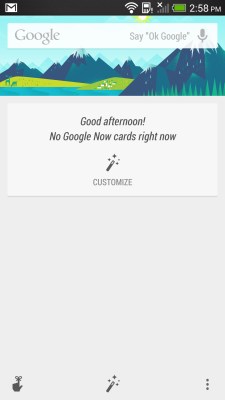
With Android 4.4, Google has created its own app launcher Android devices, in which search is the main focus. There’s a Google search bar on every home screen, and swiping all the way to the left brings you right into Google Now, the company’s virtual assistant software. Google’s other services, things like Gmail and Hangouts, reside a folder on the home screen, which is otherwise empty by default. Instead of using the camera, messaging and other core apps that came with your phone, you can use the ones provided by Google.
As I said, there’s no official way to get the launcher and apps on your phone now (though there’s nothing stopping you from sideloading if you’re feel adventurous). But Google could eventually offer all of these apps as downloads straight from the Google Play Store. Many of them are available already, and just haven’t been updated. In the future, the launcher could even be a requirement for phone makers who want to include Google’s other apps. Android 4.4’s settings menu now includes a “Home” section, so users can easily switch from another launcher to the pure Google experience.
None of this will make Nexus devices completely superfluous. On my HTC One, the launcher still feels somewhat like a facade. My lock screen, notification bar and settings menu still have the look and feel of HTC’s custom interface, and certain features of Android 4.4 Kitkat, such as the new dialer with built-in search, aren’t available as standalone apps. Android 4.4 also benefits from under-the-hood improvements and developer features that my phone can’t take advantage of.
But just looking back to the release notes for Android 4.0 from two years ago, you can see how much things have changed. Features like the redesigned home screen, resizeable widgets, improved keyboard and better voice search–none of them would require a full Android update today. You’d just update their respective apps, or the Google Home launcher itself, through the app store.
One of the most talked-about Android 4.4 features is its ability to run on low-end phones. While this matters little to users in developed countries, it’s a sign that Android updates–the ones named after desserts–are becoming more about under-the-hood changes and subtle design tweaks. All the bigger features are being served on the side.

