When I unboxed my Xbox One review kit, you could almost hear the plink of an achievement being unlocked. Microsoft wasn’t first to slip those sly little dopamine hits into our brainpans, but it’s the company that made them essential. Look at all those who’ve followed suit: Apple, Google, Valve, and even Sony all but wrestled into aping the competition’s killer idea.
It’s that feature, among others, in Microsoft’s trendsetting Xbox Live suite of services that hoisted Redmond from also-ran to formidable Sony and Nintendo threat: In North America, the Xbox 360 has to date outsold the PS3 by over 17 million units, and Xbox Live is approaching 50 million members, many of them paying Microsoft $60 a year for the privilege (nice work if you can get it, as they say).
Consider the original Xbox, launched in 2001 and a flop by industry standards despite its powerful PS2-smashing architecture. It turned out to be an object lesson for horsepower-mongers, managing to eke out just 24 million units sold worldwide and only a few million more than Nintendo’s dismally received GameCube — a pittance compared to Sony’s record-shattering 155 million unit landslide.
The Xbox 360 was a different story, of course, managing to stave off Sony’s PS3 for years and forcing its rival to share the spoils: as 2013 wraps, the Xbox 360 and PS3 can lay claim to some 80 million units sold a piece — a fitting swan-song tie in search of a next-gen tiebreaker.
Which brings us back to Xbox One, Microsoft’s toe, foot, other foot and both legs in the water. It’s a function-before-form multimedia nexus that melds everything Redmond’s learned about platform design with its Windows 8 Metro interface, steeped in motion tracking and voice recognition meta-structures that make good at last on promises the company oversold the last go-round.
Like Sony’s PlayStation 4, the Xbox One is more about fine-tuning existing ideas instead of positing radical new ones, but it’s also up to something more — extending a bet Sony hasn’t fully committed to making: that gamers want more than just another box crowding their entertainment centers. Microsoft intends the Xbox One to be paramount to your living room experience — the One box, as it were, to rule them all. It’s still a work in progress, as my colleague Harry McCracken points out, and in several respects it’s less polished than the PS4, but then it’s also more ambitious, and that ambition could eventually pay dividends.
The System
Let’s break down Redmond’s shelf-scaring giant of a console: There’s irony in a name like “Xbox One,” Microsoft’s attempt to tap the reboot zeitgeist. Only here, the engineering and design teams went for literalism, crafting a case that looks like it time-traveled forward from 2001, trading turn of the century neon-green frills for icons (like the capacitive power button on the glossy faceplate — be careful where you grab this thing) that pulse ghost-white.
Contrasted with Sony’s slender, almost rack-able PlayStation 4, the Xbox One is a hulking, grille-plated desktop: 13.1 inches wide by 3.3 inches tall by 10.8 inches deep, weighing about 8 pounds; the original Xbox, by comparison, was 12.5 inches wide by 4 inches tall by 10.5 inches deep and weighed 8.5 pounds, so near parity. It’s definitely a regression from the slimline Xbox 360 that debuted mid-2010 at 10.6 inches wide by 3 inches tall by 10.4 inches deep and weighed just 6.3 pounds.

You’ll need an entertainment center with room to spare, in other words, and there’s the chunky remodeled Kinect sensor to think about as well. Indeed, there’s plenty of thinking to do (put your feng shui cap on), because the Xbox One only supports horizontal orientation, while half its upper housing is a heat-jettisoning grille, rendering stacking verboten. In short, if PS4 system architect Mark Cerny’s strategy was to peer into the future and craft a box you wouldn’t expect to see for years into a console’s life, Microsoft’s approach was to settle for something unapologetically workmanlike, a system you half-expect to sprout caterpillar track and trundle off like a Panzerkampfwagen.
Perhaps it’s a hedge against thermal issues (remember the “red ring of death”?), a “safety first” approach to housing the Xbox One’s custom eight-core AMD CPU, 8GB of DDR3 memory, 500GB hard drive, custom GPU capable of 1.31 teraflops performance (notably less than the PS4’s hypothetical 1.84 teraflops, but still packing a wallop), Wi-Fi, and slot-loading Blu-ray drive. In back you’ll find a customary Ethernet port, Kinect connector, IR out, dual USB 3.o ports, a S/PDIF connector and power connector for the external power supply (still literally the size of a brick — at least Microsoft didn’t try to ram it in and make the box bigger still).
Alongside the conventional HDMI out connector, you’ll now find a port for HDMI in, designed to accommodate a digital cable signal (though in theory any HDMI device can be chained, including the PS4). This is how Microsoft intends to make cable-watching integral, allowing your TV experience to exist within the system’s multi-OS interface, eliminating input switching once and for all. (My colleague Harry McCracken evaluated this aspect of Xbox One; click here to read his first look, which also touches on Microsoft’s channel-aggregation OneGuide feature.)
Reprising its role as the Xbox One’s eyes and ears, Microsoft’s revamped Kinect sensor has been likewise embiggened, but employs that extra space to house an upgraded 1080p camera with a wider field-of-view lens, capable of telling if you’re standing off-balance, gauging your heart rate by scanning your body and — according to Microsoft — tracking up to 25 unique joints. Glancing at the sensor bar you might wonder what happened to Kinect’s second camera: it’s there, only hidden, and using something Microsoft calls “time-of-flight” to reduce motion blur by measuring how long it takes light to bounce off your body. And rounding things out, there’s a new multi-microphone strip along the base, designed to better hear what you’re saying, noise or no.
The Controller
If it ain’t broke, don’t fix it: that’s the Xbox One’s controller in a nutshell. It’s a more angular Xbox 360 gamepad with the biggest improvements (Microsoft claims 40 total) tucked inside. The most visible change is that extended upper midsection, pushing the shoulder buttons higher and giving you more handlebar space, plus the d-pad is finally an honest to goodness d-pad, not a circle-pad posing as a d-pad. The thumbsticks now sport thicker, knurled edges, which provide better thumb-tip control, and Microsoft says the dead zones have been reduced to register the slightest amount of movement. The thing that impressed me most was the lighter tension in the thumbsticks — perhaps half as much as on the 360 gamepad — which makes finessing something like a gun crosshair or steering wheel back and forth less prone to overshooting.

You’ll discover a new haptic feedback system squirreled away in the bumpers and triggers, something I appreciated most playing Forza Motorsport 5: You now feel the quiver of a car’s transmission in your fingertips as you shift, and everything from banging fender-benders to juddering collisions are conveyed with greater haptic nuance. The triggers themselves feel higher-end as well, with more continuous resistance throughout a pull, and none of the plasticky click-and-clatter you get when hammering the 360’s gamepad equivalents.
Unlike Sony’s DualShock gamepads, Microsoft’s still opting for external battery power, which adds a hair more weight to the controller. It felt on par with my Halo 4 wireless gamepad, and I tend to prefer the extra heft, though in the end, we’re talking about weight differences (in grams) so slight they’re quickly forgotten.
The best part is Microsoft’s elimination of the 360’s bulging battery protrusion, replaced with a shallower panel that conforms to the overall molding (simply put, it feels classier). Microsoft’s selling a play and charge kit version for $75 (it includes a controller), but a pair of AA rechargeable batteries work as well or better. Sony’s integrated battery approach in the DualShock series is more convenient, but Microsoft’s approach lets you replace the batteries once you’ve exhausted their charge cycles.
My one complaint hinges on comfortably reaching the new curved left/right bumpers with my index fingers. As before, your middle fingers rest below the triggers, but your index and middle finger have to stretch more than on the 360, especially if you’re holding the controller tight. You can work around this by keeping a loose grip that’s less close in, but you may find there’s an adjustment curve if you have hands like mine.
The Interface
The Xbox 360 was throwing out Windows 8 signals with its mutating tile-based interface before you could buy Windows 8, but with Xbox One, that shift feels total and complete.
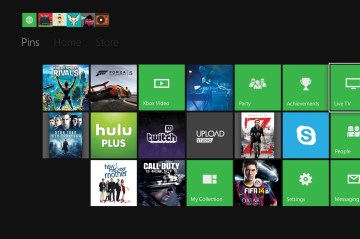
On the Xbox 360, you navigated a series of tabs divided into categories like Bing, Games, Music, Movies and so forth. Here, those tabs have been reduced to three: Pins, Home and Store. The leftmost “Pins” view replaces the 360’s “My Pins” subcategory and offers a welcome, customizable nook to bookmark just about anything you like. This is the deal-maker if you’re committed to navigating with the gamepad, since there’s so much going on here it’s easy to get lost (at least initially).
“Home” is your go-to contextual content hub, highlighting your current activity in a largish rectangle that’s encircled by the system’s active profile at left (whoever’s currently in the driver’s seat), the four last invoked apps sequenced along the rectangle’s bottom and three fixed feature tiles sitting to the rectangle’s right. Think of this as the master control center, the place you land first after powering the system up.
Kinect can now sign you in with up to five others simultaneously just by catching sight of your face, which is kind of creepy but equally sci-fi-future cool. If you turn on the system and leave the room while the system’s booting (boot times averaged 14 seconds for me) then walk back into camera range, the system identifies and logs you in automatically and in seconds. You can force it back to old-school manual logging in if you prefer, but the face recognition tech recognized me every time I did this without fail, and that automation means one less thing to worry about.
The camera’s wide-angle requirements do come with a price: Kinect has to sit at least two feet off the ground and 4.5 to 6 feet away from you, which didn’t jibe with my setup, since I tend to game at a table, just two or three feet from a 22-inch TV. Needless to say, Kinect wigs out (or checks out) if you’re up in its face. Each time I logged out or reset the system or launched a game (which requires re-authentication), I had to lean back in my chair to bypass an authentication threshold. Bear that in mind if you game at a desk or sit near your entertainment center.
Back to the interface: If you love the vibrant mono-colored look of Window 8’s tiles, you’ll love them here; if you hate it, the Xbox One version won’t win you over. I prefer Microsoft’s clean, uncluttered approach, but I understand why some don’t. My only quibble is that the rightmost tiles under Home — Snap, My Games & Apps and whatever disc’s in the system — are undifferentiated. Since they’re pinned in place, it’d be nice to see them marked off from the shifting tiles beneath the rectangle to mitigate confusion, say when the last invoked tile is (and looks) the same as the disc tile.
Speaking of pins, the new “Snap” feature, which lets you place apps side-by-side, works as advertised, letting you drop the Xbox One version of Internet Explorer in beside a game, for instance, say you want to scour the web for tips without pausing, or keep a browser hint map up while exploring a game locale; clearing the screen is as simple as saying “Xbox, unsnap.” I haven’t plumbed Snap’s depths yet or used it for more than folding in the browser, but like the Windows 7 feature that inspired it, I’m expecting it to grow on me over time.
The third and final tab in the interface, “Store,” drops you into the Xbox One’s online shopping arena, now divvied into Games, Movies & TV, Music and Apps. It’s just an online store, of course, but you can now search across its content using Bing, driving Microsoft’s search engine with your voice. So for instance, say “Xbox, Bing, movies, comedy, zombies,” and the store instantly cobbles together everything from Zombieland and Shaun of the Dead to Warm Bodies and Aaah! Zombies!! Or “Xbox, Bing, show animated movies for kids,” which it parses as “family, animated,” and presto, you’re looking at Despicable Me, Cars 2, Brave, Rio and so forth. As a quick combo-search tool, it’s effective, actually helpful and much quicker than having to type all those search terms in with a gamepad, one letter at a time.
It’s limited to popular search terms at this point, so it hears a niche request for “wuxia” movies (say Iron Monkey, or Crouching Tiger, Hidden Dragon) as “work ca,” which turned up movies as disparate as A Sierra Nevada Gunfight and Michael Jackson’s This Is It along with TV shows like The Hills and Pimp My Ride. Still, it’s pretty slick to be able to say “Xbox, Bing, movies with robots” and see everything from Wall-E and The Iron Giant to Ultramarines: Warhammer, Runaway and The Black Hole appear in seconds.
Kinect
Since we’re talking about talking, you can speak your way through virtually all of the Xbox One’s interface using Kinect, which now functions like a purpose-built version of Apple’s Siri. On the Xbox 360, Kinect’s voice commands were limited to rudimentary functions and often hit-and-miss at interpreting what you said, but Microsoft’s worked voice control into every aspect of the Xbox One’s interface, letting you access almost anything you can with a gamepad while ratcheting up recognition reliability.

To invoke the new voice overlay, for instance, you simply say “Xbox.” You can follow immediately with a known command, or if you want to see a list of options, you say “Xbox, more shortcuts.” If you want to tag a tile or dialogue box visible onscreen, you say “Xbox, select,” which turns white text green and making it interactive. If you want to capture the last 5 minutes of a game you’ve been playing, you say “Xbox, record that” (after which you can edit and upload the H.264 format clip to Xbox Live or — and here the Xbox One trumps the PS4 — to Microsoft’s SkyDrive service, where you can do whatever you like with it). And if you want to turn the system on or off, all you have to say is “Xbox, turn off” or “Xbox on.”
It’s a powerful, addictive way to navigate the console, and save for a few exceptions that seem to be smoothing out with use — the system’s always training behind the scenes — I now prefer it to using the gamepad. It really is that much faster, to say nothing of your ability to casually drive a $500, all-in-one, audio-visual content encyclopedia from across the room, and without lifting a finger.
That said, like anything involving input as nuanced and variable as speech, your mileage getting Kinect to recognize what you’ve said may vary, and based on what I’ve heard from my colleague Harry McCracken, who’s been working with the TV interface and run into issues, I’d say your mileage probably will vary. Add stuff like overlapping speech or background noise to the mix and you’ll probably have to issue commands more than once, and sometimes you’ll say something the console ought to semantically understand, like “Xbox, go to Forza 5,” when what it’s looking for is the full title, “Go to Forza Motorsport 5.” No doubt Microsoft’s working to smooth some of those kinks and extend that semantic flexibility, but even as-is, it’s a notable (and I’d argue finally usable) leap forward from last-gen Kinect.
The Games
The Xbox One brings 21 games to the party at launch, but the ones I want to talk about are under embargo for a few more days, so I can’t delve into the particulars of spotlight-hoggers like Ryse: Son of Rome or Forza Motorsport 5. Stand by for impressions of those two later this week.
Without identifying a specific game, I can say this much: Microsoft has Sony’s problem — nothing that leaps out and hollers “Buy this!”, though like Sony’s launch lineup, there’s more to like than not; after all, how many system launches had games as strong as Assassin’s Creed IV: Black Flag, Battlefield 4, LEGO Marvel Superheroes and Need for Speed: Rivals?
It’s worth level-setting here. Everyone wants the next Super Mario 64, or Halo, or Wii Sports, and there’s nothing wrong with that impulse, but at some point you have to step back, take a long look at some of these titles (especially something like Ubisoft’s incredible Assassin’s Creed IV) and ask whether we’ve let pedantic games-as-art bombast or crippling cynicism about gaming’s corporate future put a knife through the heart of wonder.
The Idiosyncrasies
Yes, as you’ve probably heard, the Xbox One runs a handful of games at lower resolutions than Sony’s PlayStation 4. Two things about this: First, unless you’re a videophile, the disparity’s barely noticeable in a game like Assassin’s Creed IV, which runs at 900p on the Xbox One and 1080p on the PS4; and second, given what I’ve played of 1080p-at-60-frames-per-second games like Forza 5, we’re talking about a development maturity problem. The Xbox One is a little slower than Sony’s system in theory, but only in theory, and in the days to come, multi-platform titles are going to be indistinguishable on both systems. It’s in the interest of developers and publishers to make it so.
I’m more concerned about things like account interface hierarchy, since the Xbox One now supports up to six simultaneously active, logged-in and system-controlling Xbox Live users. As William Golding’s crash survivors would say, who’s holding the conch? Everyone in the room, it turns out, which is another way of saying you’re at the mercy of the least mature person in the vicinity (and don’t think this won’t be a problem when you’re opening up the household TV and cable box to anyone’s vocal imperatives). The system needs a master account override, an optional administrator who can lock things down in a pinch.
But the biggest problem is that aspects of the experience are plain buggy. Applications hang or behave unexpectedly, issuing obscure error messages like “something went wrong” before shuffling you off to tech support. Sometimes Kinect’s gesture interface appears unbidden, the little hand icon roaming the screen like a ghostly gremlin, launching apps you didn’t intend to (I could do without Kinect’s gesture recognition menu interface entirely, to be honest — it’s a fiddly dead end, as far as I’m concerned). Sometimes it’s just procedural oddness, like when I tried to sign up for the Music service’s free 30-day trial this morning and the system told me, “Try a different payment option. This payment option is used on as many accounts as it’s allowed to be. Remove it from those accounts and try again, or add a different payment option.” I proceeded to try three perfectly good cards and got that message until I gave up. Microsoft’s going to fix some of this stuff, sure, but not in the next three days.
Wrapping Up
Let’s talk price. The Xbox One is $100 more than Sony’s PS4. That’s money you might otherwise spend on a game, a second controller, subscription to some service and so forth. You’re going to spend $500, no games included, for the Xbox One, which lands the system in PS3 launch price territory — a position that muted Sony’s thunder seven years ago.
But this is 2013, and $500 is what you’ll spend for an entry-level iPad, a tablet Apple’s sold 170 million of in less than three years time. That, and $500 buys you more than a souped-up gaming portal this time: the Xbox One is a content assimilation engine, a vanguard move into a market the competition’s still toying around in by comparison. It’s an immature, somewhat glitchy content assimilation engine at this stage, sure, and it shares the PS4’s launch game weaknesses if you’re coming at it from the gaming side, but if you’re an early adopter or already invested in Xbox Live’s social ecosystem, think of it more as the jumping off point for a fascinating experiment. It’s a risk, but then all product launches are risky. If it’s successful — and I’m not saying it will be; ask me again in four or five years — it has the potential to change everything about TV and streaming media and the living room as we’ve known it for over half a century.
Note: I haven’t yet tested Surface and SmartGlass integration; I’ve only glanced at apps like NFL and Machinima and TED and Fox Now (and as noted above, I haven’t been able to play with Music yet); I haven’t tried the Xbox Fitness app (or tested the system’s hyped ability to accurately measure my heartbeat); and I’m the only Xbox Live user in my household, so I can’t vouch for claims the system can juggle up to six people simultaneously. Stay tuned for answers to those questions and further review impressions soon.
Update: Sometimes we assume things in the press we shouldn’t. Case in point, I’ve been asked by several people since this review went live whether the Xbox One is backwards-compatible with the Xbox 360. It’s not (nor is the PS4 backwards-compatible with the PS3), in part because Microsoft wants you to buy new games if you pick up an Xbox One, in part because the Xbox One’s architecture is radically different from the Xbox 360’s. Could MS fold this feature in down the road in emulation? Don’t bet on it. Emulation is tricky business — so tricky Sony dropped it from the PS3 entirely. If you want to play Xbox 360 games, you’ll need an Xbox 360, and that’s the only safe bet going forward.
(MORE: Watch TIME’s behind the scenes coverage of the Xbox One Launch Event)
MORE: The History of Video Game Consoles – Full

