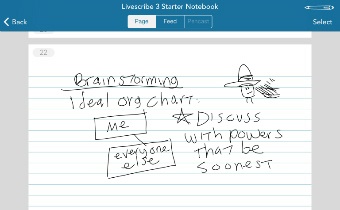From front, the Livescribe 3, Equil Jot and the Jot receiver
When it comes to input devices, it’s always been tough to top the pocketable, affordable, utterly intuitive device known as the pen. Which is why so many folks continue to do their note-taking and doodling with real, liquid ink on actual, dead-tree paper — including plenty of hardcore gadget freaks who wouldn’t think of being caught without a smartphone on their person.
That’s not to say that you can’t bridge the gap between pen and phone. Two new products — Livescribe’s Livescribe 3 and Equil’s Jot — aim to do exactly that. They’re both ballpoints, so you can record information with ink in a paper notebook, just as you’ve done since you learned to write in the first place. But unlike your 29-cent Bic, these pens, both of which sell for $150, are battery-powered and Bluetooth-enabled. Everything that you put down on paper gets digitized and sent to your iPhone or iPad, where you can refer to it later, share it with other people or transfer it to other applications.
Executive summary for those who don’t feel like reading the rest of this review: As long as you can live with its dependence on special paper, the Livescribe 3 is a much more satisfying, less frustrating take on the concept than the inventive-but-quirky Equil Jot.
Livescribe, the highest-profile company in the smartpen biz, pretty much jump-started the category with its first model back in 2008. The Livescribe 3 doesn’t replace either of its other two current products, the Sky and Echo. And though it’s the company’s most luxe-feeling product so far — it looks a bit like a jumbo-sized fountain pen — it also isn’t really the new flagship. Actually, it’s missing some features in previous Livescribes, such as built-in audio recording and the ability to run apps on a tiny screen and send notes to Evernote via Wi-Fi.
Some of this stuff is missing because Livescribe designed this pen to serve as an accesory for an iPhone or iPad. As with other models, you can record audio while you take notes, then sync up the results into a sharable “Pencast.” But instead of recording the sound on its own, the 3 works with an iOS app that captures audio directly to your phone or tablet while you write with the pen. As long as you have your Apple device handy and don’t mind plopping it on a table before you start to record, the end result is much the same as with previous Livescribes, and you can avoid picking up the scritch-scratching of your writing. But the built-in recording that’s still available in the Echo and Sky models is simpler and less conspicuous.
Another clue that the Livescribe is designed to complement an iPad or iPhone: It doubles as a stylus. The USB connector on the pen’s top is cleverly concealed by a removable tip that lets you use that end of the Livescribe to write on your device’s touchscreen. (It may be a little too removable: It fell off in my backpack, and I fear that the odds of it eventually going missing are high.)
To use the Livescribe 3 as a writing instrument, you give its barrel a twist, which turns the pen on and readies it to capture your writing. As with all Livescribes, you write in special notebooks sold by the company, or — if you’ve got a color laser printer — on paper you’ve printed yourself. The paper is printed with millions of microscopic dots, letting a camera in the pen determine your precise location on the page, so it can digitize your notes and drawings.
The pen is rated for 14 hours on a charge and its internal memory can store 20,000 pages of handwriting, so you can use it with abandon even if your iPhone or iPad isn’t nearby, then transfer your notes later. But when your smartpen and Apple device are within close proximity, your scrawlings get transferred into Livescribe’s app on the fly, looking exactly like they did on paper. From there, you can share Pencasts via e-mail and send notes in PDF form into other iOS apps such as Evernote and iBooks.
Livescribe 3 does what it sets out to do — let you get handwritten information into an iOS device — with a minimum of fuss. It’s Livescribe’s most approachable, less geeky pen so far. But even if you’re sold on the idea of digitizing your ink-and-paper work, I wouldn’t buy it without taking a serious look at Livescribe’s Sky, which starts at $170 for a model with enough storage for thousands of pages of notes and 200 hours of audio. With built-in audio recording and the ability to send digitized notes directly to Evernote in the cloud via Wi-Fi — no iPhone or other middleman device required — the Sky remains the company’s smartest smartpen overall.
Then there’s Equil’s Jot, an upstart smartpen from Korea. (Some of the text in its accompanying apps is in rather garbled English.) Less physically imposing than the Livescribe 3, the Jot has a white, tri-sided barrel and is based on very different technology. Most notably, it avoids that pen’s most obvious gotcha: the need to use special paper. Instead, you write on whatever surface you’d like, from a Moleskine notebook to the back of an envelope.
It’s impossible to get rid of special paper, however, without introducing something to replace it. The Jot comes with a thumb-sized receiver you clip to the top of the paper. It uses ultrasonic, infrared and Bluetooth technology to capture what you write or draw with the pen and transfer it to the iPhone or iPad. The pen and receiver run for up to eight hours on a charge and snap into a case that’s compact enough to stuff into your pocket and which charges both of them via USB. (It even has space for a pen refill.)
The Jot works with two iOS apps. Equilnote, for note taking, is roughly comparable to the program that comes with the Livescribe 3, and is also available in a Mac version. Equilsketch provides basic natural-media drawing tools along the lines of programs such as Autodesk’s Sketchbook Pro. When the technology worked, it reproduced what I’d written or drawn just as faithfully as the Livescribe 3 did.
But this setup requires far more babysitting than Livescribe’s approach. For starters, it’s not always clear whether the pen is turned on. (If it is, and you hold it to your ear, you can hear a faint ultrasonic buzzing like a distant electric toothbrush.) Unlike all of Livescribe’s pens, the Jot also doesn’t have its own internal storage: If your iOS device isn’t nearby and powered up, with an Equil app running in the foreground, your pen strokes won’t get captured at all. And even when everything was theoretically working correctly, my input occasionally didn’t register.
A Livescribe pen knows which page you’re writing on in a notebook — even if you come back to a partially-filled page months later. But with the Jot, you’ve got to tell the app each time you start a fresh sheet of paper. You also need to be careful not to jostle or otherwise move the receiver; doing so will leave the app confused about where you’re writing on the paper. And when I wrote on standard 8.5″-by-11″ printer paper, I had to be careful not to wander too close to the edges. (Officially, the largest supported paper size is A4, which is 8.3 inches wide.)
The upshot: I couldn’t just whip the Jot out of my pocket and begin to use it without a fair amount of planning and double-checking to make sure it was working. It strays too far from the simplicity and reliability that makes a pen a pen, and for that reason I can’t recommend it. Still, the technology is intriguing. A Jot 2 with its own storage and fewer quirks could be the formidable Livescribe alternative this model is not.