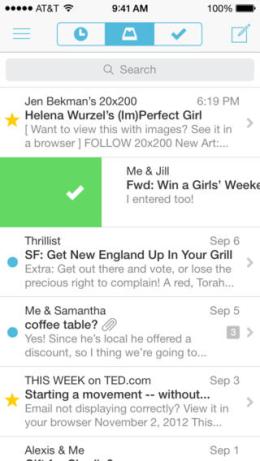
Mailbox, a slick alternative to the built-in iOS Mail app, has added support for Yahoo Mail and iCloud.
The app started out supporting Gmail only, but Mailbox had always promised to add other e-mail clients over time.
Mailbox’s main focus is on getting your inbox in order. You can archive messages by swiping slightly to the right, and delete them with a longer swipe. You can also swipe to the left to set reminders on important messages or sort them into folders.
I’ve been using Mailbox as my primary e-mail app for a few months, and being able to quickly delete or archive messages has been a huge help. I also like the way Mailbox displays conversations, letting you swipe through entire threads instead of making you press a button to load each individual message, as Apple’s built-in Mail app does.
I don’t find Mailbox’s reminder system to be as useful. When I flag an e-mail as important, it’s usually because I need to write a longer response, and I have a hard time doing that from my iPhone or iPad. Because Mailbox isn’t available on the web, I can’t remind myself to respond at times that I’m usually back on my desktop PC. There are also some other things that irk me about Mailbox, such as its inability to search deep into my Gmail history and the lack of resizing options when sending an image. For those reasons, I still use Mail and Google’s own Gmail app on occasion.
Still, there’s one other Mailbox feature that seals the deal for me, and that’s support for background app refresh in iOS 7. This feature lets Mailbox download new messages in the background, so they’re ready to read when you open the app. Mailbox had to disable background refresh in previous versions due to a bug, but it’s back in the latest version.
Dropbox acquired Mailbox in March, but pledged to make the app better as opposed to shutting it down. With the new mail client support, along with other recent features such as an iPad version and cloud storage integration, Dropbox appears to be making good on its promises.

