For the past few months, Microsoft has observed while techies dug into the Windows 8 “Consumer Preview“–in geek parlance, the beta. The result is several big changes to the operating system, many of which will appear in the near-final Windows 8 “Release Preview,” due out in June.
For those who haven’t been keeping a close eye on Windows 8’s development, here’s a rundown of how Microsoft will tweak Windows 8 before launch:
Goodbye, Aero
Windows Vista birthed a new visual style for the operating system called “Aero,” defined by transparent frames, drop shadows behind every window and gradients galore. Microsoft now considers this style “dated and cheesy,” and will throw it out in Windows 8. The new visual hotness, according to Microsoft (and pictured above), is “Metro,” with its sharp corners, solid colors and plain white window frames–known as “chrome”–by default. As my colleague Harry McCracken argues, the death of Aero is cause for celebration.
Better Targeting for Start Menu and Charms
One of the most drastic changes to the Windows 8 desktop is its use of mouse-sensitive corners instead of a big fat “Start” button. Microsoft’s not listening to naysayers who want the button back, but the company does plan to make those corners easier to work with. “The corners are too fragile to target reliably with the mouse right now, and it is too easy to frustratingly ‘fall away’ from them,” Microsoft’s Jensen Harris wrote in a blog post. “We have already significantly improved this in internal builds.”
Improved Multi-Monitor Support
 Microsoft has heard the call of power users who didn’t like Windows 8’s initial take on multi-monitor support. With the Release Preview, users will be able to view the Start screen and charms bar from any screen, regardless of which one is the primary monitor, and they’ll be able to launch full-screen Metro-style apps on any monitor as well. (Still, only one full-screen Metro-style app may be open at a time.) The Release Preview will also improve mouse detection around the edges of the screen, so it’ll be harder to accidentally spill over onto the next monitor when you’re trying to click a hot corner.
Microsoft has heard the call of power users who didn’t like Windows 8’s initial take on multi-monitor support. With the Release Preview, users will be able to view the Start screen and charms bar from any screen, regardless of which one is the primary monitor, and they’ll be able to launch full-screen Metro-style apps on any monitor as well. (Still, only one full-screen Metro-style app may be open at a time.) The Release Preview will also improve mouse detection around the edges of the screen, so it’ll be harder to accidentally spill over onto the next monitor when you’re trying to click a hot corner.
Built-In Boot Options
In a recent blog post, Microsoft’s Chris Clark joked that Windows 8 boots too quickly, especially on PCs with solid state drives. That’s not a bad problem to have, but it could prevent people from accessing their boot settings, which you’d previously get to by holding F2 during startup. New Windows 8 hardware will allow users to reboot their PCs into the boot settings menu through an option in general PC settings. When something’s wrong, Windows 8 can send users into the boot settings menu automatically. The boot menu itself has also been overhauled, so that all options are available in one place.
Family Safety Reports and Filters
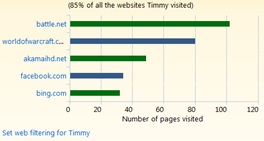 For parents worried about what their kids are doing on the computer, Windows 8 will include built in tools to monitor and restrict use. When creating new user accounts, parent can check a “Family Safety” box, and they’ll get reports on what websites their children are visiting, what apps they’re using and what they’re searching for. Parents can also restrict their children’s behavior with web content filtering, app restrictions and daily time limits.
For parents worried about what their kids are doing on the computer, Windows 8 will include built in tools to monitor and restrict use. When creating new user accounts, parent can check a “Family Safety” box, and they’ll get reports on what websites their children are visiting, what apps they’re using and what they’re searching for. Parents can also restrict their children’s behavior with web content filtering, app restrictions and daily time limits.
Learnability
Windows 8 is a major overhaul from earlier versions, so there’s going to be a learning curve. Microsoft says it will add ways to get users up to speed, but hasn’t yet explained the specifics.
More Apps (Perhaps)
Though unconfirmed by Microsoft, a report from Winunleaked claims that Windows 8 will get a few new built-in Metro-style apps for the Release Preview. These apps include News, Sports and Travel. Combined with existing apps for Finance, Weather and Maps, you’ve got the rough equivalent of the existing Bing app for iPad. Any bets on whether Microsoft rolls them all into one?
Flash Support in Metro (Maybe)
Another rumor from the reliable Within Windows claims that Microsoft will add Flash support to the Metro-style version of Internet Explorer. The Consumer Preview doesn’t support Flash unless users jump into the desktop version of IE, but Microsoft reportedly doesn’t want to exclude the many websites that still rely on Flash video. The company worked closely with Adobe to integrate Flash with the browser, Within Windows claims, so Microsoft’s no add-on policy remains intact.

