With our high-tech tendency to watch TV using DVRs, TV on demand and streaming media, there are some things we miss: like the local news. And though we get most of that news from our favorite online news sources, the local weather report is something we sorely miss—we just don’t miss it quite enough to remember to catch the local news for the forecast every night.
Fortunately, there are quite a few apps to keep us on top of the local forecast and help us remember to pack our umbrellas—or carry our sunglasses—when we need them.

WeatherBug
If you want to know everything there is to know about the weather, WeatherBug is the app for you. When you launch the app, it immediately displays current local weather, including temperature, dew point, humidity, sunrise, sunset, wind, pressure and any active weather alerts for the area.
A toolbar along the top lets you switch from the current forecast to a more detailed forecast, hourly forecast, or 7-day forecast. A toolbar along the bottom lets you access weather radar, live webcams in your area, lightning strike information and the pollen count.
We especially like the live weather webcams, though if you’re checking weather on the go, be careful not to kill your data plan watching live video. Want weather for another location? The button in the upper right lets you enter new cities and even select the weather station you’d like data from.
Not enough info for you? Hitting the button in the upper left brings up a menu which offers lifestyle forecasts, including: golf forecast, outdoor nature forecast, aches & pains forecast, beauty forecast, game day forecast, pollen, family forecast, and fitness forecast. In short: you’d be hard pressed to find weather information WeatherBug didn’t offer.
Price: Free (with advertisements) on iTunes, Google Play Store and BlackBerry App World. $2.99 ad-free version on iTunes and Google Play Store.

AccuWeather
Though it doesn’t offer anything you won’t find in WeatherBug—in fact, it offers slightly less information across the board—we think AccuWeather’s interface is a bit easier to navigate. The main screen offers the current temperature, any active weather alerts, current conditions, and wind speeds.
You can swipe up to get a detailed daily forecast which includes humidity, cloud cover, pressure, visibility, dew point, UV index, sunrise, and sunset. A menu along the bottom of the screen lets you switch to an hourly forecast, a weekly forecast and local weather radar, while a more button allows you to access additional, less frequently used weather info. Here you’ll find weather news articles and videos fromAccuWeather.com as well as lifestyle forecasts for bicycling, fishing, golf, hiking, jogging, running, sailing, skateboarding, skiing and tennis.
Additional locations are easily added by tapping the name of the city AccuWeather is currently displaying and entering a new city. Once entered, it’s easy to swap between recent in the same way.
Price: Free (with advertisements) on iTunes, Google Play Store and BlackBerry App World. $2.99 ad-free version on iTunes and Google Play Store.

Yahoo! Weather
While it’s nowhere near as comprehensive as WeatherBug or AccuWeather, Yahoo! Weather shows you all of the weather information you’re likely to need in a very visually appealing format.
When you load the app, it offers a simple screen showing the weather at your current location (though you can program in other locations): current temperature, the day’s highs and lows, and conditions (cloudy or rainy, for example).
Need more info? Swipe down to see a full five-day forecast, a detailed forecast for the current location, weather radar, chance of rain, current wind, and the day’s information on the sun and moon. And while that sounds like an awful lot of information—because it is—it’s presented in a simple format and in bite sized pieces that makes it easy to absorb.
And our favorite feature? The app’s background features a rotating cast of photos of the area taken from Flickr. They lend a lot of visual appeal to a subject that could be quite dull, making Yahoo! Weather a pleasure to open.
Price: Free on iTunes and Google Play Store.
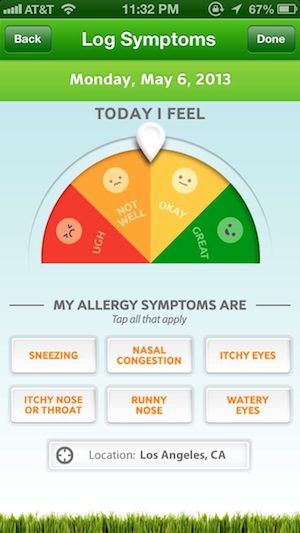
Zyrtec AllergyCast
If you’re an allergy sufferer, you don’t need all the details of the weather: you just want to know what the pollen forecast looks like. Zyrtec AllergyCast—by the makers of allergy medicine Zyrtec, so it’s happy to recommend Zyrtec products to help your symptoms—gives you an allergy-specific forecast, including the current temperature and predominant pollens. Swiping to the right gives you an hourly forecast and swiping again gives you a weekly forecast.
If you’re looking for an easy way to track your symptoms, AllergyCast also includes a simple symptoms log where you tell it how you’re feeling (“great,” “okay,” “not well,” or “ugh”) and select any allergy symptoms you’re suffering. We especially like this log because it doesn’t require you to type anything in: just tap icons on the screen and tap done to save. Easy!
Price: Free on iTunes and Google Play Store.
Hopefully one of these weather apps will fit your needs perfectly… and don’t forget to pack your umbrella!
This article was written by Elizabeth Harper and originally appeared on Techlicious.
More from Techlicious:

