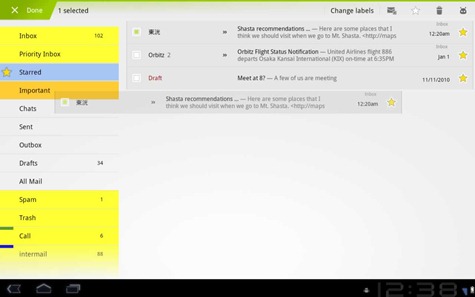Google has branched its Android operating system into phone-specific and tablet-specific versions. The latest phone version is 2.3 and the new tablet version starts with 3.0, also known as Honeycomb. While Honeycomb is available for software developers to tinker with, we won’t see consumer tablets running Android 3.0 until next month at the earliest–we’ll eventually see phones running Android 3.0 as well, but that could take even longer.
Until then, here’s a look at some shots from Google’s new tablet interface.
Home Screen (click to enlarge)
Android 3.0’s home screen is customizable with dynamically updating widgets, app shortcuts, browser bookmarks and more. The top of the screen contains the “Action Bar,” which is persistent across every application and is used for accessing settings and housing dropdown menus, among other uses.
The bottom of the screen contains the “System Bar,” which serves up notifications and contains software-based navigation buttons. Android-based tablets won’t require hardware buttons, the idea being that you can rotate the screen any way you like and still have access to the tablet’s buttons at the bottom of the screen.
More on TIME.com: Is Apple Killing Off The iPhone And iPad ‘Home’ Button?
Customizable Home Screens

Android tablets will feature five customizable home screens (two shown above), allowing you to set up quick access to just about everything via dynamic widgets and application shortcuts.
More on TIME.com: Google Exec Shows Off Next Generation Android Tablet
Multitasking and Recent Apps
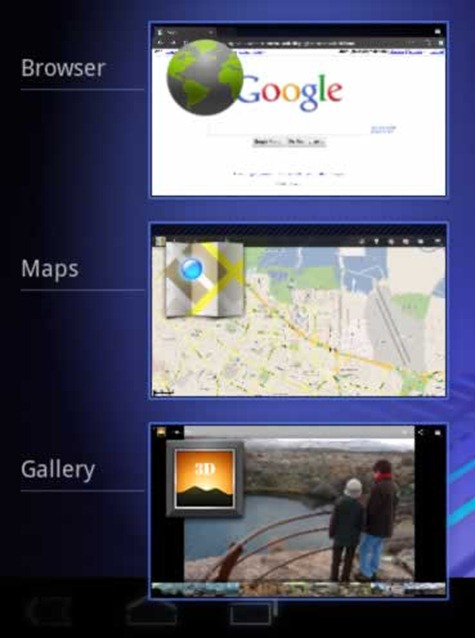
You’ll be able to quickly switch between running apps with the Recent Apps feature. Little screenshots of running apps will appear, each represented by an image of the last state the program was in when you last used it.
More on TIME.com: Pushing Pixels: Will The iPad 2’s Screen Be Insanely High-Res?
Camera Application
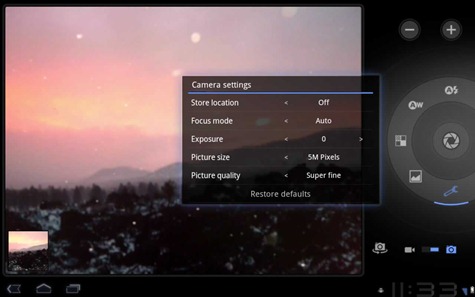
The camera application uses a tablet’s ample screen size to frame a photo inside a large on-screen viewfinder while keeping commonly used camera controls and settings at the ready on the right-hand side of the screen, too.
More on TIME.com: Verizon iPad Also Coming, But Will We Have To Wait For iPad 2?
The default mail app will, of course, handle Gmail messages and their related features (starring, marking as spam, etc.) with aplomb. Interface features allow for easy drag-and-drop message management, multiple selection, and copy-and-paste clipboard functionality.
More on TIME.com: HP Tablet Might Just Be A Small Piece Of A Palm-Infused Puzzle
Web Browser

You’ll probably spend a lot of time with the web browser, and luckily it’s shaping up pretty nicely with tabbed browsing, synchronization with the bookmarks in the Google Chrome web browser on your computer, and Google’s optional “Incognito” mode that allows you to surf anonymously without leaving and of your browsing history behind.
More on TIME.com: Motorola ‘Xoom’ Tablet Tipped For February 17 Release At $700
More Info: Android 3.0 Platform Highlights