Google’s big bet on web-only laptops has now been fully realized with the consumer availability of Chromebooks. There are two models—one from Acer and one from Samsung—each available either with a 3G cellular connection built-in or as lower-priced Wi-Fi-only versions.
The Acer AC700 starts at $350 for the Wi-Fi version, with the 3G version running $430. The larger-screened Samsung Series 5 starts at $430 for the Wi-Fi version and tops out at $500 for the 3G version. All models are available through Amazon.com; Best Buy also sells the Samsungs.
Who Needs These Things?
A million years ago, I ran my own Geek Squad-style computer support company in Minneapolis. I’d say that 95% of the calls I went on involved a frazzled family trying to figure out why their computer was running so slowly and, invariably, these families all had middle school- and high school-aged kids in the house who used the family computer to download cruft from Kazaa and surf sites that kids their age shouldn’t have been surfing.
(PHOTOS: A Brief History of the Computer)
These computers were always riddled with spyware and viruses and, when I’d explain to the parents why their computers had been running so slowly, many of them would ask: “Is there a computer that JUST surfs the web and doesn’t download anything? That’s all we really need anyway.”
That was back about 5-8 years ago. Fast-forward to 2011, and the computer they all wanted is finally here.
The Samsung Series 5 Chromebook
I’ve been using the $500 Samsung Series 5 with the 3G connection for a while and, like just about any tech product, it has its pluses and minuses.
(MORE: Google Announces Expensive Web-Only ‘Chromebooks’)
The biggest selling points, in my mind, are the long battery life (I averaged 7-8 hours between charges), near-instant boot times and instant resume times, and 100 megabytes of free Verizon 3G data to use every month for two years. The free 3G data is THE biggest selling point, as far as I’m concerned.
The machine sports a 12.1-inch screen with a 1280×800 resolution, it measures just shy of an inch thick, and it weighs around 3.3 pounds.

That’s pretty good but it doesn’t do as much to justify its $500 price tag as it would if Samsung had been able to knock another half-pound off the body weight and slim down the thickness a smidge more. As it stands, it still feels like a standard notebook. I didn’t find myself compelled to use it as much as I’d originally anticipated.
That being said, one of the other nice inclusions is the Series 5’s island-style keyboard. It’s wonderful for typing:
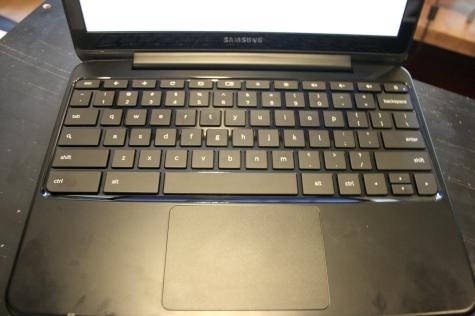
However, I’m not overly crazy about the trackpad. It’s big, which is good, but it’s one big button in and of itself. The machine uses multitouch gestures to discern between left and right clicks much like a Mac trackpad but if you’re coming from using Windows, it takes some adjustment. I understand the idea, though, as the focus of Chromebooks is on simplicity. Which brings us to…
Chromebooks in General
There’s a lot of appeal wrapped up in the simplicity that Chromebooks offer. You log into the machine for the first time using your Google account credentials and, if you use Google’s “Chrome” web browser, all your bookmarks get synchronized to your Chromebook. If you lose the Chromebook or it gets stolen, the next Chromebook you own will have all your data right there for you—all of it is stored on Google’s servers.
The computer itself runs nimbly enough for basic web surfing but opening up too many browser tabs at once can bog things down quite a bit, especially if you’re trying to do stuff like listening to music and surfing animation-intensive sites concurrently. Games from the Chrome Web Store suffer from sporadic choppiness and HD videos from sites like YouTube do okay but have a tendency to get a little sputter-y from time to time.
(VIDEO: Google’s Web-only Notebook, the Cr-48)
Since the machine boots straight into a web browser and doesn’t allow for software to be downloaded and installed, the system sidesteps a whole bunch of potential problems that “regular” computer users often have to deal with—namely, spyware/malware/viruses and backing up all their stuff to transfer to a new machine. Those two things used to be my bread and butter as a computer technician. If everyone used Chromebooks, there’d be a lot fewer technicians out there.
But therein lies the rub.
Not everyone’s ready for a computer that just surfs the web, and for those who are, a $350-$500 price tag for a computer like that may seem a bit steep. You’ll invariably hear the argument against Chromebooks being that they’re priced similarly to netbooks and low-end notebooks, so why not just buy a machine that can actually run programs, too? You’ll hear the same argument about tablets, too, but those things are still selling pretty well.
It’s a valid argument, but one that will almost certainly prove less and less effective over time. As more things move into “the cloud,” as they say, there will eventually be less and less reliance on local storage, like hard drives, and machines like Chromebooks will likely become more and more prevalent.

That still seems like a long, long, long way off but in the near term, people who are truly looking for a no-nonsense web-surfing computer will find a lot to like about Chromebooks. But the idea of using a Chromebook as your one and only computer still seems like a stretch at the moment, so I’d recommend viewing a $500 Chromebook as a companion device to your main computer similar to how you’d think about a $500 tablet like the iPad.
If you like the idea of a Chromebook but you’re not quite ready to drop this much money on one, I’d recommend you wait. If Google’s really serious about this whole movement (which it appears to be), we should start seeing Chromebooks getting thinner, lighter, more powerful, and less expensive. In their current state, these machines would be no-brainers if their price tags started at around $200. But at $350 and up, there’s bound to be plenty of hemming and hawing. Give it time. They’ll get better and less expensive.
Second Opinions (Samsung Series 5):

