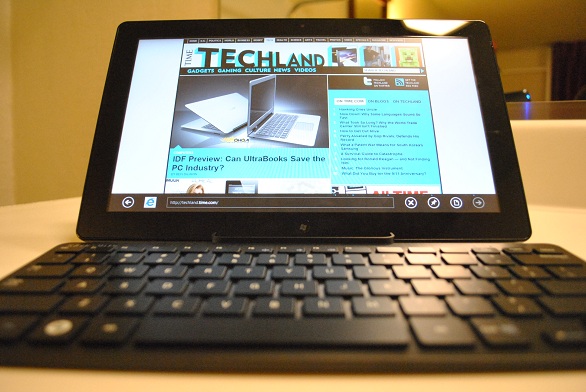Microsoft is getting serious about tablets with Windows 8, and we’ve got hard proof. Pictured above, and in the slides that follow, is the first tablet running Windows 8, built by Samsung. It’s just a prototype, and may never hit store shelves in its current form (a version of this hardware will launch as a Windows 7 tablet), but it still merits a closer look. I’ll have more thoughts on Windows 8 soon. In the meantime, take a gander at the goods.
 |
At the center of Windows 8 is the Start screen, which presents a grid full of apps and shortcuts. Most of the rectangles lead to what Microsoft calls “Metro-style apps,” which preserve the same general aesthetic as the OS itself. These apps can feed live information to the Start screen as well, drawing the user in. The old and familiar desktop version of Windows can be accessed through the “Desktop” icon on the Start screen, but users will be booting into the Metro interface from now on.
MORE: Eight New Tablets and Ultrabooks You Should Know About
  |
Here’s my gnarly hand demonstrating one of my favorite Windows 8 tablet features. By dragging a finger from the left bezel, you can run two Metro-style apps side-by-side, with one of them showing a slim column of information. It’s great for keeping track of Facebook or Twitter updates while browsing the Web or playing a game.
MORE: 50 Windows 8 Screenshots, Hardware Photos and More
  |
The side of this tablet has a power button, an orientation lock button and a SIM card slot. This device wasn’t quite as nimble at moving in and out of sleep mode as the iPad or Android tablets–it’s running a second-generation Intel Core i5 processor, whereas most tablets run nimbler ARM-based chips such as Nvidia’s Tegra 2–but the slight delay wasn’t insufferable, either.
PHOTOS: A Brief History of the Computer
  |
More tablet basics on the left side, including a USB port, headphone jack, volume rocker, micro-HDMI and power input. For the life of me, I could not pry that USB port open.
MORE: The PC Isn’t Dying — It’s Just Evolving
  |
The bottom of the tablet holds a docking connector, should you want to power the tablet while standing it upright. And just above that jack, on the tablet’s front face, is a “Windows” button, which acts a lot like the home button on iPhones and iPads.
MORE: Check Out These New Windows 8 Features and Screenshots
  |
At the bottom is the docking station, which has an Ethernet port and full-size jacks for HDMI and USB. But what you should really take note of is the ventilation strip on top. This tablet ran a bit warm, especially around the vent.
VIDEO: Can Microsoft Put Its $8.5B Skype Purchase to Work?
  |
With a dock and a Bluetooth keyboard, you’ve almost got a little Windows laptop here. On screen is Internet Explorer 10, which was designed with tablets in mind. It’s all kinds of smooth, and it immediately becomes a full screen browser once you start moving around any Web page, as all the navigation options fade away.
PHOTOS: Bill Gates: The Early Years
  |
In case you couldn’t tell from the other pictures, this Windows 8 tablet is long, with a diagonal screen size of 11.6 inches and 1366-by-768 resolution. You get used to it after a while, but it never stops looking kind of silly in portrait orientation.
MORE: Microsoft ‘Build’ Conference: 5 Things to Watch For
  |
Steven Sinofsky, President of Microsoft’s Windows Division, kindly asked the press not to compare the Windows 8 tablet prototype to the iPad. But I couldn’t resist this one side-by-side shot just to show you how different they look, in terms of both layout and proportions.
Stay tuned for more stories from Microsoft’s Build conference, and check out all previous coverage while you’re at it.
LIST: Tablets: ‘Why Should Somebody Buy This Instead of an iPad?’
 |