Microsoft's 1993 "Microsoft Mouse 2.0" -- supposedly equally pleasing in either hand, but with suspiciously right-handed curves
The first time I realized I was different from other boys and girls was in kindergarten, when I discovered I couldn’t cut with the same scissors they used. Learning to write was a challenge, since my hand dragged through whatever I’d just put on paper, obstructing my view and smearing the ink. Setting a watch was impossible without taking it off since the crown was on the wrong side.
Yep — like roughly 10% of other humans, I was born left-handed. I don’t mean to whine: It’s a minor inconvenience rather than a misery-inducing burden.
Besides, we southpaws manage to do okay for ourselves. We’ve held the U.S. presidency for 23 out of the past 31 years. Justin Bieber and Lady Gaga are both lefties. So are Oprah and Prince William. We’re good at baseball, tennis and fencing.
Bottom line: If some pharmaceutical company invented a miracle pill which could instantly make me right-handed — let’s call it Dextora — I wouldn’t take it.
(MORE: Happy International Left-Handers Day! Celebrate Your Right to Be Left)
But when you’re left-handed, you do learn to live with all the subtle little reminders that the world is designed for the right-handed majority. They’re everywhere, and they’re especially pervasive when it comes to PCs and related products.
Consider the evidence:
- Things like power buttons and disk-drive eject buttons are usually on the right side, so they’re easy to reach with your right index finger.
- Laptop optical drives are usually on the right side of the case.
- Numeric keypads? Right side. Always, in the case of laptops. (Desktop PC-using lefthanders are able to rustle up keyboards with left-handed numeric keypads if they feel strongly enough about the matter.)
- The control panels on printers are often to the right of the paper trays. Exactly where you’d want them to be if you’re standing in front of a printer and are right-handed.
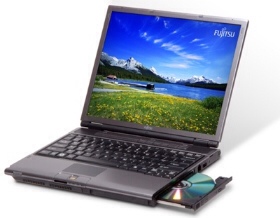
Fujitsu
About the only enduring thing we left-handed PC users have had going for us is the QWERTY keyboard layout. It’s delightfully southpaw-friendly, with the majority of the most-used letters on the left side. Which helps to explain why I’ve always felt so much more comfortable typing than I have writing with a pen or a pencil — even though I don’t know how to touch type.
August Dvorak’s famous alternative keyboard layout was designed, in part, to eliminate QWERTY’s leftward tendencies, therefore making typing easier and more efficient for the vast majority of people who happen to be right-handed. I’m happy that it never caught on with the masses, even if 90% of the masses might be better served by it.

Wikipedia
The mouse, on the other hand, is the poster child for the PC’s determinedly right-handed bias. The early days were fine: Beginning with Douglas Engelbart’s original model and continuing through early commercial versions from Microsoft and Apple, mice were symmetrical and therefore ambidextrous. (Multi-button mice did assume that you were holding the mouse with your right hand and pressing the left-most button with your index finger to click, but this was easily reversible through software.)
It’s true that in 1987, when I bought my first computer that came with a mouse — a Commodore Amiga 500 — I moused with my right hand. It wasn’t because the mouse itself wasn’t lefty-friendly, though. It was because the mouse used a serial connection, and the Amiga’s serial ports were all on the far right-hand side of the case, where they’d be convenient for right-handed people. There was no way to snake the mouse over to the computer’s other side and still have enough cord left to use it.

Getty Images
When I ditched my Amiga for a PC clone in 1991, I switched to using the mouse with my left hand, and never went back. But it wasn’t always easy. In 1993, Microsoft — then as now one of the leading manufacturers of mice — reengineered its mouse in a way that I found distinctly lefthander-hostile.
The company’s “Microsoft Mouse 2.0” was asymmetric and kidney-bean shaped, curving inward on left to create a comfy spot for your right thumb to rest as you used it. If you were right-handed, it was probably a joy. If you were a lefty, it wasn’t completely unusable, but it certainly didn’t feel like it was designed with your hand in mind.
Here’s the bizarre part: Microsoft claimed that this mouse, which was so obviously sculpted to fit the right hand, was in fact equally pleasing for lefthanders. It was a little like Nike announcing that it had designed a sneaker which was a perfect fit on either foot.
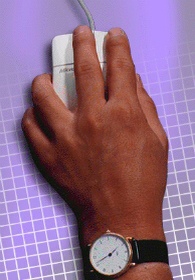
GUIdebook
Just looking at the Microsoft Mouse 2.0 promo presentation from 1995, I see telltale signs of the mouse’s right-centrism. The presentation includes reassuring words for lefthanders, and shows the mouse being used in the left hand. But the hand model who’s using it left-handed is wearing his watch on his left wrist — clear evidence that he’s a righty trying to pass as a lefty.
A few years later, as Microsoft released new mice based on the same general form factor, I sometimes found myself on the receiving end of sales pitches by Microsoft input-device product managers. They’d explain to me how a mouse was elegantly shaped to fit the hand and invite me to try it out. I’d melodramatically plop my left palm on it, showing that it wasn’t designed for me. Oftentimes I felt like I was dealing with someone who’d never actually met a left-handed person before.
As recently as 2004, Microsoft reiterated the notion that the Microsoft Mouse 2.0 worked fine in both hands. And it’s continued to sell direct descendants of it, such as the Microsoft Comfort Mouse 6000. But the company says this mouse is for right-handed use, and it places extra buttons on the left-hand side so you can press them with your right thumb. Sorry, southpaws: No comfort for you.


