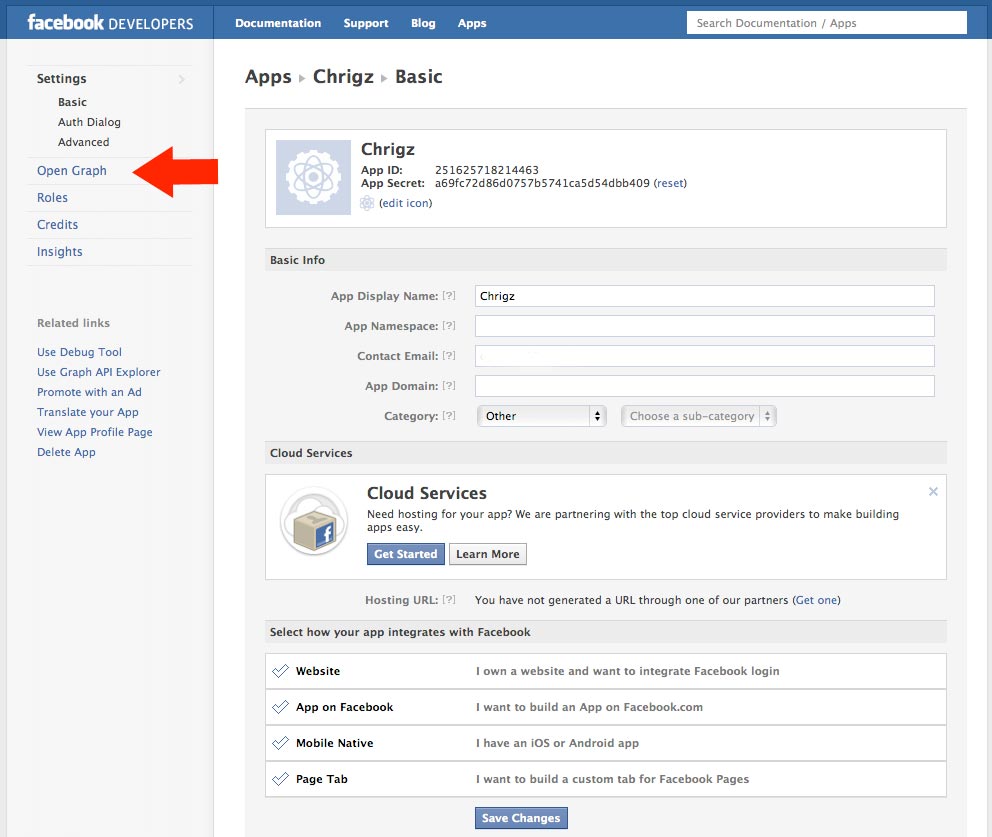Have a question for Techland? Send an e-mail to tips at Techland dot com and we’ll do our best to answer it.
Question: I saw that Facebook announced some sort of new profile yesterday. Like, like, like and like! How do I get it?!
Answer: So sorry loyal Techland reader: As Zuckerberg said at the end of f8 yesterday, you’ll have to wait a few months before Facebook rolls out the new… JUST KIDDING! (He said “weeks” anyway.)
Over at TechCrunch they’ve outlined a way to get the new Timeline profile now. We tried it ourselves, and…it works!
(LIST: 10 Things You Shouldn’t Do On Facebook)
But it’s kind of harrowing: You’ll be able to go back to every status update you’ve ever posted since you created your Facebook account. Ready to hop in the DeLorean and push it to 88mph? Sure you are. Let’s do this.
Step 1: When you log into Facebook, type “Developer” into the search bar up top.
When you get to the developer app, allow the permissions and head on in.
Step 2: Now, you’re going to “Create a new app.” Think of it like wearing a mustache to sneak into a party. Give it a display name and a namespace. Agree to the Platform Privacy agreement.
Step 3: Ensure you’re in your app’s main settings screen. Look for the Open Graph header (see below) and click the “Get Started using open graph” link.
Step 4: Next you’re going to create a test action and object for your app. I filled these in as “read” and “magazine” (see the picture below). When you’re finished, click “Get Started.”
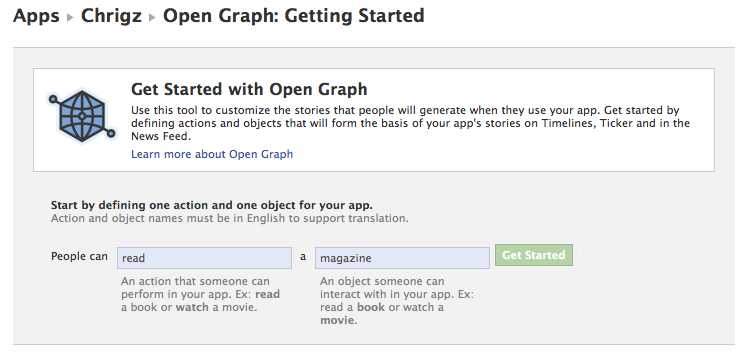 Step 5: This next step is critical. You’re going to be taken through three pages of settings, where you’ll want to tinker with a few of the default settings, renaming the tenses. You don’t have to be very thorough, just add a stray “s” here or there. After you scroll through all three pages and fiddle with a few things, save your changes.
Step 5: This next step is critical. You’re going to be taken through three pages of settings, where you’ll want to tinker with a few of the default settings, renaming the tenses. You don’t have to be very thorough, just add a stray “s” here or there. After you scroll through all three pages and fiddle with a few things, save your changes.
Step 6: Wait a few minutes and head back to your normal Facebook home screen. You should see an invite to try out the new Timeline feature at the top of the page. Click on “Get It Now.”
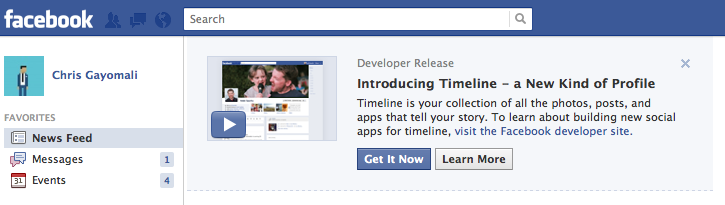 And there you go! Poke around, tidy things up, add a cover photo…and cringe a little when you read the emo status updates you left for everyone in 2004. Pat yourself on the back for a job well done. Screen high-five? My hand’s touching.
And there you go! Poke around, tidy things up, add a cover photo…and cringe a little when you read the emo status updates you left for everyone in 2004. Pat yourself on the back for a job well done. Screen high-five? My hand’s touching.
Chris Gayomali is a reporter at TIME. Find him on Twitter at @chrigz, on Facebook, or on Google+. You can also continue the discussion on TIME’s Facebook page and on Twitter at @TIME.