See the rest of TIME’s Top 10 of Everything 2013 lists here
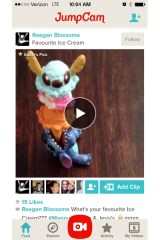
10. JumpCam
At first blush, it may not be obvious what’s different about JumpCam, an app for taking and sharing short videos. But it’s built around a feature that isn’t anywhere near as plain-vanilla as its look and feel. Rather than just letting you share clips with friends, acquaintances and perfect strangers, it lets you collaborate with them, piecing together shots into mini-movies, which can grow and evolve over time.
Compatible Devices: iOS and Android
.
.
.
9. Quip
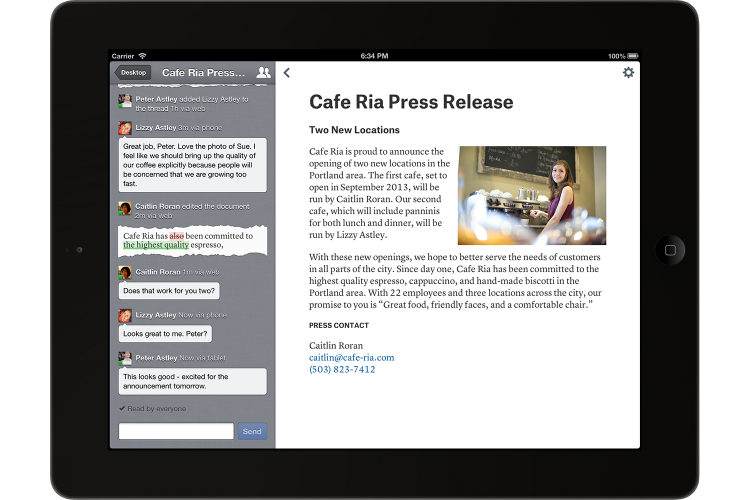
Quip is a connected word processor that looks gorgeous and emphasizes collaboration above all else in a manner that’s striking even in an era in which all word processors have collaborative features. It smacks of the ill-fated Google Wave, which featured workgroup document editing, versioning, chat and other features smooshed together in a wildly ambitious and unorthodox fashion. But while it was tough to figure out exactly what Wave was for, Quip’s overarching purpose is obvious. It’s something that every business knows it needs: a word processor.
Compatible Devices: Mac, PC, iOS and Android (preview version)
8. Coast by Opera

Imagine a web browser with no backward or forward buttons, no conventional address bar, no bookmarks, no tabs, no home button or any of the other things you might assume even an unusually imaginative browser couldn’t live without. That’s Opera’s Coast web browser, a thoughtful retooling of browsing that somehow feels even more iPad-like than Safari does.
Compatible Devices: iOS (iPad only)
7. Foursquare for Windows 8
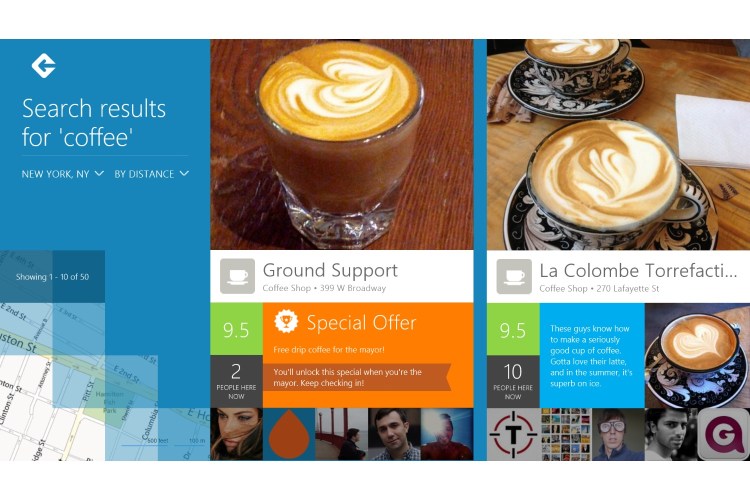
Sure, Foursquare is available on other operating systems, but none of its incarnations has been designed like this one. It’s one of the slickest Windows 8 apps around, with big, beautiful photos and information tiled together into blocks for addictive browsing. Everything is designed to look good and work well on conventional Windows 8 laptops and desktops, including ones without touchscreens, as well as tablets.
Compatible Devices: Windows 8
6. Umano

Believe it or not, sometimes there’s just too much stuff on the Internet to read every day. Umano picks out some of the gems and recreates them as audiobook-like pieces read by professional voice talent. It’s a nice way to get caught up at the end of each day, with articles from popular sources spread out across a wide array of content categories. The app technically came out for iOS late last year, so it missed our 2012 list; the Android version came out this year.
Compatible Devices: iOS and Android
.
.
.
5. IFTTT
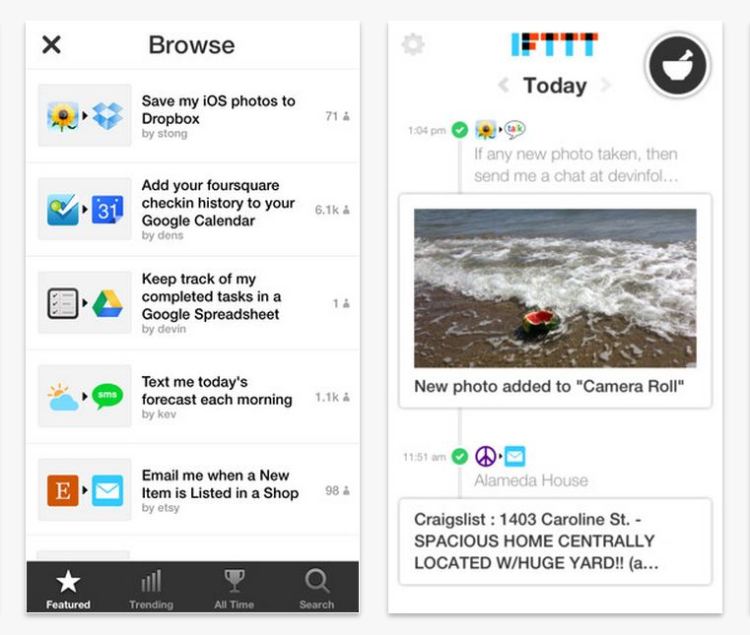
With so many web-based services to take advantage of nowadays, a little automation goes a long way. Think of IFTTT (If This, Then That) as a middleman that sits between all of them, letting them interact with each other. You can get an e-mail when it’s raining, save your iPhone photos to a cloud-based storage service, or get a text message when your stocks go up or down.
Compatible Devices: iOS
4. Mailbox
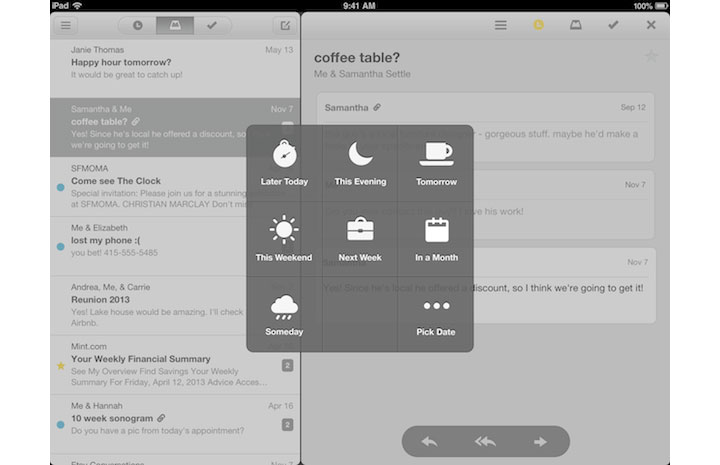
Mailbox looks to tame your Gmail inbox by letting you quickly archive e-mails with a swipe or turn them into task-like entities to deal with later. The app’s design emphasizes speed and simplicity, helping you to slice through your mountain of messages in a matter of minutes. Yes, you’re basically engaging in digital procrastination, but at least it’ll help you feel somewhat organized. There’s nothing quite like the feeling of reaching inbox zero, if only for a short while.
Compatible Devices: iOS
3. LinkedIn Intro

Intro works inside Apple‘s own Mail app. The top of each message you receive sports a small, expandable pane of information about the sender, drawn from LinkedIn: his or her photo, work experience and other background details, updates that person has posted on LinkedIn and a list of people you know in common. It’s beautifully, seamlessly done, looking like something that Apple might have built into Mail itself.
Compatible Devices: iOS
.
.
.
2. iWork for iCloud
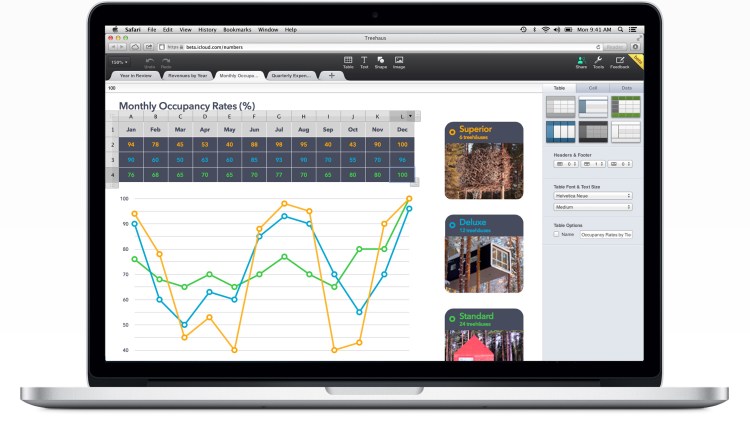
By making Pages, Numbers and Keynote — and the documents you create in them — readily available on any computer, iWork for iCloud makes it a lot more feasible to work without having to convert documents back and forth into Microsoft Office format. (That said, it does import and export in Word, Excel and PowerPoint, still an essential feature for any productivity suite.) It’s the first time that the apps have been available at all on Windows, and the first time that Mac users have had access to them without paying for the OS X versions.
Compatible Devices: Mac and Windows
1. Xbox One SmartGlass
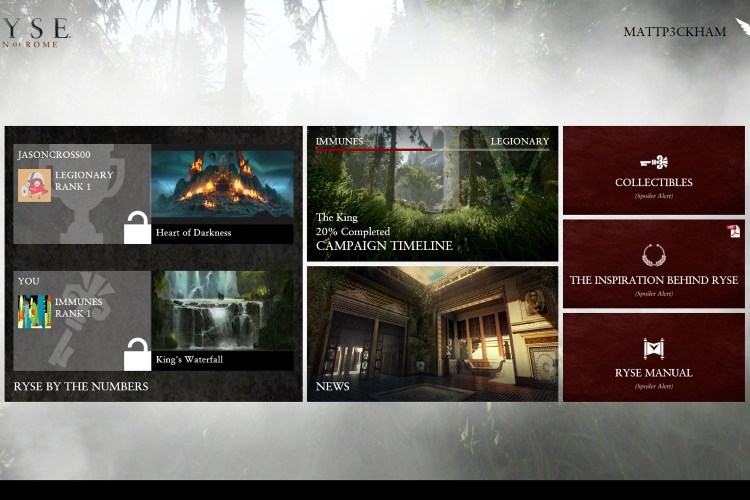
The Xbox One multitasks like no one’s business, but SmartGlass is Microsoft recognizing that even with side-by-side features like Snap, sometimes it’s preferable to divide and conquer. If you want to send a friend a message, you just type in the SmartGlass app interface. If you want to watch game clips you’ve saved to the cloud, they’re a tap away, as are achievements, messages and your Xbox One profile info. You can even tap a controller icon to summon a touchscreen version of the Xbox One controller if you just want to swipe the Xbox One’s cursor around from across the room, wielding SmartGlass as a wireless trackpad.
Compatible Devices: Windows, Windows Phone, iOS and Android
Think we missed something? Tell us using hashtag #TIME2013
Follow @TIME

